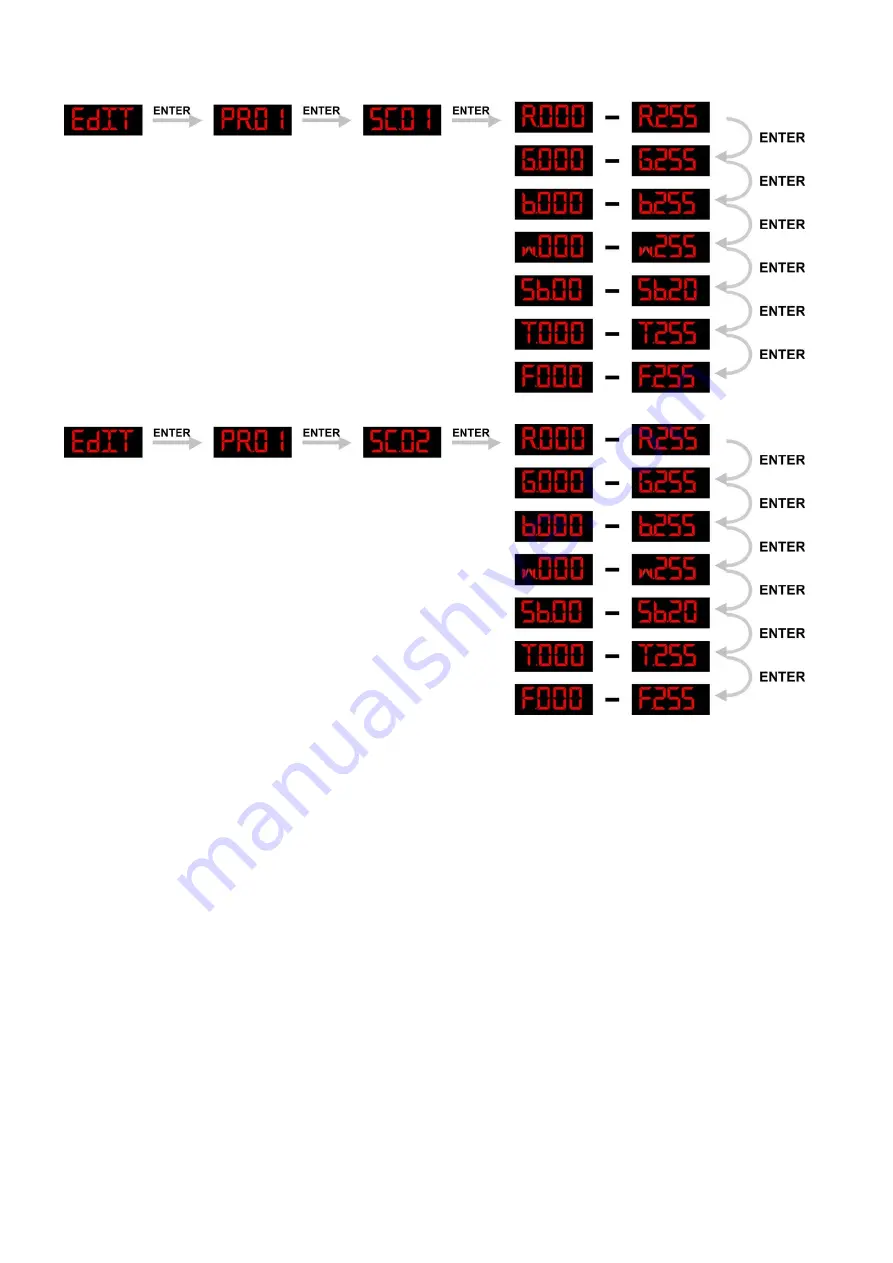
19
How to make your own Custom Program
Use Up/Down to change the values
Use Up/Down to change the values
Use Up/Down to change the values
Use Up/Down to change the values
Use Up/Down to change the values
Use Up/Down to change the values
Use Up/Down to change the values
Use Up/Down to change the values
Use Up/Down to change the values
Use Up/Down to change the values
Use Up/Down to change the values
Use Up/Down to change the values
And so you can add a maximum of 30 scenes.
After that you can start with
PR02
and create a maximum of 30 scenes again.
You can repeat these steps, until you‟ve reached PR10, step 30.
This means, it is possible to create 300 separate scenes.
Summary of Contents for Spectral D4000
Page 1: ...Spectral D4000 IP67 ORDERCODE 43504 ...
Page 14: ...12 MENU OVERVIEW ...
Page 26: ...24 Beam Angles ...
Page 29: ......









































