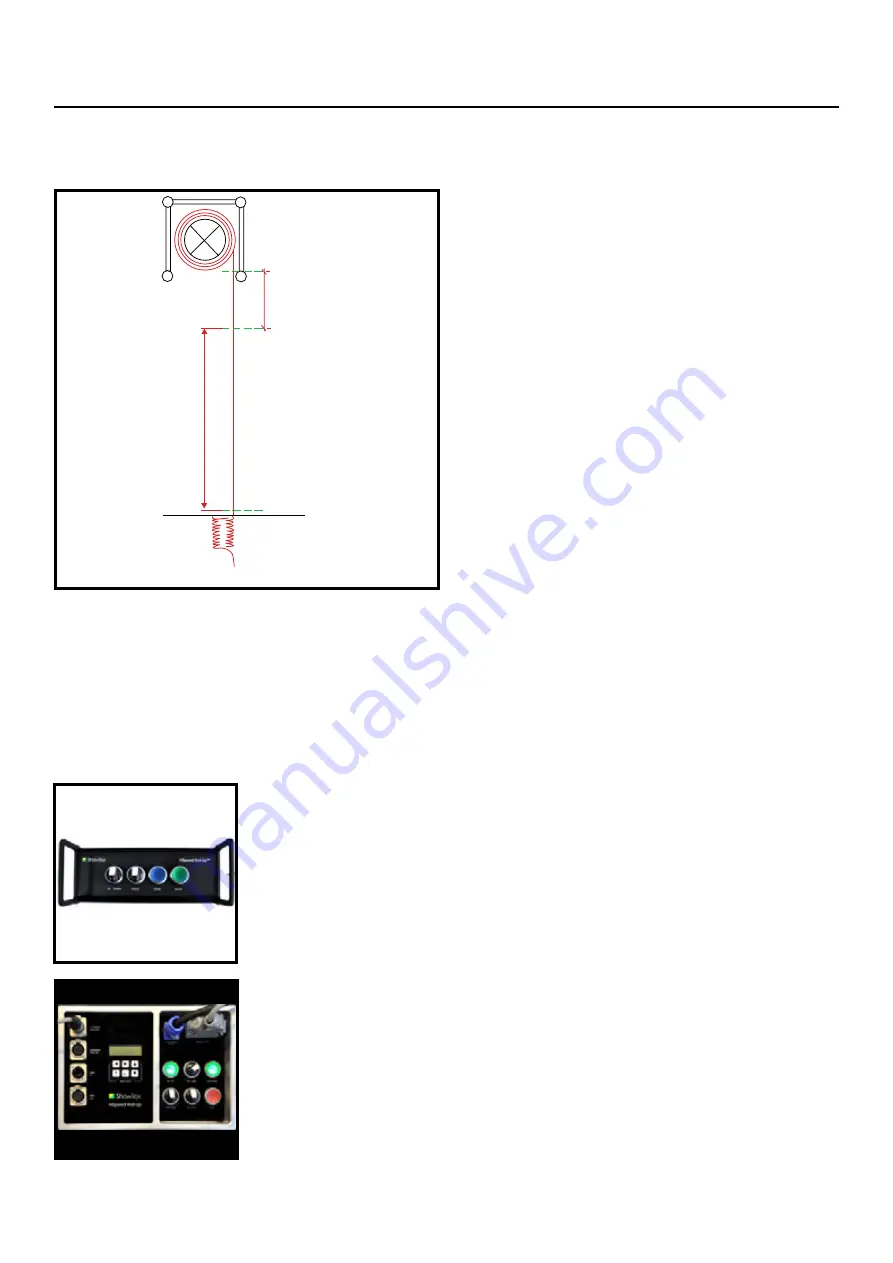
Assembly
5.1
Setting the soft limits with the remote control unit.
• Plug in the Remote control.
• Hoist the HiSpeed Roll-Up system up to the desired height.
• Roll the screen down, using the “Up/Down” button on the remote-unit until the
screen is at the desired bottom point. Now press the “STORE” button (blue) and keep it
pressed in. Confirm the position by pressing on “Enter” button (green).
Attention:
Do not release the “STORE” button.
• First go to the top position without releasing the “STORE” button.
• Then, press the “ENTER” button when you reach the desired top position.
Now you can release the “STORE” button.
• Both soft limits are now set at the correct height. Go to step 6.
5
Setting the soft limits
• The system has soft limits and hard limits. The hard
limits determine the absolute safe limits (UP/DOWN)
allowed by the system. The soft limits are always within
the boundaries of the hard limits and are determined
and set by the user.
• The hard limits have been set by the manufacturer
during installation of the screen or curtain on the
roller. When the curtain or screen is adjusted or replaced,
please contact our technical dept. for advice to prevent
damage to the hard limits.
• When adjusting the soft limits make sure the screen
or curtain never rolls up into the truss, reaching the top
hard limit. If this happens, the system will not respond
to DMX. In this case use the manual control by adjusting
the “Up/Down” button on the motor-unit. The standard
soft limit is at 30cm below the truss.
30 cm
Hard Limit UP
( default settings)
Soft Limit UP
Soft limit DOWN
Hard limit DOWN
(default settings)
DMX-Range
Attention:
The soft limits should only be considered when the system is connected to DMX. In case of manual operation,
make sure the system doesn’t surpass the hard limits. If this should occur, roll out the screen to 1m length to release
the hard limits.
There are 2 ways to set the soft limits: by using the remote control or on the control panel of the motor-unit.
10
ShowTex User Manual HSRU
Summary of Contents for HiSpeed Roll Up
Page 1: ...ShowTex User Manual HiSpeed Roll Up ...
Page 15: ...www showtex com ...

































