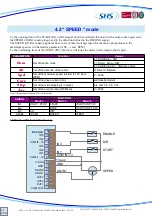23
ENG
S.H.S. s.r.l. Via F.lli Rosselli, 29 20027 Rescaldina (MI) – ITALY
Tel. +39 0331 466918 Fax. +39 0331 466147 www.shsitalia.it
3.1 Parameters setting
Using the push buttons near the display (following as [
],[
],[
],[
v
] ) it is possible to set the parameters of the
drive.
●
Select the parameter to modify by pressing [
] to visualize the correct parameter.
●
To visualize the current value of the parameter, press [
v
].
●
To modify the selected value, press [
],[
].
●
To store the value, press [
v
] until the message “Set” will be displayed. To discard the moficiation, press
[
] to select the next parameter, without to press [
v
].
3.2 Display messages
3. IMPOSTAZIONI
DISPLAY
Description
Drive OK, motor stop
Motor running
Drive disabled
Err
Generic error
Under Voltage error
Over Voltage error
Reset phase
rdy
run
dIS
uuoL
ouoL
rSt
In case of error, the drive will remove power to the motor. To reset the error, it is necessary to send a positive front
to the ENABLE signal (0->1), or swithc off and on the drive.