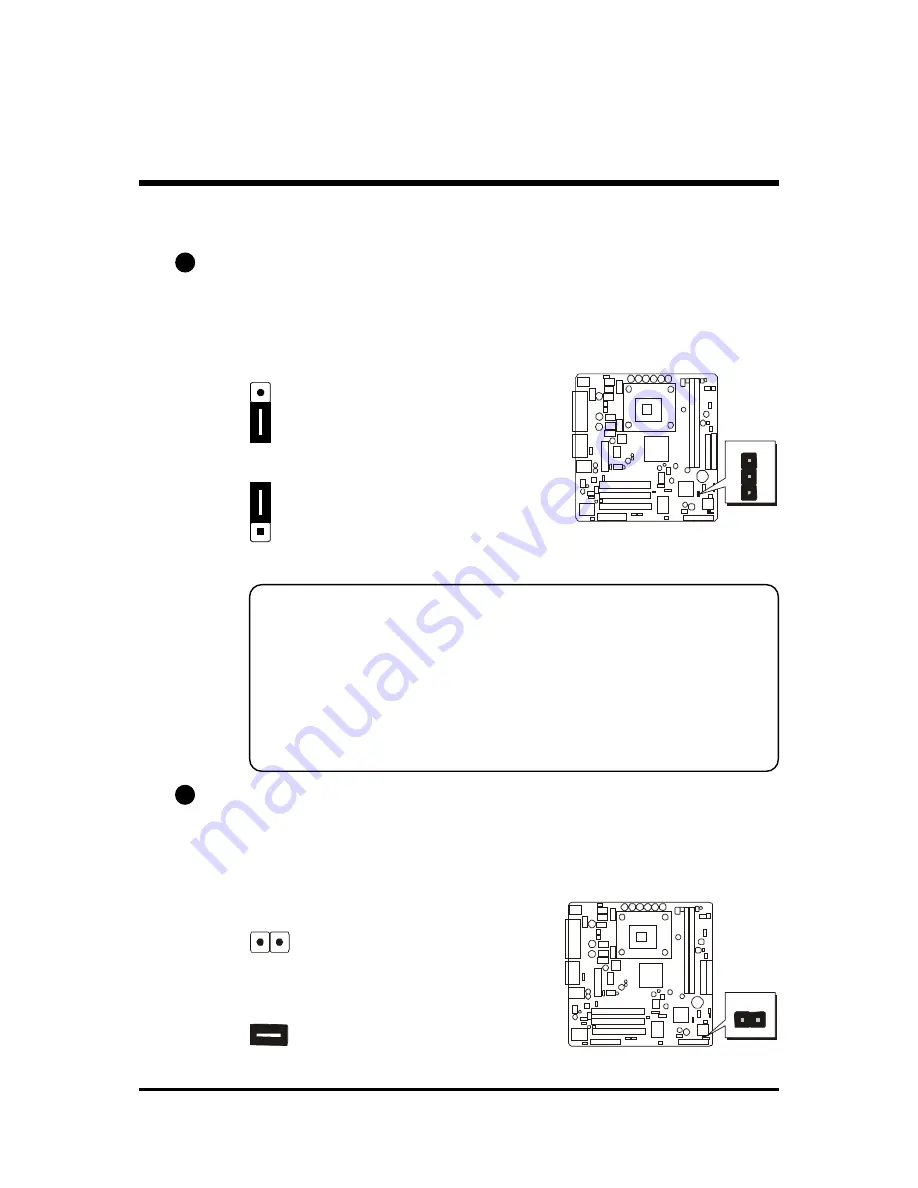
- 24 -
$
$
$
$
$
Jumpers
Clear CMOS Setting (JP1)
JP1 is used to clear CMOS data. Clearing CMOS will result in the perma-
nently erasing previous system configuration settings and the restoring origi-
nal (factory-set) system settings.
Pin 1-2 (Default)
Pin 2-3 (Clear CMOS)
Step 1.
Step 1.
Step 1.
Step 1.
Step 1. Turn off the system power (PC-> Off).
Step 2.
Step 2.
Step 2.
Step 2.
Step 2. Remove ATX Power cable from ATX Power connector.
Step 3.
Step 3.
Step 3.
Step 3.
Step 3. Remove jumper cap from JP1 pins 1-2.
Step 4.
Step 4.
Step 4.
Step 4.
Step 4. Place the jumper cap on JP1 pin 2-3 for a few seconds.
Step 5.
Step 5.
Step 5.
Step 5.
Step 5. Return the jumper cap to pin 1-2.
Step 6.
Step 6.
Step 6.
Step 6.
Step 6. Plug ATX Power cable into ATX Power connector.
Step 7.
Step 7.
Step 7.
Step 7.
Step 7. Turn on the system power (PC-> On).
)
1
1
)
BIOS Flash Protection Setting (JP3)
JP3 is used to protect BIOS from being unintentionally flashed. Enable this
jumper for protection and disable this jumper when you want to flash BIOS.
Pin open (Default)
Pin short (Flash Protected)
JP3
JP1
1
















































