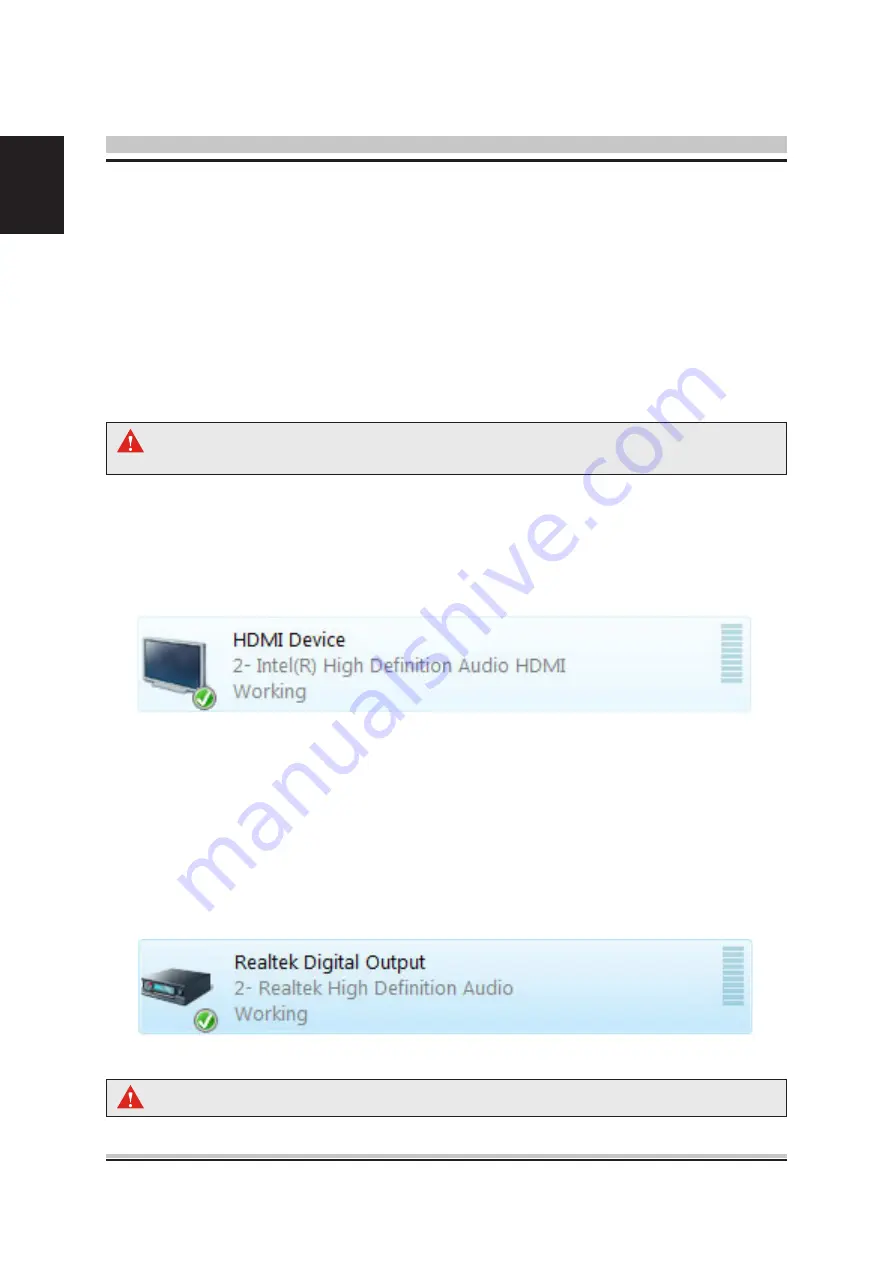
4
English
4 Troubleshooting
Make sure you have the correct BIOS file, if you are unsure about your model
refer to your quick installation guide.
Q: How do I update my BIOS in Windows?
A: To update your BIOS you will firstly need 2 things, the new BIOS file and
WINFLASH. Both of which can be downloaded from http://global.shuttle.com/
download.jsp.
Step 1: Extract the WINFLASH zip file.
Step 2: Run WINFLASH.exe
Step 3: Select File, Update BIOS and locate your new BIOS file and click ok,
you will be prompted to confirm and click ok.
Q: Why am I not getting any sound from my HDMI connection?
A: For Vista: Click
Start, Control Panel, Hardware and Sound, Sound
and select
Digital Output Device (HDMI).
Q: Can I use HDMI and S/PDIF at the same time?
A: Yes, but you will need to manually configure audio settings as Microsoft only
supports single digital output.
For Vista: Click
Start, Control Panel, Hardware and Sound, Sound
and select
Realtek Digital Output
.
Check with your user manual for audio software installation.

































