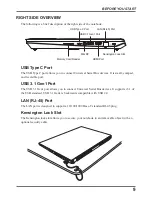gEttiNg StARtEd
20
Do any of the following:
• Select
System Information
or
System Mode
to access its configuration page.
• Click to minimize the application window.
• Click to exit the application window.
CAUTION
You can find the Control Center version on the bottom left of the screen.
System Information
On
System Information
page, you can do the following:
• Monitor the
CPU
,
Memory
,
GPU
, and
Disk
usage percentage.
• View the
CPU
Fan
speed,
GPU Fan
speed,
Power scheme
,
CPU Core Clock
frequency,
GPU Core Clock
frequency,
GPU Memory Clock
frequency,
GPU Temperature,
and
CPU
Temperature
.