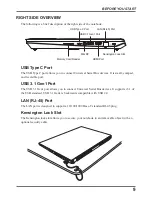bEfoRE yoU StARt
8
Touchpad Pointing Device
The touchpad pointing device is a mouse-like cursor control with two virtual buttons and a touch
sensitive movement pad.
Keyboard
A full-size keyboard with numeric keys and dedicated Windows
®
keys.
Speaker
The built-in speaker allows for stereo sound and provides audio output for video and music playback.
Camera LED
The camera LED indicates when the camera is enabled or disabled.
LEFT SIDE OVERVIEW
The following is a brief description of the left side of the notebook.
USB 3.1
Gen1 Ports
Status Indicator
Lights
Audio Combo Jack (Headphone & Microphone)
Power Adapter Port
Power Adapter Port
The power adapter port allows you to plug in the AC adapter to power your notebook and charge
the internal Lithium-Ion battery.
Audio Combo Jack (Headphone & Microphone)
The audio combo jack allows you to connect headphones, external speakers, amplifiers, or an
external mono microphone.
Status Indicator Lights
The status indicator lights correspond to specific operating modes. These modes are: battery
status, hard disk drive (HDD) activity, and power status.
USB 3.1 Gen1 Ports
The USB 3.1 Gen1 ports allow you to connect Universal Serial Bus devices. It supports v3.1 of
the USB standard. USB 3.1 Gen1 is backwards compatible with USB 2.0.