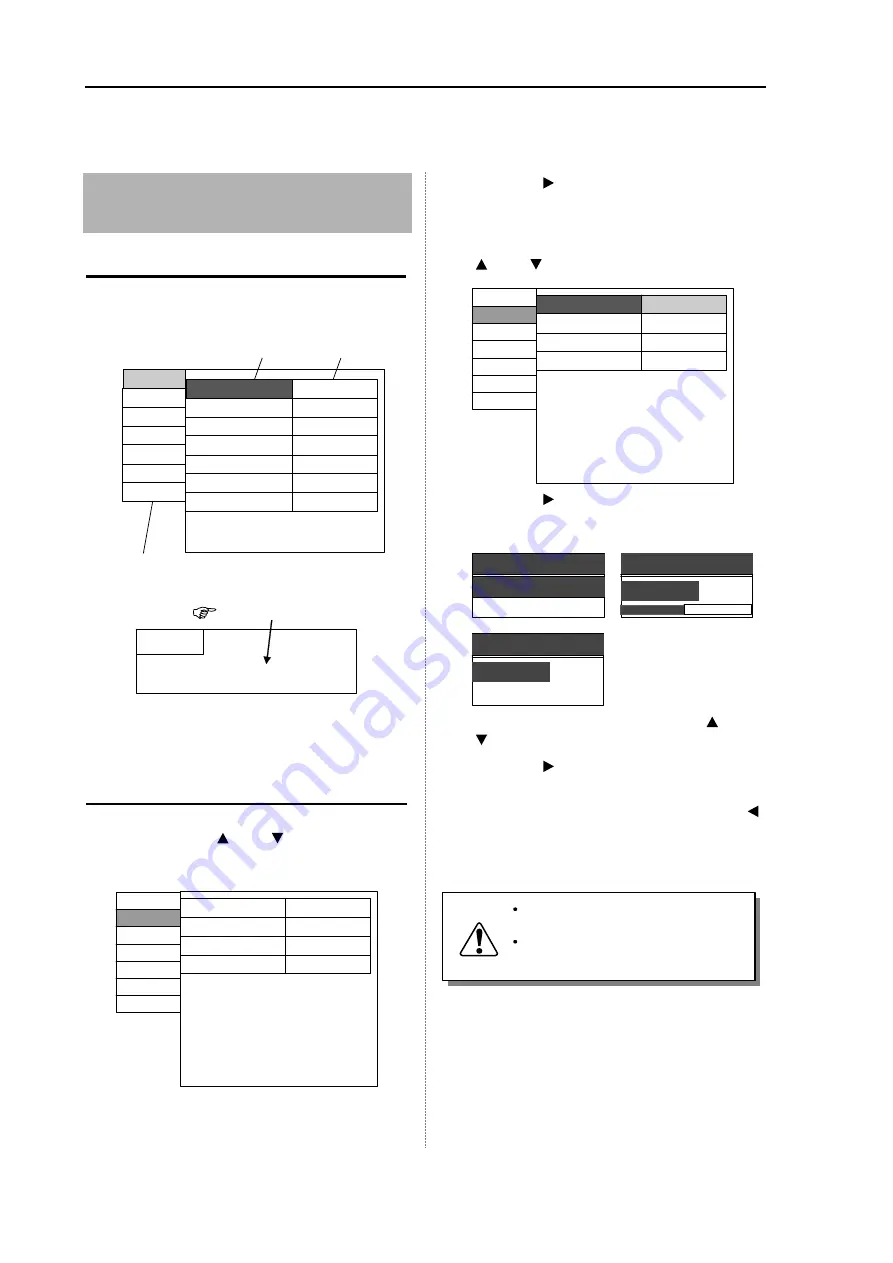
Chapter 2 How to use the menu
T
-900 series
0093142132-00
2-1
Chapter 2
How to use the menu
2.1
How to operate the
menu
Display/Non-display of Menu
1
Press the [MENU] key.
The displays of the menu and the
explanation of operation are displayed.
FTC
MODE
DISPLAY SELECT
OFF CENTER
ENHANCE
PROCESS
PULSE
OFF
H UP RM
PPI
OFF
OFF
OFF
RESO-P PRL
ECHO
TRAILS
DISPLAY
ALARM
NEXT
GUIDE
When [Operation Guide] is set to ON,
the explanation of operation appears.
See 3.2 Setting of Assist Items.
Menu column
Setting item column
Cursor
ATA
AIS
2
Press the [MENU] key, the display of the
menu and the explanation of operation
close.
Operation of Menu
1
When the menu is displayed, select a menu
name with the [ ] and [ ] keys.
According to the selected menu, contents in
the setup items at the right side change.
ECHO
DISPLAY
TRAILS
ALARM
OFF
NEXT
TRAIL MODE
TRAIL TIME
TRAIL SHAPE
TRAIL LEVEL
STANDARD
3MIN
7
ATA
AIS
2
Press the [ ] key.
The displays of the menu and the
explanation of operation close.
3
Select an item you desire to change with the
[ ] and [ ] keys.
ECHO
DISPLAY
TRAILS
ALARM
NEXT
TRAIL MODE
TRAIL TIME
TRAIL SHAPE
TRAIL LEVEL
STANDARD
REL
3MIN
7
AIS
ATA
4
Press the [ ] key.
According to the selected item, the setup
menu appears.
TRAIL MODE
REL
TRUE
FIELD OF ANGLE
5.0
PI NUMBER
7
1 ~ 7
5
Change contents of setup with the [ ] and
[ ] keys.
6
Press the [ ] key. Then, the cursor returns
to the setup item column.
7
To select another menu name, press the [ ]
key.
The cursor returns to the menu column.
8
Press the [MENU] key to close the menu.
Unless the AIS interface is equipped,
you cannot operate the AIS menu.
Unless the ATA interface is equipped,
you cannot operate the ATA menu.
Caution
















































