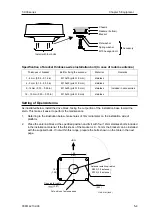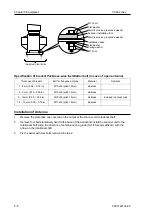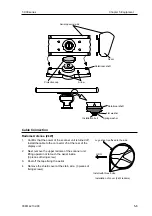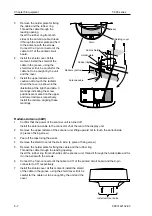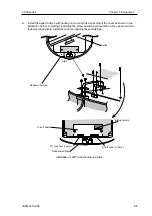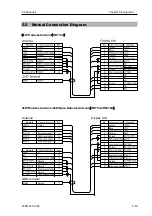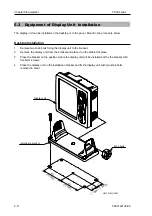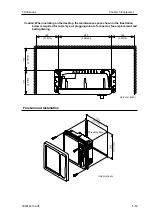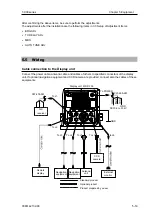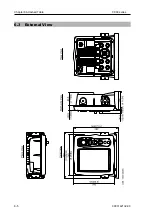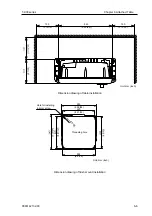Chapter 5 Equipment
T
-900 series
5-9
0093142132-00
Open Radome Antenna (4kW)
1.
Confirm that the power of the scanner unit is turned off.
2.
Remove the front cover and rear cover of the antenna drive block by loosening installation
screws.
3.
Loosen the fixing bolts of the TR block, disconnect each connector and remove the TR unit. At
this moment, be careful for the magnetron not to attract metals.
4.
Loosen the bolts at the bottom of the cabinet of the antenna drive block and remove the cable
holder plate, washer, and waterproof rubber packing from the antenna drive block.
5.
Pull the antenna cable into the cabinet, threading it through cable leading hole.
6.
Install the cable holder plate, washer, waterproof rubber packing, which are removed in step 4, to
the connection cable as shown in the illustration below. Remove the heat contraction tube at the
foot of the cable.
7.
Fix the cable with the holder plate. At this moment, fix the cable holder plate at one location. Next,
tighten the shield wire of antenna cable (with crimp-style terminal) together with the holder plate
with the rest of bolts.
8.
Fix the antenna cable with the cable clamp which is fixed to the chassis of the TR unit.
9.
Install the TR unit and connect the connectors removed in step 3.
10. Connect the 7-pin cable of the connection cable to X11 of the printed circuit board and the 9-pin
connector to X12 respectively.
11. Install the front cover and rear cover.
TR fixing bolt
Remove these connectors
Holding volt
Holder plate
Clamp
Mutual connection cable
Mutual connection cable
Holder plate
Ground the shield material
Holding volt
Washer
Remove the heat contraction tube
Make the height less than 5mm
Rubber packing
Cable leading opening
Sandwich the braided wire with the
holder plate at a short distance
Base of
transmitter-receiver