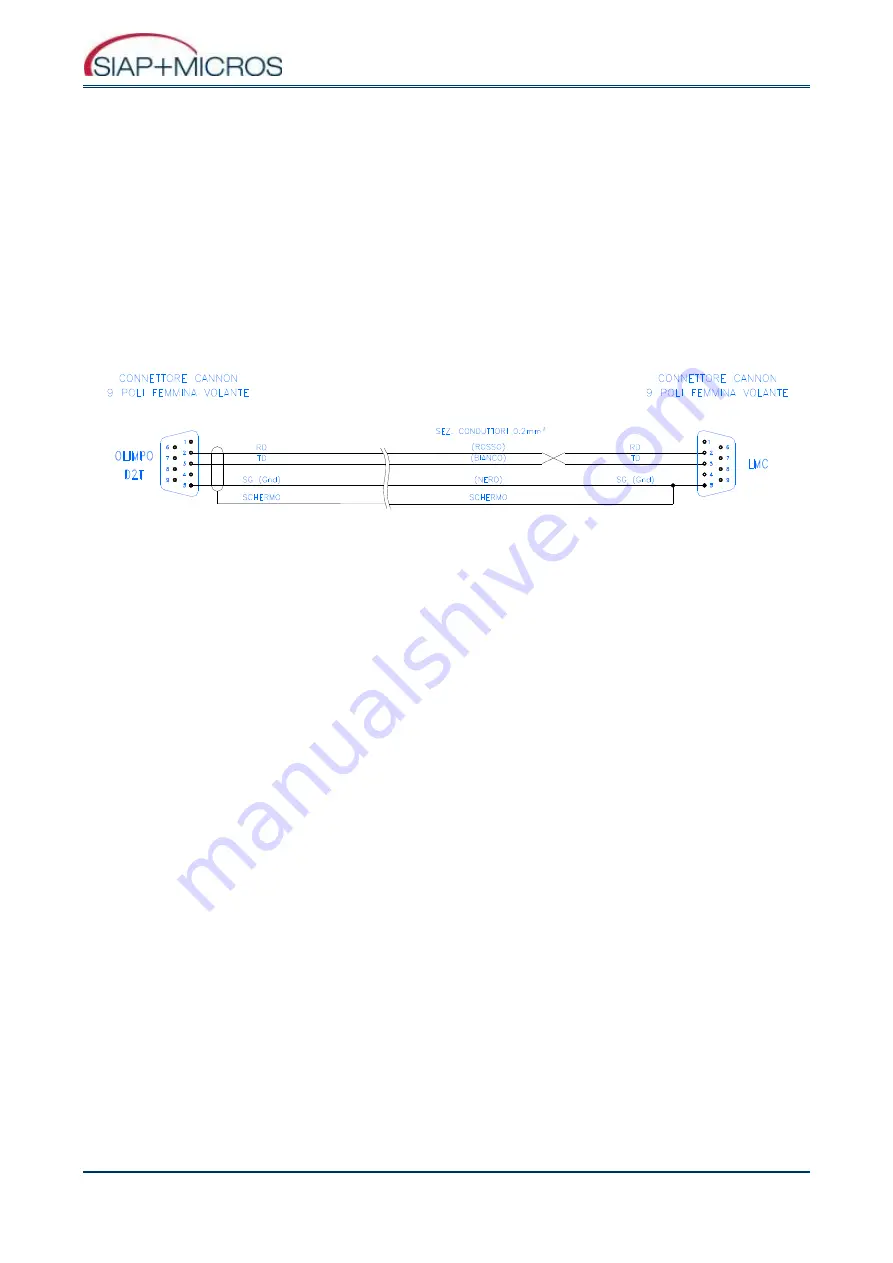
e005 OLIMPO
ver. 00
User’s manual
pag. 27 di 29
Printed in
e005-di OLIMPO (eng).doc
Siap+Micros S.r.l.
7 Memory card drive (OLM-LMC)
The memory card driver has been made with the same electronic aspects which run the OLIMPO Main Unit
and allows you to read the memory card coming from the peripherical station.
OLM-LMC is connected directly to the serial port of the PC by a inverted cable and with the OLIMPO SW
software you are able to download, validate and record the data collected by the database.
OLM-LMC is coded as peripheral N°.100 but the data transferred is recorded in the database relative to the
number of the station memorized on the Record format.
Refer to the software manual of OLIMPO SW for the running instructions of the station.
1.2 Downloading instructions
•
Turn off the OLM-LMC
•
Connect the cable to port RS232 of the PC
•
Insert the memory card into the OLM-LMC
•
Turn on the OLM-LMC
•
Wait for about 10 seconds
•
Follow the instructions provided by the OLIMPO SW programme
•
Turn off the OLM-LMC
•
Extract thee memory card
NOTE
•
The periodic updates will be carried out on the information contained: these will be inserted in the
new editions of this document.
•
The producer may modify and/or change the product herein described in this document at any
moment of time without warning.
•
Reserved rights. Not allowed to reproduce or duplicate the whole or parts of this document without
the producer's permission.































