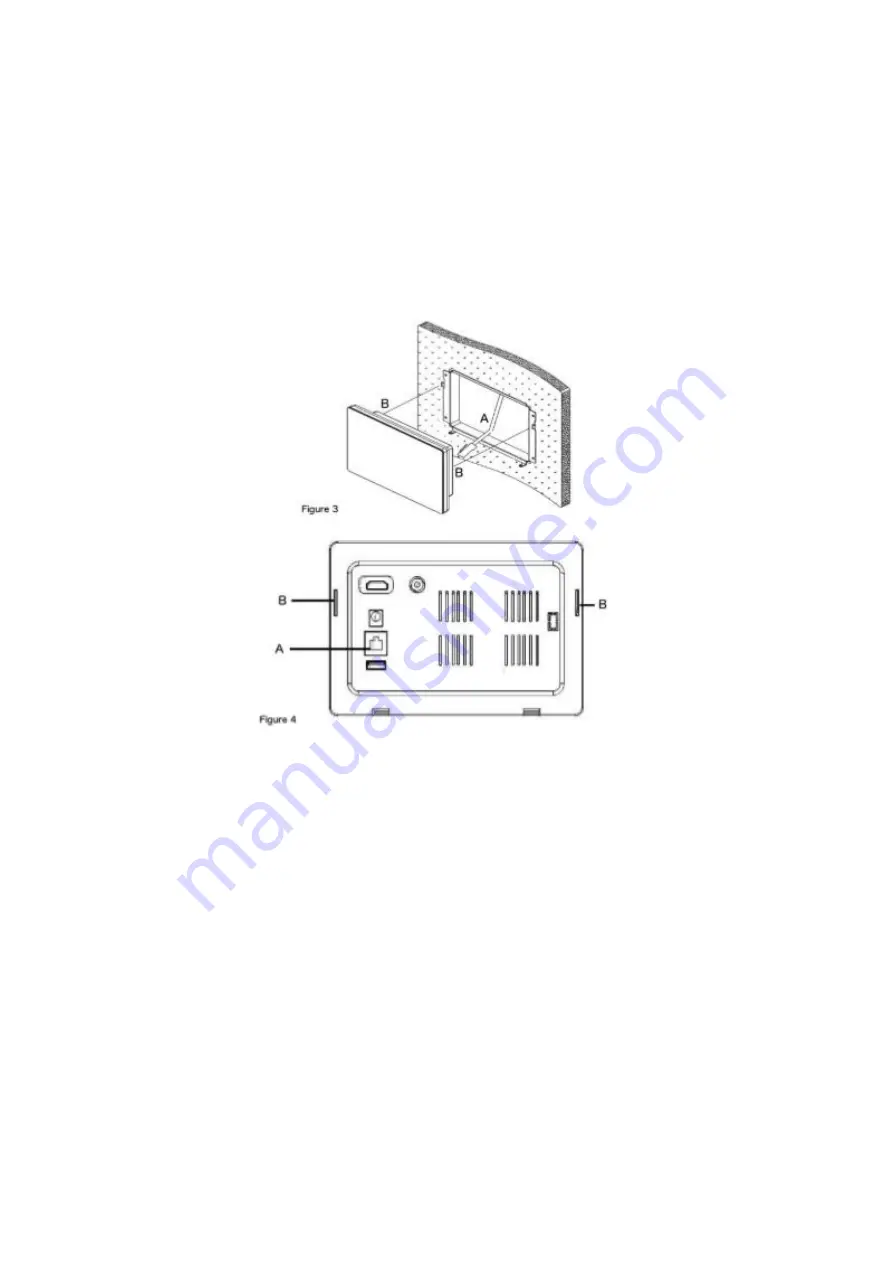
3.
Installing the Tablet PC:
A.
Insert the ethernet cable (marked "A" in Figure 3) into the RJ-45 connector (LAN /POE) on the
Tablet PC (marked "A" in Figure 4). You should also insert the power cable at this point if not
using POE.
B.
Align the tabs on the mounting bracket (marked "B" in Figure 3) with the slots on the Tablet PC
(marked "B" in Figure 4). Attach the Tablet PC to the mounting bracket by inserting the tabs on
the bracket into the mating slots on the Tablet PC and then gently pushing downward to lock into
place.
C. Secure the Tablet PC to the mounting bracket flanges using the provided screws in the base.




















