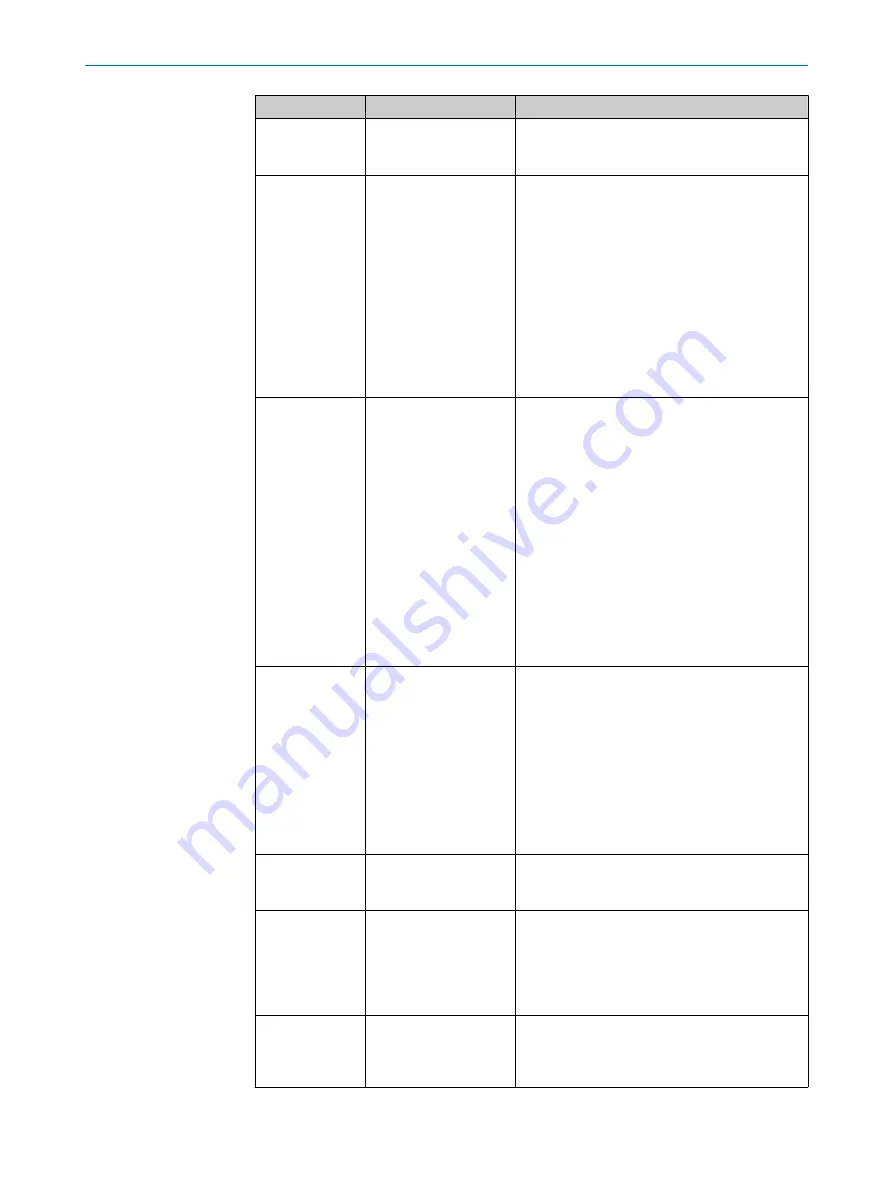
Display
Possible cause
Remedy
Object in the protective
field
(in compatibility mode)
Not an error
Initialization of the
device
or
Waiting for the end of
the initialization of a
second device con‐
nected to the EFI inter‐
face
b
The display goes out automatically when the
device has been initialized and/or the connec‐
tion to the second device has been made.
If the
display does not go out:
b
Check whether the partner device is in opera‐
tion.
b
Check the wiring.
If no partner device is connected:
b
Check the system configuration using the
CDS. Transfer the corrected configuration to
the device again.
Waiting for valid input
signals
b
The display goes out automatically if an input
signal is present that corresponds to the con‐
figured evaluation type (1-of-n or complemen‐
tary).
If the
display does not go out:
b
Check the wiring.
b
Check the control signals for correct switching
behavior.
b
If speed ranges are used for monitoring case
switching, check whether the EFI status infor‐
mation
Speed valid
is transferred (
b
Check the system configuration using the
CDS. Transfer the corrected configuration to
the device again.
Waiting for configuration
or configuration not
completed
b
The display goes out automatically once the
configuration has been successfully trans‐
ferred.
If the
display does not go out:
b
Check the system configuration using the
CDS. Transfer the corrected configuration to
the device again.
b
Check whether the configuration saved in the
system plug is compatible with the safety laser
scanner.
Waiting for restart of the
device
b
Switch off the voltage supply for the safety
laser scanner for at least 2 seconds and then
switch it back on.
or
Fault in the external
device monitoring (EDM)
b
Check whether the contactors are working cor‐
rectly or have been wired incorrectly and rec‐
tify any error.
b
If
is displayed: Also switch off the voltage
supply for the device for at least 2 seconds
and then switch it back on.
Error in the control
switch for restart or
reset
b
Check the functionality of the control switch.
The pushbutton may be defective or stuck.
b
Check the wiring of the control switch for
short-circuit to 24 V.
TROUBLESHOOTING
10
8010948/ZA21/2020-06-18 | SICK
O P E R A T I N G I N S T R U C T I O N S | S300
115
Subject to change without notice
















































