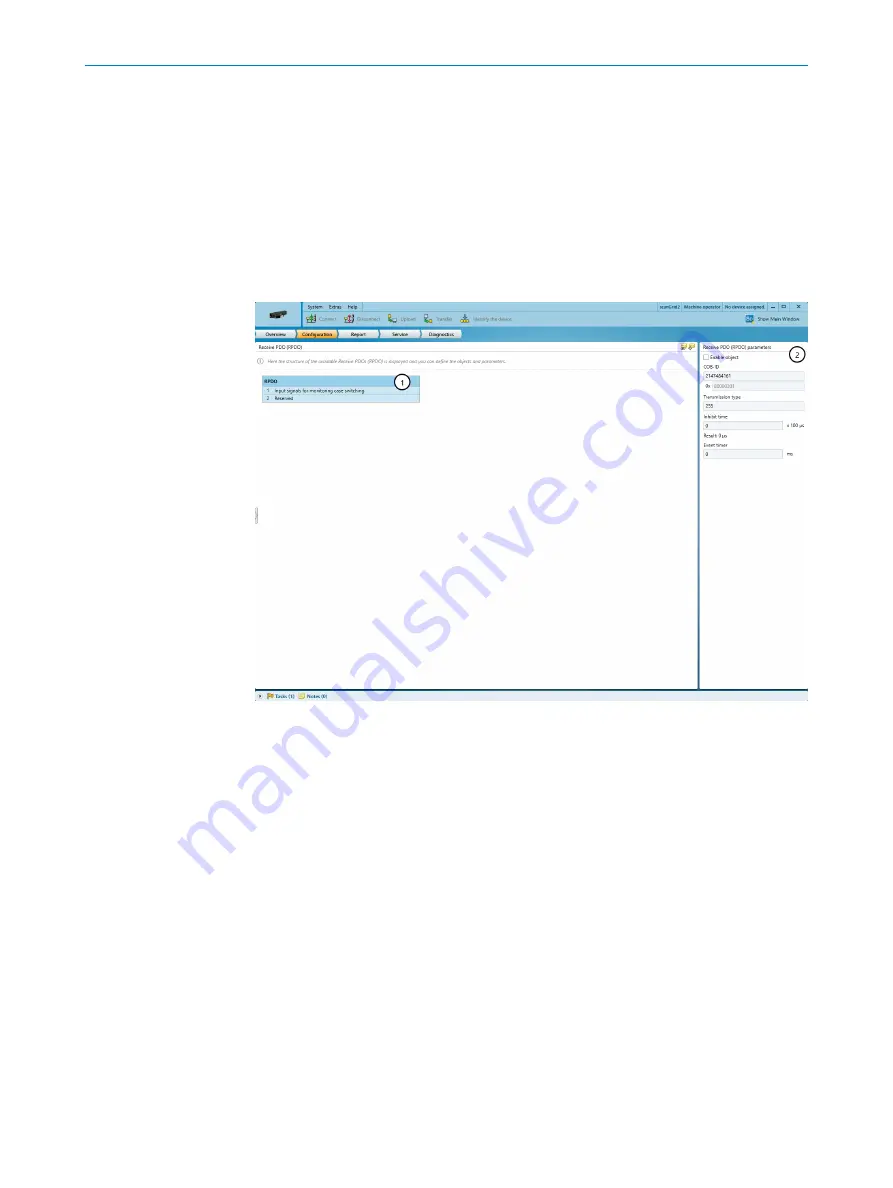
•
Network management (NMT) autostart
: Activate the NMT Autostart function (not sup‐
ported in combination with SRDOs).
°
When activated, the safe multibeam scanner automatically switches to the
“Operational” state after starting the safety function.
7.6.6
Receive PDO (RPDO)
Overview
On the
Receive PDO (RPDO)
page, you can find an overview of the available Receive
PDO and activate it. Once you have activated the RPDO, you can adjust the CANopen
parameters for the RPDO (e.g., the COB-ID).
1
Overview of the selected RPDO (highlighted in blue)
2
Settings for the selected RPDO
Changing the settings
You can use the
Enable object
checkbox to activate or deactivate the selected RPDO for
the safe multibeam scanner.
You can change the following CANopen parameters for an activated RPDO:
•
COB-ID
: Enter the ID of the RPDO for the communication within the network.
°
You can enter a value between 513 (0x201) and 639 (0x27F).
•
Transmission type
: Enter a value between 0 and 255 for the transmission type for
the RPDO.
°
0 … 240 = synchronous
°
255 = event-driven
•
Inhibit time
: Enter a value between 0 and 65,535 for the transmit delay time for the
RPDO.
•
Event timer
: Enter a value between 0 and 65,535 for the time, after the elapse of
which the RPDO automatically receives an event (transmission period).
CONFIGURATION
7
8025990/2021-03-03 | SICK
O P E R A T I N G I N S T R U C T I O N S | scanGrid2 CANopen
79
Subject to change without notice















































