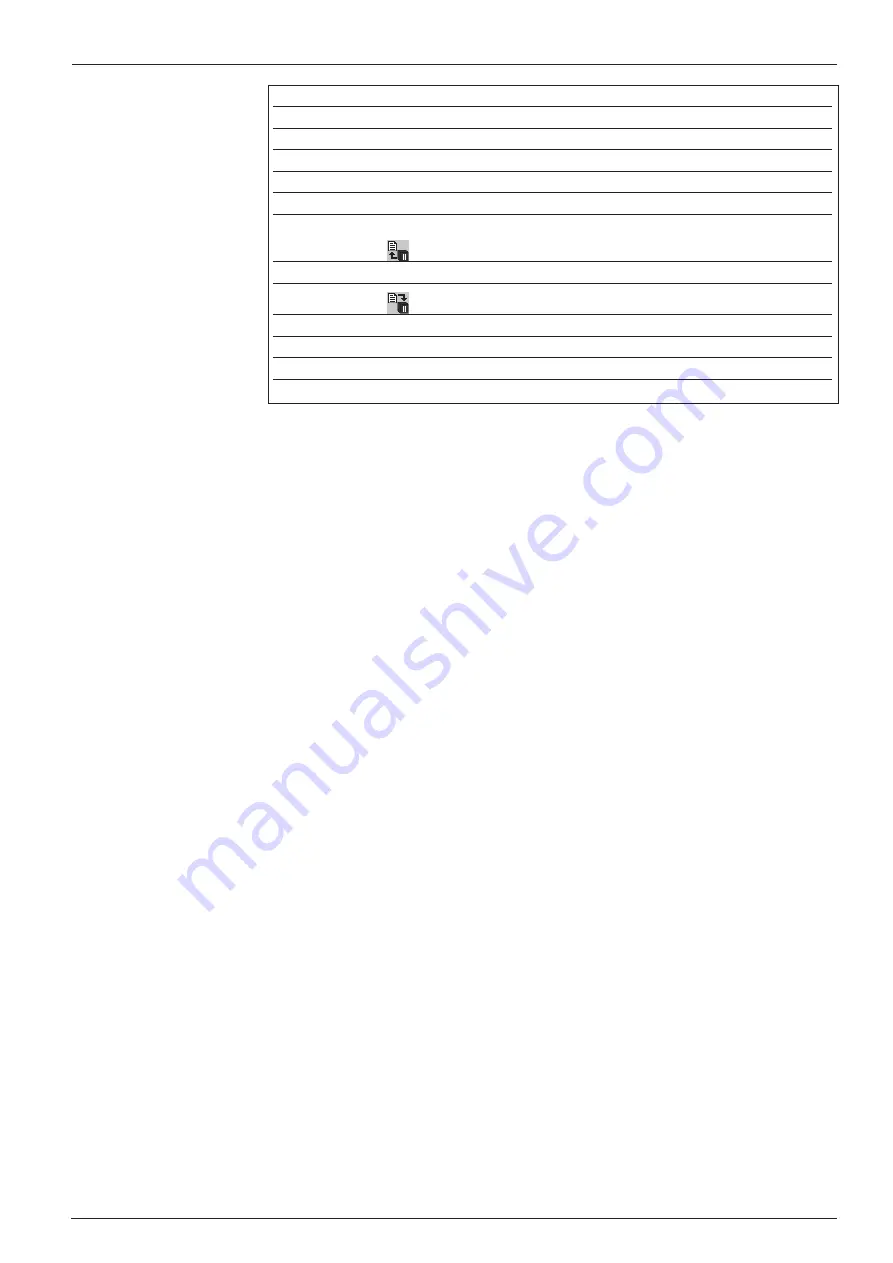
CLV 41x Bar Code Scanner
© SICK AG • Auto Ident • Germany • All rights reserved
31
Operating Instructions
8 008 224/I982/08-00
11. 2 Disassembly and environmentally friendly disposal of the CLV
If the CLV is to be disposed of (after it has reached the end of its service life), the
national waste disposal regulations applicable at the time at which the device is
taken out of service must be observed.
•
The housing of the CLV (chassis and cover) is made of die-cast zinc and can be
submitted for recycling after the glass plate of the reading window has been
removed.
•
The electronic modules and connection cables can be easily removed. However,
they must not be disposed of as domestic waste but rather sent to a suitable
plant for treatment as problem waste.
If a parameter set is duplicated on other devices with the same application
conditions, you may have to change the device number of the individual CLVs
subsequently using the D
EVICE
C
ONFIGURATION
card for this parameter set so that it can
be evaluated in the host and then download the parameter set again.
TIP:
Step
Action
1
Replace the CLV as described in steps 1 to 3 in
Table 18
2
Disconnect any data connections to the host
3
Connect an RS 232 data connection cable to the AMV/AMS and PC
4Reconnect the power supply to the AMV/AMS Connection Module
5
Start the CLV Setup program on the PC
6
If you cannot access the new CLV (red display N
O
C
ONNECT
! at bottom right)
click the
(upload) icon (CLV transfers its parameter set to the PC)
7
Open the configuration file (*.scl) stored for the old CLV
8
Click the
(
D
ownload) icon (new CLV receives the application-specific parameter set)
9
Choose the Permanently storage option for the CLV in the dialog window
10
Close the configuration file (*.scl) again.
11
Disconnect the RS 232 data connection cable from the CLV
12
Re-establish the data connection to the host.
Table 19
















































