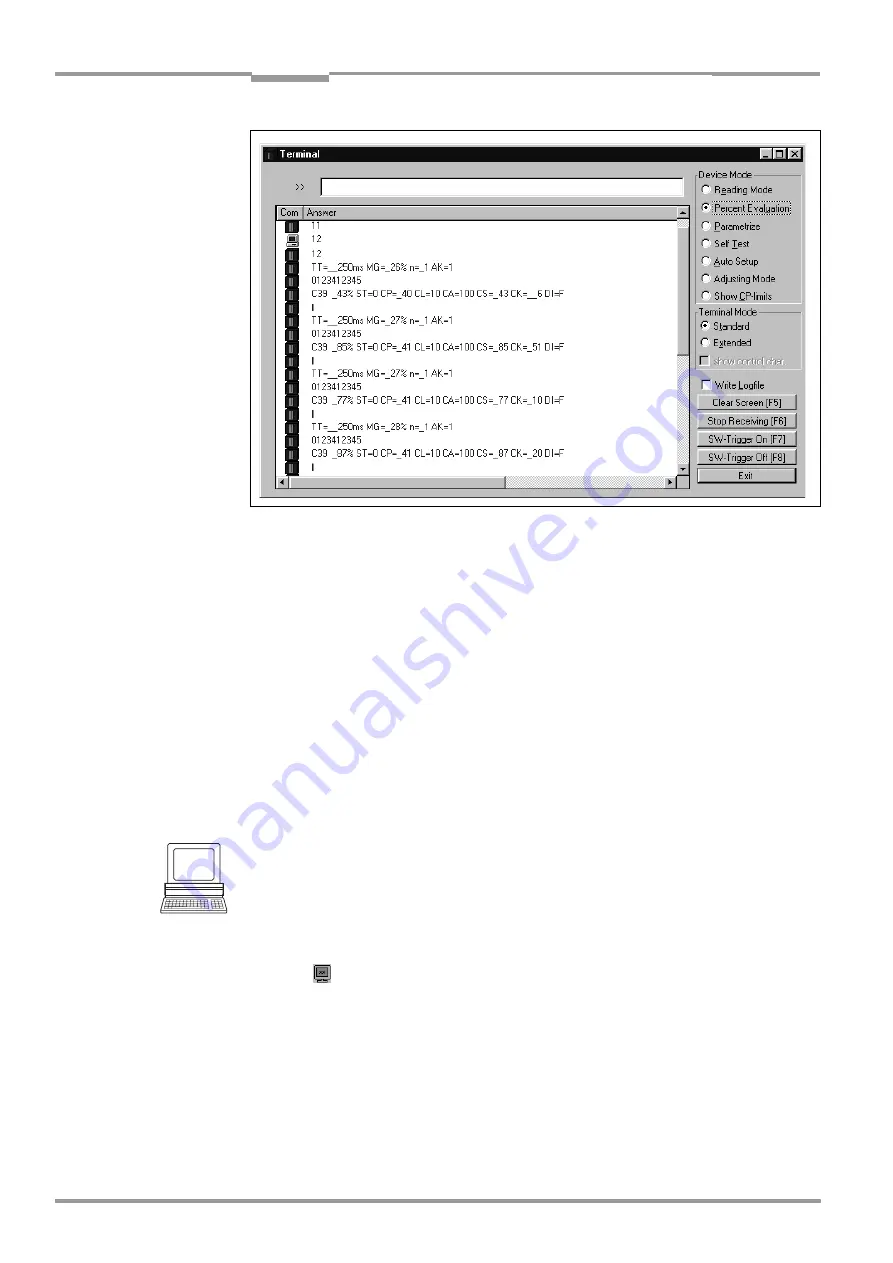
Chapter
6
Operating Instructions
CLV 42x bar code scanner
6-18
©
SICK AG · Division Auto Ident · Germany · All rights reserved
8 009 981/O078/16-08-2004
Operation
The output format of the reading result is the same as that of the reading mode.
explains the structure and function of the reading diagnosis data.
Note
Profile bar codes read by the CLV during the percentage evaluation do not cause any
changes to be made to the parameter set and do not, therefore, affect the reading process
either.
The match code cannot be programmed (taught in) in the percentage evaluation mode. This
is entered on the D
EVICE
C
ONFIGURATION
tab. The match code 1 can also be programmed
using the
TEACH
-
IN
method.
The CLV outputs the data contents of the uncovered polling reflector with the identifier
"REPO" in the percentage evaluation mode.
6.5.3
Adjusting mode
The Adjusting mode enables the center of the scan line to be optimally positioned on the
bar code.
Chapter 4.3.3 Auxiliary functions for adjustment, Page 4-8
describes the
procedure for going about this after the Adjusting mode has been called up. The CLV does
not output a reading result in this mode.
The Adjusting mode can be called up by choosing V
IEW
in the menu bar, as a
DEVICE
FUNCTION
via CLV 42
X
(interactively) or via the terminal emulator.
1.
Click
in the toolbar.
The terminal emulator window is then displayed. The CLV is in reading mode.
2.
Click A
DJUSTING
M
ODE
under D
EVICE
M
ODE
.
The "Device Ready" LED is extinguished. The CLV cancels the reading mode and masks
the scan line from position CP = 50 to position CP = 100.
3.
Choose R
EADING
M
ODE
to exit the Adjusting mode.
The CLV returns to reading mode. The "Device Ready" LED lights up.
Fig. 6-6:
CLV Setup: display of the percentage evaluation in the terminal emulator
















































