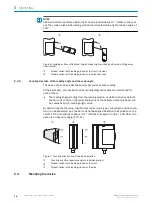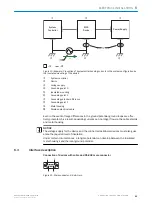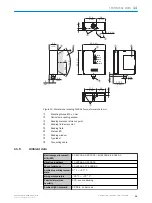Configuration via Quickstart
The Quickstart tab offers an overview of the most important parameters and enables
quick evaluation of code content. Among others, functions such as “Evaluation win‐
dow,” “Percentage evaluation,” “Code configuration,” and “Adjusting mode” are avail‐
able via the Quickstart.
Evaluation window
The evaluation window shows the code content, the object index, the code type, the
code security, and the device number of the reading device.
Percentage evaluation
Percentage evaluation permanently assesses the quality of the reading. Bar codes are
not assessed. Here, the bar codes must not be subjected to any conveying movement.
The device performs 100 scans in each case and evaluates the reading quality. The
device continuously emits read results every 2 s via the AUX interface, together with the
read diagnostic data. A timer starts when percentage evaluation is called. If a manual
abort is not carried out, the device automatically returns to read mode after 5 min.
Code configuration
In the factory default setting, the device decodes the following code types:
•
Code 39
•
2/5 Interleaved
•
Code 128 family
Scanning frequency
The scanning frequency is 750 HZ, is cannot be adjusted.
Object trigger control
If the device is to be operated with an additional read cycle sensor, for example, a pho‐
toelectric sensor on the “Sensor 1” switching input, select the “Sensor 1” setting
(Device tree > Parameters > Reading configuration > Object trigger control).
Test and, if necessary, modify the specified settings when operating the system under
real conditions.
COMMISSIONING
7
8021817/10Y9/2018-09-14 | SICK
O P E R A T I N G I N S T R U C T I O N S | CLV60x
29
Subject to change without notice