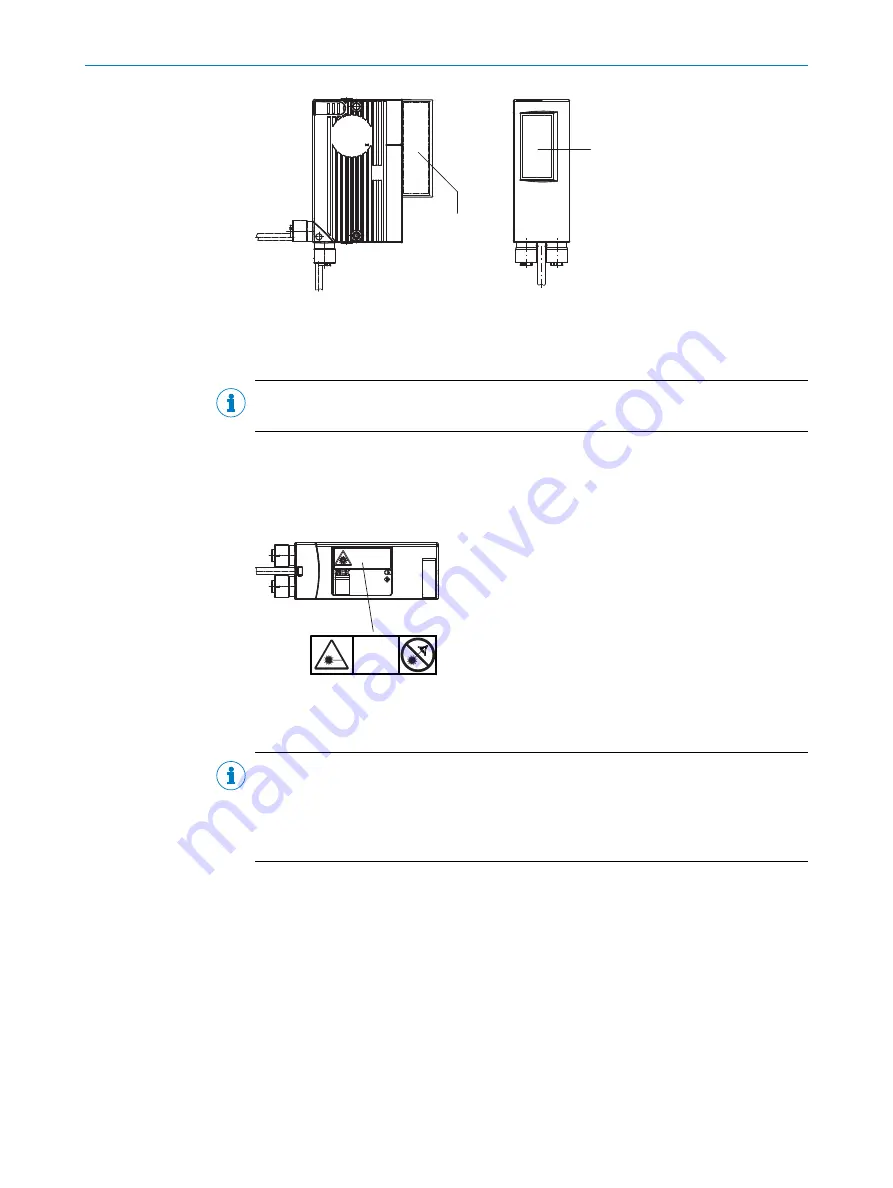
1
2
Figure 1: Laser output aperture in the housing
1
Laser output on side
2
Laser output on front
NOTE
No maintenance is required to ensure compliance with Class 2 laser.
Warning symbol on the device
The laser warning label is fitted in combination with the type label on the rear of the
device.
In addition to other information, the type label also contains the laser output data.
P
1
P
2
LASER
2
Figure 2: Laser warning label
Laser radiation - Do not look into the laser beam - Laser class 2
NOTE
Additional laser warning label
If the laser warning label applied to the device is concealed when the device is installed
into a machine or paneling, the laser beam outlet opening must be suitably labeled. For
this purpose, an additional warning label must be applied next to the output opening!
Controlling the Laser Diode
When operating properly, the device only switches the laser diode on if there is an
object in the reading area, or if a reading is required (cyclic reading operation).
A laser timeout can switch off the laser diode automatically in this type of object trigger
control if
the pulse has stopped for too long
(e.g.
the conveyor system has stopped). In
this case, the current internal reading gate of the device remains open.
Irrespective of the selected configuration type, the laser timeout can be set as follows:
•
Using the SOPAS ET configuration software, on the
Illumination Control
device page.
•
During GSD configuration with the "10_Object Trigger Ctrl" module.
At the default setting, laser timeout is deactivated.
2
SAFETY INFORMATION
10
O P E R A T I N G I N S T R U C T I O N S | CLV61x Dual Port (PROFINET)
8017842/ZMG5/2017-06-12 | 8M_DR | SICK
Subject to change without notice











































