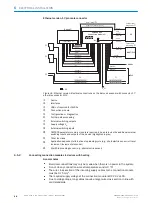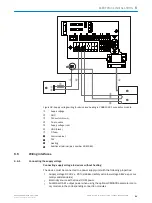The device executes the function and automatically returns to the read mode after
2 min.
The “TeachIn” function (for match code) as well as “Auto-setup” automatically
stops the device when it has successfully read the presented bar code. The
“Ready” LED then flashes green three times, the beeper confirms this with an
ascending melody.
4.
To abort the function manually, press the Return key again and hold for 3 seconds.
The beeper confirms the change with an ascending melody. The “Ready” LED
lights up again.
✓
The device is again ready for reading and is waiting for a reading cycle.
NOTE
With the Auto-setup function, makes sure the bar code is at the maximum distance to
be read from the device.
Table 14: Meaning of the LEDs when buttons are actuated
Func‐
tion
LED
Description
Read
diagn
Flash‐
ing
slowly
“Read diagnosis/Percentage evalua‐
tion” selected
In the “Percentage evaluation” oper‐
ating mode, the bar graph continu‐
ously shows the last calculated read
rate in % referring to the last 100
reads.
Flash‐
ing
rapidly
“Read diagnosis/Percentage evalua‐
tion” started
TeachIn Flash‐
ing
slowly
“TeachIn match code” selected
Reads a match code which is used
as a reference object for additional
readings.
Flash‐
ing
rapidly
“TeachIn match code” started
Auto-
setup
Flash‐
ing
slowly
“Auto-setup” selected
Sets the most important parameters
of the device using a default bar
code.
Note: Present the reference bar code
at the maximum reading distance.
“Laser” LED differs from the function
in read mode!
Flash‐
ing
rapidly
“Auto-setup” started
Adjust‐
ing
Flash‐
ing
slowly
“Adjusting” (adjustment aid) selected Halves the scan line for aligning the
device to the center of the reference
bar code.
Flash‐
ing
rapidly
“Adjusting” (adjustment aid) started
User-
defined
-
Function not available
Bar graph 0 ... 100%
In the “Percentage analysis” operating mode, the bar graph continuously shows the last
calculated read rate in % referring to the last 100 reads. The bar graph is deactivated in
standard read mode.
8.2
Operating options
The device can be configured according to application in the following manner:
OPERATION
8
8019588/129Z/2019-02-07 | SICK
O P E R A T I N G I N S T R U C T I O N S | CLV63x, CLV64x, CLV65x
61
Subject to change without notice