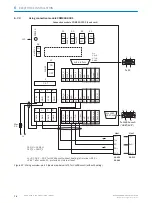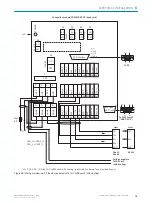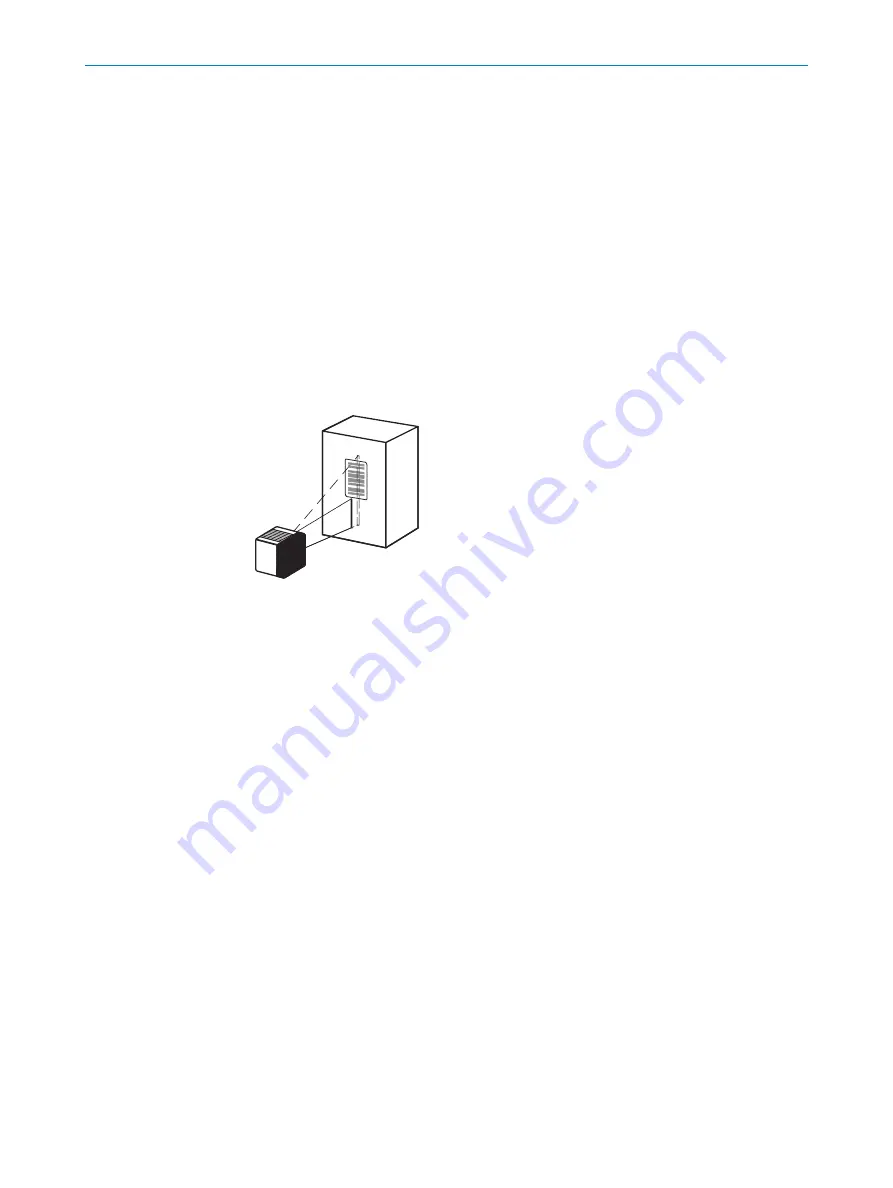
Evaluation window
The evaluation window shows the code content, the object index, the code type, the
code security, and the device number of the reading device.
Percentage evaluation
The percentage evaluation permanently assesses the quality of the reading. Bar codes
are not assessed. Here, the bar codes must not be subjected to any conveying move‐
ment. The device performs 100 scans in each case and evaluates the reading quality.
The device continuously emits read results every 2 s via the AUX interface, together
with the read diagnostic data. A timer starts when percentage evaluation is called. If a
manual abort is not carried out, the device automatically returns to read mode after
5 min.
Adjusting Tool
The “Adjusting Tool” operating mode supports optimal placing of the center of the scan
line on the object. To do this, the device hides half of the scan line.
Figure 79: Appearance of the scan line in “Adjusting Mode”
This function is only available under adjustment mode in Quickstart in the “Authorized
customer” level.
Code configuration
In the factory default setting, the device decodes the following code types:
•
Code 39
•
2/5 interleaved
•
Code 128 family
You can activate further code types and set other decoder properties (Device Tree >
Parameters > Code Configuration).
Scanning frequency
You can set the scanning frequency in the range from 400 Hz to 1200 Hz (Device Tree
> Parameters > Reading Configuration).
Focus setting
In the factory default setting, the device works with auto focus. Alternatively, the device
can be operated in the modes “Dynamic Focus” and “Fixed Focus” (Device tree >
Parameters > Reading configuration > Focus control).
Ethernet interface
Use the “Ethernet” page to make adaptations to the IP address and the subnet mask
(Device tree > Parameters > Network/Interfaces/IOs > Ethernet).
7
COMMISSIONING
86
O P E R A T I N G I N S T R U C T I O N S | CLV69x
8014396/ZMG8/2017-07-04 | SICK
Subject to change without notice