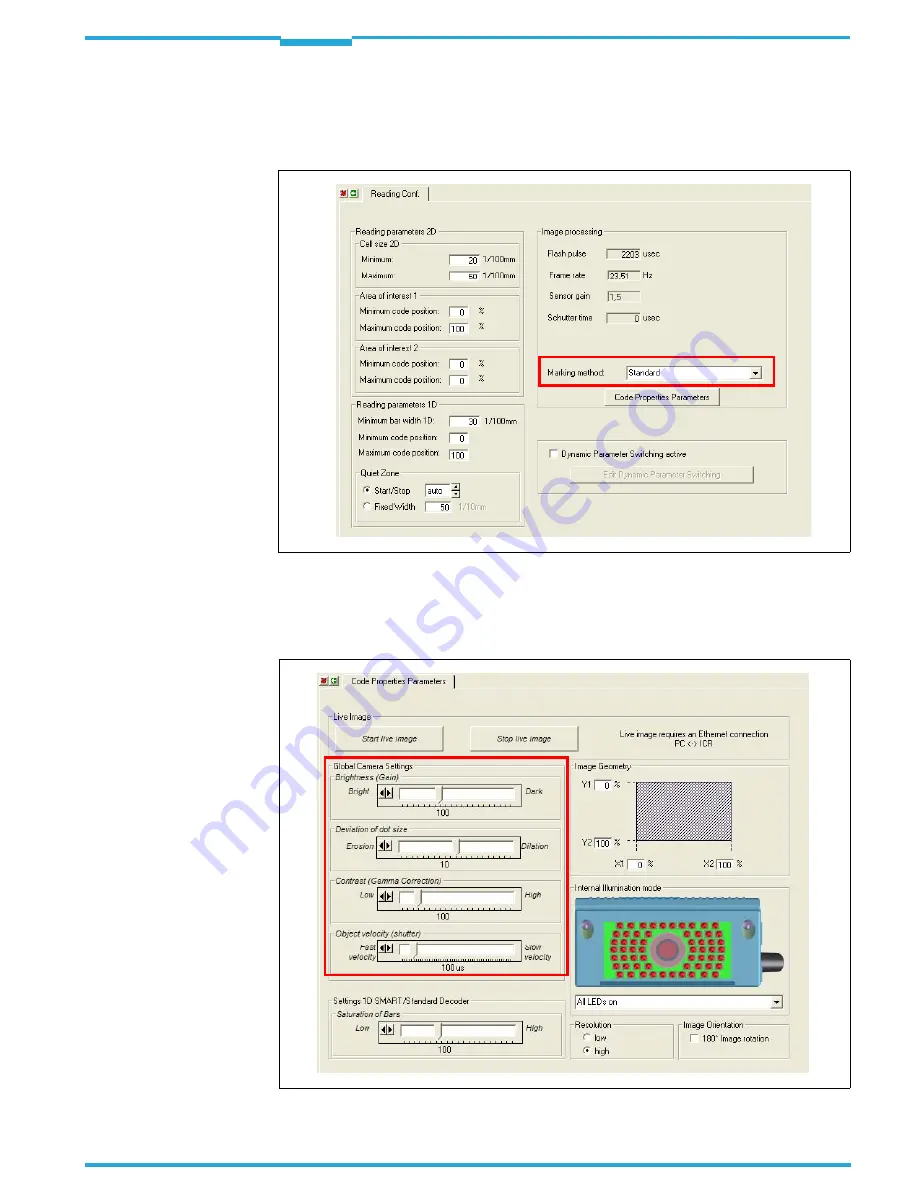
Operating Instructions
Chapter 10
ICR845-2
Appendix
8012377/0000/2008-01-30
©
SICK AG · Division Auto Ident · Germany · All rights reserved
127
10.2.1
Improving the image quality
a) Properties of the code layout
1.
Select the R
EADING
C
ONFIGURATION
tab.
2.
Select the used marking method.
3.
Click the C
ODE
P
ROPERTIES
P
ARAMETERS
button.
The C
ODE
P
ROPERTIES
P
ARAMETERS
dialog box is then displayed.
Fig. 10-1:
CLV-Setup: "Reading Configuration" tab
Fig. 10-2:
CLV-Setup: "Code Properties Parameters" tab
















































