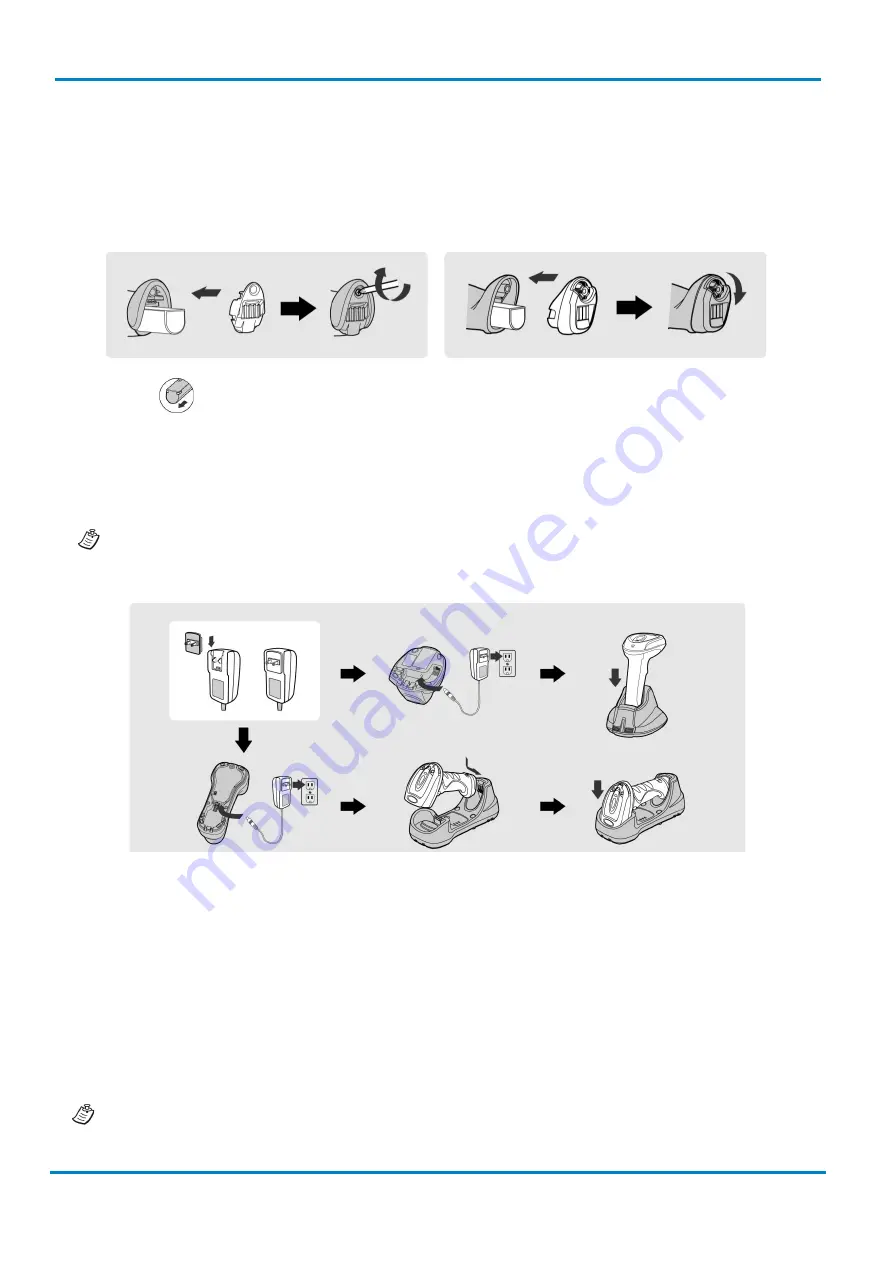
Preparation before using
Operating Instructions
IDM corded & IDM Bluetooth
12
© SICK AG · Germany · All rights reserved · Subject to change without notice
8017159/142O/2019-05-23
2
IDM Bluetooth Scanners
2.1
Preparation before using
2.1.1
Battery installation
IDMx4x: General Purpose series
IDMx6x: Industrial series
1.
Ensure the battery contacts of the battery pack are facing the charging contacts inside the battery
cavity.
2.
Slide the battery pack into the battery cavity until hearing a click sound before locking it with the end
cap. The scanner will give 4 beeps when the battery pack is installed properly if the battery pack still
has power.
3.
Secure the end cap with the screw provided.
You can use the overlapping battery label to pull out the battery if needed.
2.1.2
Charging the battery
1.
Choose an appropriate plug for your country and slide it into the power adapter cavity until it is locked.
Then plug the AC power plug into the AC wall socket.
2.
Please make sure the USB bus power switch is in “OFF” position.
3.
Plug the DC power cord of the power supply unit into the DC Jack of the cradle. The smart cradle emits
the power-on beeps and the central (IDMx4x)/ upper (IDMx6x) power indicator gives one blue blink. If
you use the charging cradle, the central (IDMx4x)/ upper (IDMx6x) power indicator turns steady blue.
4.
Place the scanner on the cradle. The status indicator of scanner will turn steady red if the battery is
not fully charged. When the battery is fully charged, the status indicator of the scanner turns steady
green.
Please note the important battery information on the next page!













































