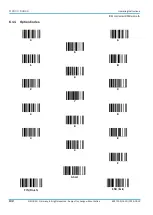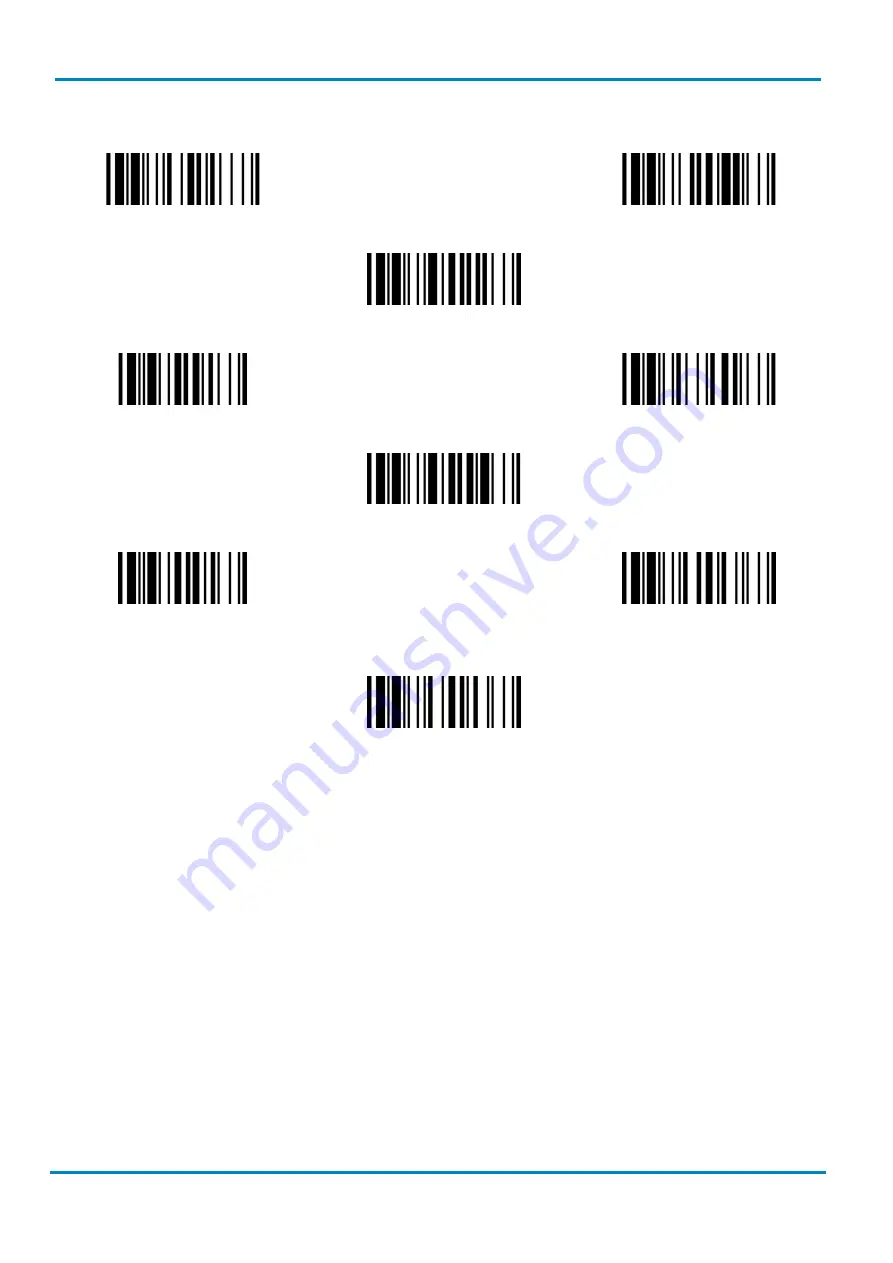
System Commands
Operating Instructions
IDM corded & IDM Bluetooth
130
© SICK AG · Germany · All rights reserved · Subject to change without notice
8017159/142O/2019-05-23
6.10
System Commands
PROGRAM
SYSLIST
(Enter Programming Mode)
(System Information List)
Safe User Default
FIN (Finish)
IDM Set Up Tool (Host Link)
User Default
END
(Exit Programming Mode)
Master Default
Factory Default
Factory Default:
After scanning “Factory Default” command, all parameters will be returned to factory default
value. In addition, for IDM Bluetooth scanners the radio link will be disconnected and the scanner will revert
to uninstall state.
Master Default:
After scanning “Master Default” command, the scanner will remain the pre-set parameters of
Host Interface Selection, Keyboard Interface Control (except Record Suffix; Preamble; Postamble), Serial
Interface Control (except Record Suffix; Preamble; Postamble) and Wand/Laser Emulation Control. The rest of
the parameters will be returned to default value. (For IDM Bluetooth scanners the Bluetooth device name,
Bluetooth PIN Code and Out-of-Range Scanning parameters will also be remained. The radio link will be kept
on.)
User Default:
After scanning “Save User Default” command, all current parameters will be stored to the flash
memory. Once you change the parameter and would like to return to previous setting, please scan “User
Default”.