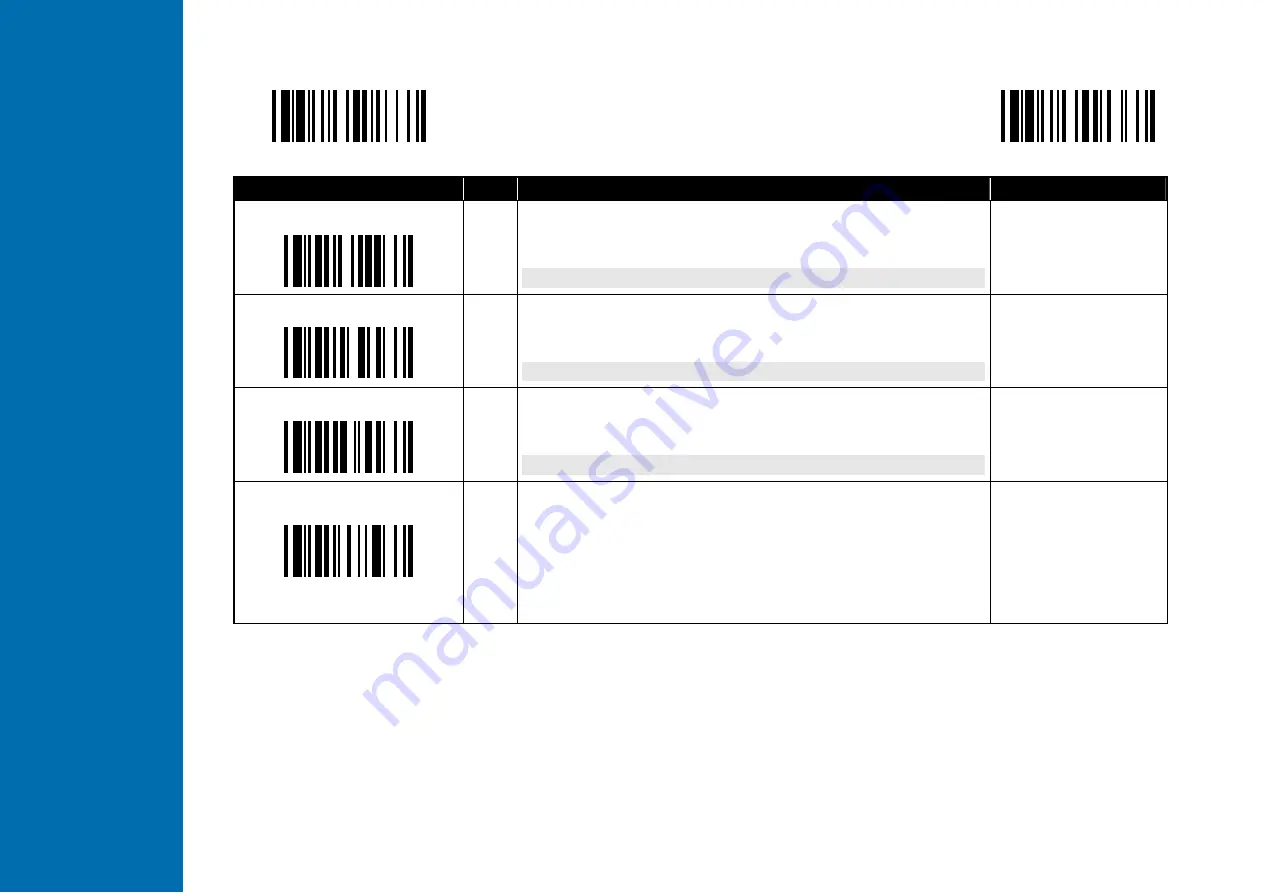
R
e
fe
re
n
c
e
M
a
n
u
a
l
ID
M
B
lu
e
to
o
th
Configure Your IDM BT
8014563/VP14/2011-11-30
© SICK AG · Germany · All rights reserved · Subject to change without notice
65
S
S
S
S
PROGRAM
Condensed DataWizard
♦
♦
♦
♦
Preamble, Postamble, Data Length & Symbol ID Trans.
♦
♦
♦
♦
F_DEFAULT
Family Code Selection
P.C
Parameter Selection
Option Code
Preamble
SS
MS
None
1-15 characters
Maximum 15-character input; scan “FIN” to terminate this selection.
FIN
[00-7F], [FIN]
Postamble
SS
MS
None
1-15 characters
Maximum 15-character input; scan “FIN” to terminate this selection.
FIN
[00-7F], [FIN]
Data Length Transmission
SS
SS
Disable
Enable 2 digits data length transmission
If data length exceeds 99, 3-digit data length will be transmitted.
0
1
Symbology ID Transmission
SS
SS
SS
SS
SS
SS
SS
Disable symbology ID transmission
Enable prefix symbology ID transmission
Enable suffix symbology ID transmission
Enable both prefix and suffix symbology ID transmission
Enable prefix AIM symbology ID transmission
Enable suffix AIM symbology ID transmission
Enable both prefix and suffix AIM symbology ID transmission
0
1
2
3
4
5
6
DataWizard
is the most powerful, Artificial-Intelligence based data editing expert system provided specially for the IDM BT family bar code readers. Through DataWizard,
you can process the scanned data prior the transmissions in many ways as:
Insert, Delete
,
Match
,
Verify
,
Replace
,
Reorganize
, and
Repeat Transmission
. It will help
you to arrange the transmission of scanned data to any specific format without software modification.
Due to the resources used by this system,
Full-feature DataWizard
is only supported by
IDM Set Up Tool
. Through the IDM Set Up Tool, all settings and configurations
can be done on-screen, under Windows 95/98/NT/2000/XP environment.
A
Condensed Version DataWizard
is provided by each IDM series. Through this menu, the condensed DataWizard can be utilized via bar code menu readings with ease.
Please note that all “
Character
” input should be referred to the
ASCII/HEX Table
listed in Appendix to find matched HEX value.
If you have any problem to use DataWizard, please refer to following pages for details and consult your local IDM BT vendor or our web site for any assistance.
















































