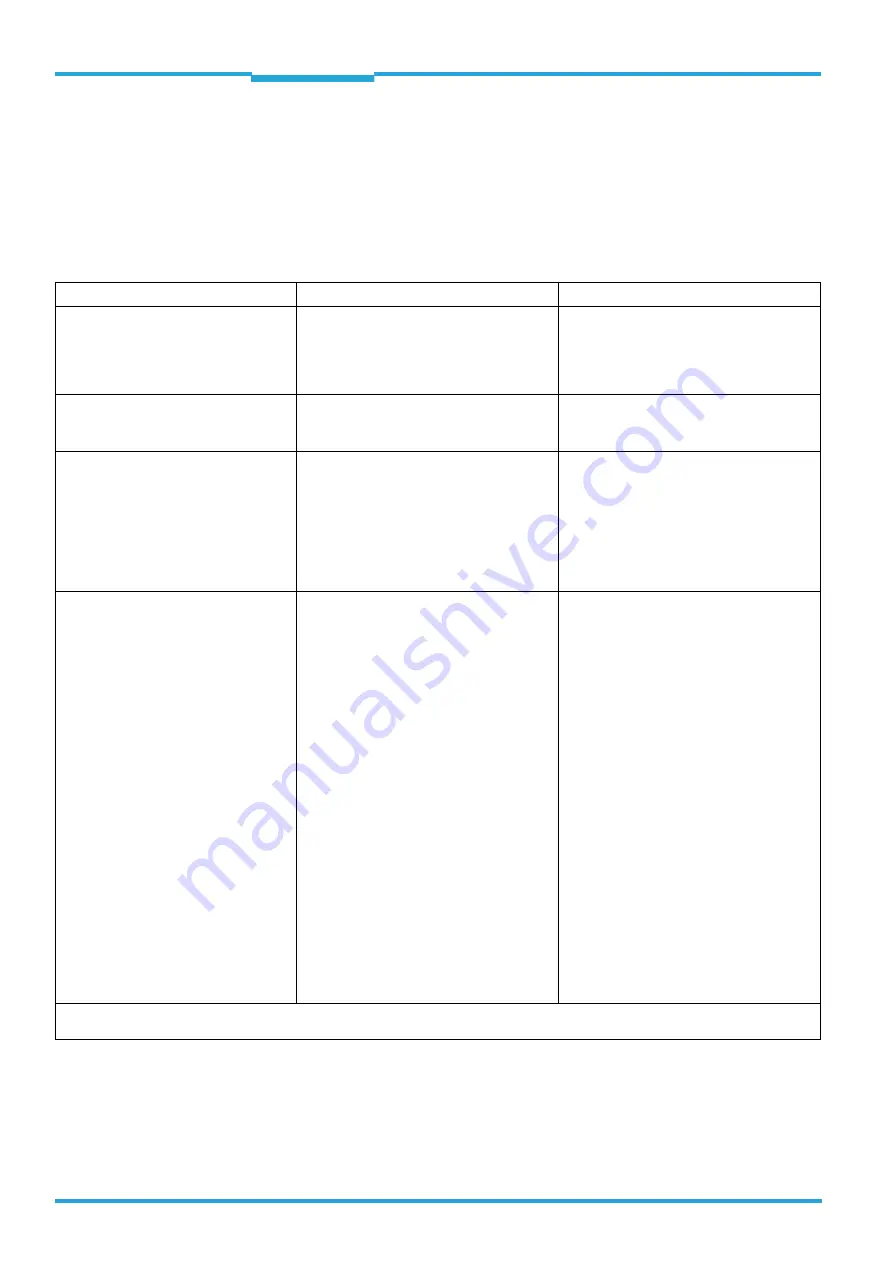
Chapter
8
Operating Instructions
Laser measurement sensor LD-MRS
92
©
SICK AG · Germany · All rights reserved · Subject to change without notice
8012948/ZMQ0/2017-06-09
Troubleshooting
8.4
Troubleshooting
The following tools are required for troubleshooting:
•
A digital measurement device (measuring current/voltage)
•
A computer with the SICK LaserView Customer Edition visualization tool and SOPAS-ET
configuration software
•
Tools
Fault
Possible cause
Rectification
1. SICK LaserView Customer Edition:
Configuration.
PC with SICK LaserView Customer Edi-
tion cannot communicate with the LD-
MRS.
• Supply voltage for LD-MRS not switched
on.
• PC not connected to LD-MRS.
• Check supply voltage, switch on.
• Connect PC via Ethernet interface of the
LD-MRS.
2. Measurement mode: no scan data.
• LD-MRS inconveniently mounted or ad-
justed.
• LD-MRS parametrized incorrectly.
• Mount LD-MRS at more suitable place or
readjust.
• Set correct parameters for the LD-MRS
.
3. Field monitoring:
No signals from the field violations
• Field not assigned to an evaluation in-
stance
• Switching output not activated or incor-
rectly configured
• In SOPAS-ET: check the evaluation in-
stance and provide the correct parame-
ters if necessary.
• In SOPAS-ET: check the CAN parameters.
Check the configuration of the external
outputs.
Check the wiring between the LD-MRS
and the CAN module.
4. Field monitoring:
The CAN modules are not working
(correctly) (optional accessory)
• The supply voltage V+ is not connected to
the CAN electronics, the poles are
switched or it is not turned on
• The supply voltage V
P
for the power driver
(switching outputs) is not connected
• Switch 8 for the CAN address dip switch
was accidentally set to 1
2)
(for program-
ming via an RS-232)
• Incorrect transmission rate
• Wrong termination
• CAN addressed several times
• The logical inputs/outputs in the LD-MRS
incorrectly assigned to the physical I/O
ports in the CAN modules
• The switching logic of the inputs/outputs
is inverted, active high, active low
• Connect the supply voltage (8 to 50 V DC)
to V+ and GND and turn on if necessary
• For example, bridge the supply voltage to
V+ to V
P
• Set switch 8 for the CAN address dip
switch to 0
2)
• In each CAM module, set a transmission
rate of 500 kBit/s (set the dip switch
transmission rate from left to right:
1110)
2)
• Activate the termination in both modules
with the Termination switch.
If there is only one CAN module, terminate
the open bus end with a 120 Ohm resis-
tance.
• Configure a unique CAN address for each
bus user
• Check the assignment of the logical in-
puts/outputs in SOPAS-ET
• Check the assignment of the switching
logic in SOPAS-ET
1) For additional assistance, see the chapter "Diagnosis" in the manual for the CAN module on the CD, "Manuals & Software LD-MRS“ (Part No. 2050246)
2) 1 = ON, 0 = OFF
Tab. 8-1: Troubleshooting the LD-MRS
















































