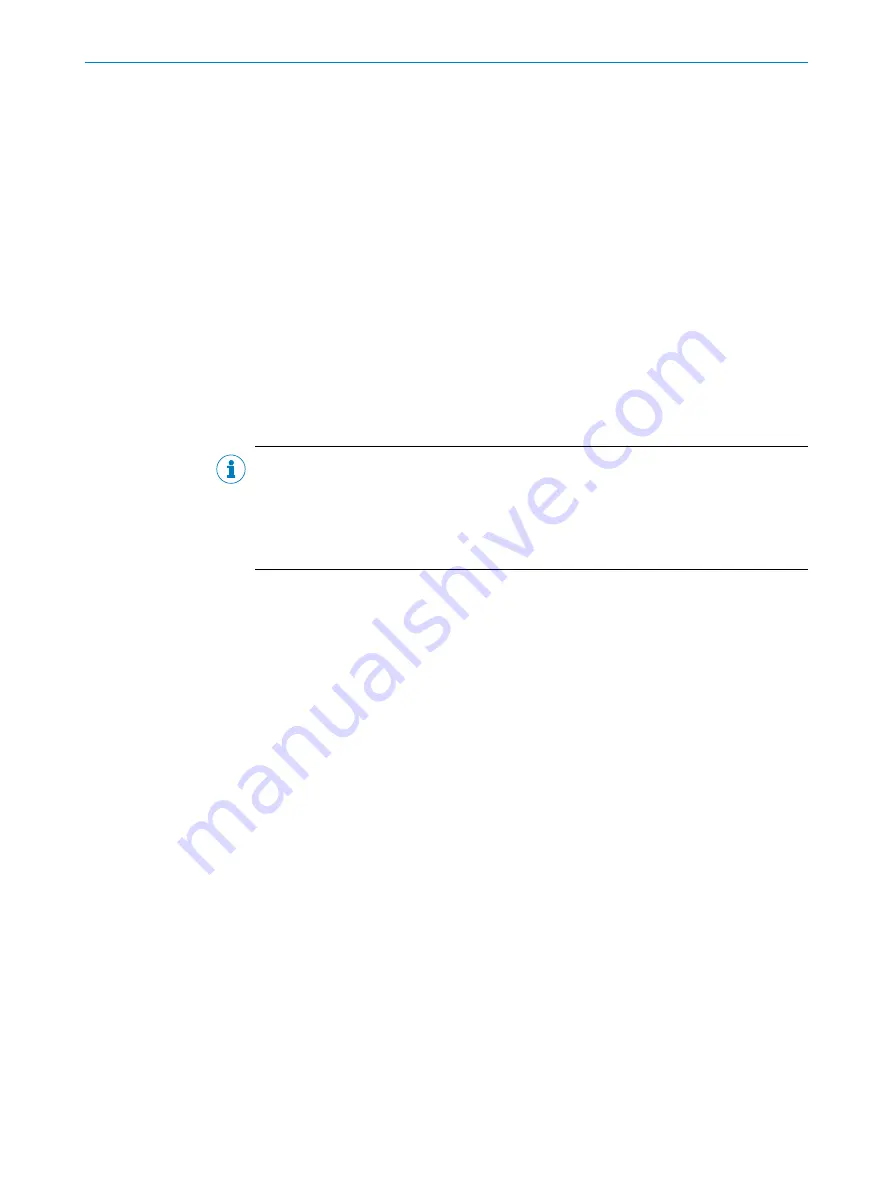
16
Activate teach-in mode
Depending on how the
parameter has been configured, the
parameter is used to define the signal for preparing or starting the
teach-in process for the match code.
The signal can, for example, originate from a key switch at one of the digital inputs or
be triggered via a command.
•
NOT DEFINED
: The match code is not taught in.
•
SENSOR 1
: The match-code teach-in process is prepared and started via a signal at
digital input 1 (e.g., a key switch).
•
SENSOR 2
: The match-code teach-in process is prepared and started via a signal at
digital input 2.
•
EXTERNAL INPUT 1
(see note): The match-code teach-in process is prepared and
started via a signal at digital external input 1.
•
EXTERNAL INPUT 2
(see note): The match code teach-in process is prepared and
started via a signal on the digital external input 2.
•
SOPAS COMMAND
: The match-code read-in process is prepared and started via a cor‐
responding command.
NOTE
The number of available digital inputs can be expanded by using the CDB620/CDM420
connection module in conjunction with the CMC600 parameter memory module. The
purpose of the CMC parameter memory module is to act as an input expansion module
and convert a digital signal into a command. External digital inputs generally respond
more slowly than the internal digital inputs of the sensor.
Teach-in stop by
Depending on how the
parameter has been configured, the
parameter is used to define which signal or condition should terminate the match-
code teach-in process.
•
TEACH-IN TRIGGER SOURCE
: The teach-in process is terminated by a signal (e.g., a key
switch) at one of the sensor's digital inputs.
•
OBJECT TRIGGER
: The teach-in process is terminated as soon as the reading gate
closes.
•
VALID CODE TAUGHT IN
: The teach-in process is terminated as soon as a match code
has been successfully read.
Teach-in Condition
parameter defines the condition that must apply when the newly
taught-in match code content is stored. The selected condition is used as a basis when
the target/actual comparison is activated. Each code that is read is compared to the
code content that was read in for the target condition.
parameter is used to assign the items of code content that are
to be compared to a condition. The taught-in match codes can be retrieved and acti‐
vated at a later time, subject to the condition being met.
17
Store current counter values now
Pressing the
Store current counter values now
button saves all values to the device's
flash memory. This means the values remain available without a permanent supply volt‐
age, i.e., the values are still saved after the device is restarted.
SOPAS PARAMETER OVERVIEW
16
O N L I N E H E L P | Lector62x
8013778/YPV6/2016-01-14 | SICK
Subject to change without notice
















































