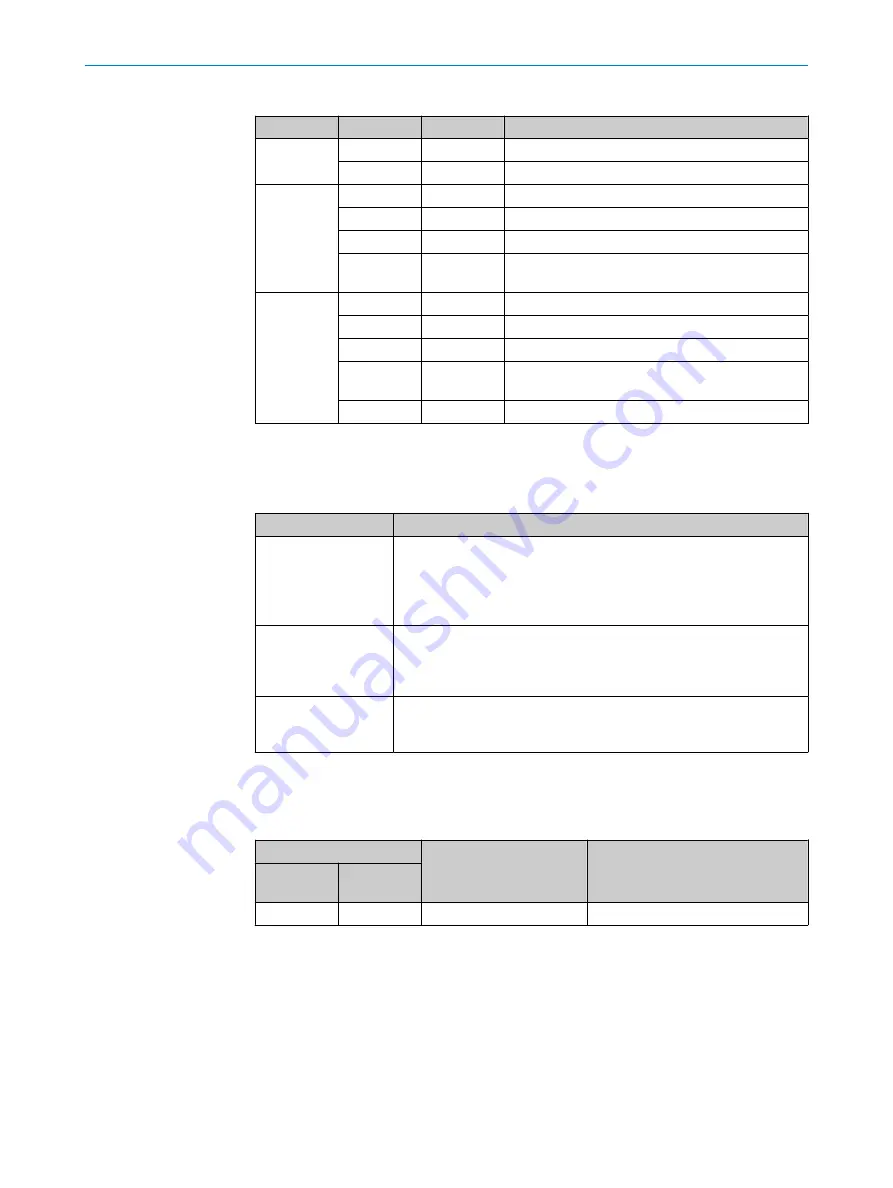
Table 5: Second display level
Display
LED
Color
Status
Test
O
Blue
Test (reading diagnostics) selected
Ö
Blue
Test started
Teach
O
Blue
Teach-in selected (default: Match code)
Ö
Blue
Teach-in started
O
Green
Teach-in successful
O
Red
Teach-in unsuccessful (match code default setting:
Unable to teach in any code)
Setup
O
Blue
Set-up selected
Ö
Blue
Set-up started
O
Green
Set-up successfully quit
O
Yellow
Set-up partially successful (in at least one of the
3 parameter modules)
O
Red
Setup unsuccessful
O
= illuminated;
Ö
= flashing
Functions
Table 6: Function overview
Function
Description
Test (read diagnostics)
Percentage analysis: The device records a series of images and uses
the current reading performance settings to decode them. With the
0 ... 100% bar graph, the device shows the read rate of the last 10%
(90% to 100%).
The bar graph display is activated in standard read mode.
Teach
When you teach in a match code, the device reads the code that is
presented and saves the code permanently as a target code for future
code comparisons during read mode. For Pharmacodes, the
Code type &
code length
function must first be defined in SOPAS ET.
Setup
The device adjusts itself automatically to suit the lighting conditions,
working distance, and quality of the code presented. The device perma‐
nently stores the acquired values as per the default setting.
PROFINET operation (single port)
The
Ready
status LED signals the device status in the PROFINET network.
Table 7: Device status in the PROFINET network (first display level,
Ready
status LED)
Ready
LED
Device status
Remarks
Green com‐
ponents
Red compo‐
nents
O
o
Device is ready for use.
3
PRODUCT DESCRIPTION
18
O P E R A T I N G I N S T R U C T I O N S | Lector63x Flex C-mount and S-mount
8018071/1E1C/2021-12-16 | SICK
Subject to change without notice
















































