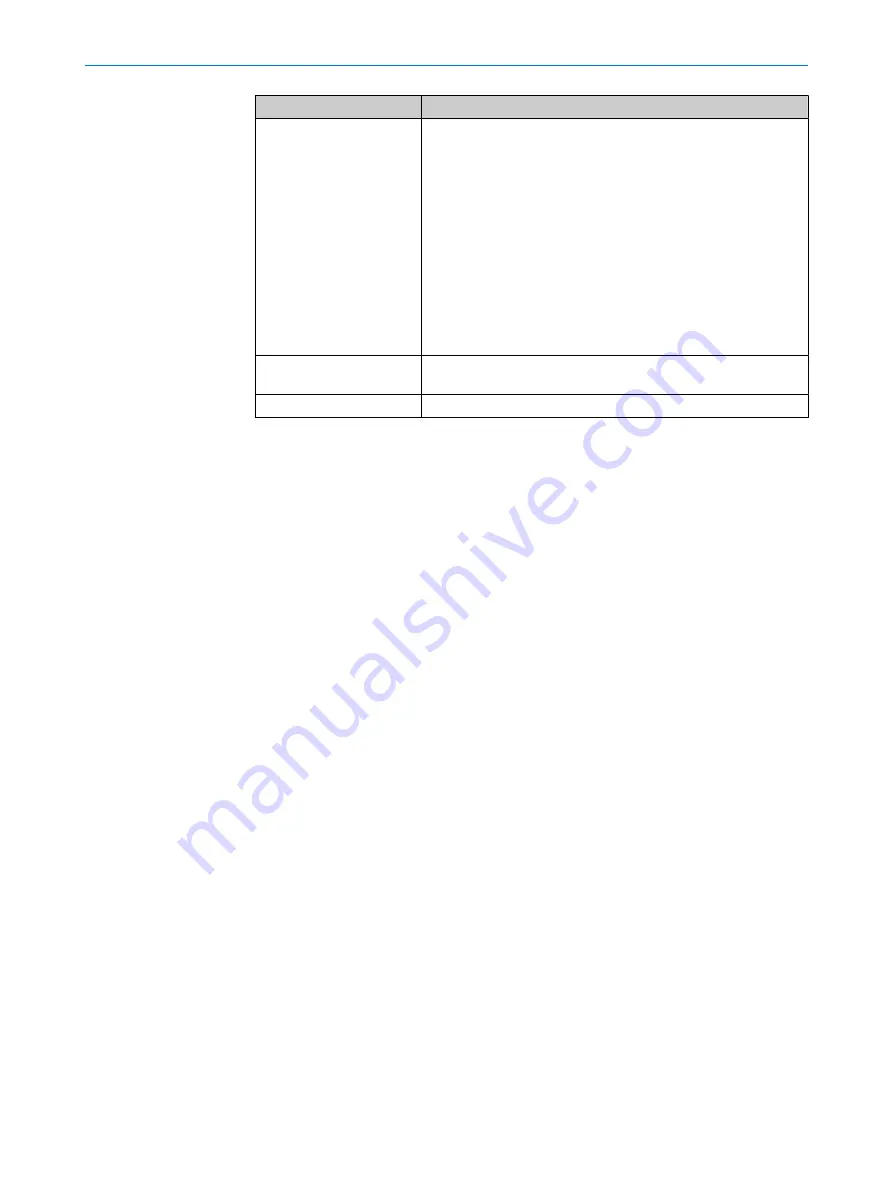
Function
Description
Cloning
Save the currently valid parameter set externally,
.
Also automatically save parameter set with configuration data of
the device on an external storage medium. This takes place as
part of the recommended backup concept for the parameter sets
of the 4Dpro devices. The externally stored parameter set is also
updated automatically each time the currently valid configuration
data is permanently saved.
The cloning function provides the means, for example in the event
of a device fault, for manual and fast transmission of the currently
valid parameter set to an exchange unit of the same type.
When saving a parameter set for the first time, use an empty
MicroSD memory card. Delete the contents of the present memory
card. Delete content if necessary.
Firmware download
(update)
For information, see SICK Support Portal
Image backup (optional)
Image is saved for a failed read (read result: No Read).
For information on other available functions, see “Overview of SOPAS Parameters” in
the online help of the device (part number: 8020322,
Other functions available on request.
Inserting the memory card in the device
The card slot for the memory card is located under the hinged cover on the top side of
the device.
1.
Switch off the supply voltage to the device.
2.
Undo screws (size 2 hex key) on the hinged cover and open the cover.
3.
Opening cover:
°
Carefully pull the upper edge of the cover away from the housing a little at the
level of the hinges on the side. Use both of the recesses on the inside of the
cover to do this.
°
Fold the cover upwards starting from the bottom edge.
4.
Making sure it is in the correct position, insert the memory card into the slot until
it locks into place. When doing this, position the contacts so that they are facing to
the rear and upwards, see the card symbol on the device.
5.
Close the cover again. Make sure that the cover is completely flush with the
housing.
6.
Re-tighten the screws on the cover.
7.
Switch on the supply voltage for the device.
Removing the memory card from the device:
1.
Switch off the supply voltage to the device.
2.
Undo the screws on the cover.
3.
Making sure it is in the correct position, push the memory card into the slot until
it is released. When doing this, position the contacts so that they are facing to the
rear and upwards, see the card symbol on the device.
4.
Remove the memory card.
5.
Close the cover again. Make sure that the cover is completely flush with the
housing.
6.
Tighten the screws on the cover.
7.
Switch on the supply voltage for the device.
3
PRODUCT DESCRIPTION
20
O P E R A T I N G I N S T R U C T I O N S | Lector63x Flex C-mount and S-mount
8018071/1E1C/2021-12-16 | SICK
Subject to change without notice















































