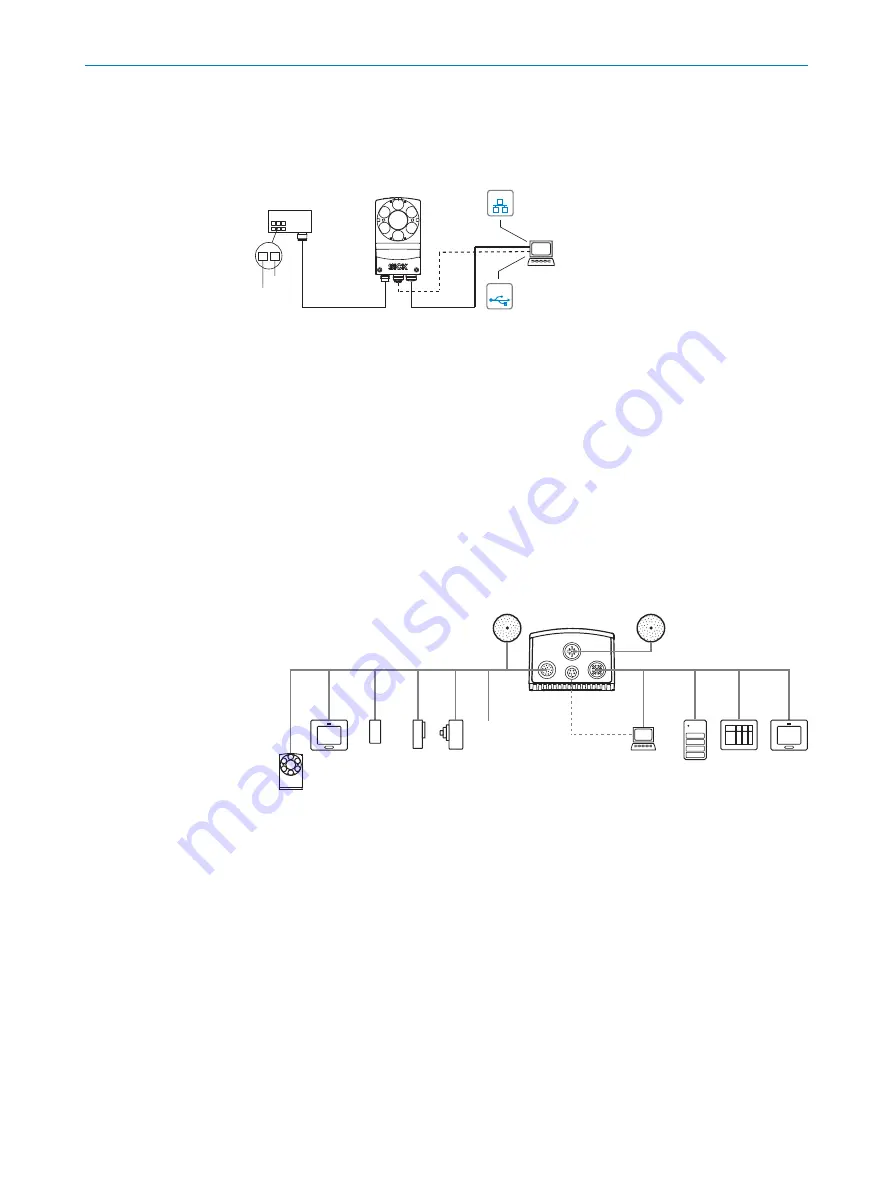
6.3
Connection diagrams
6.3.1
Connection principle
SOPAS
SOPAS
Configuration
3
Image display
4
Diagnostics
5
Power ...
Ethernet
USB
2
Cable
6
Cable
7
Connection
module
1
...
...
1
2
V
S
GND
USB
USB
Ethernet
Ethernet
Lector
®
63x
Figure 11: Connection block diagram
1
Connection module CDB650-204 or CDM420-0006
2
Alternative USB, adapter cable (male connector, M8, 4-pin/male connector, USB, type A)
3
Configuration
4
Image display
5
Diagnostics
6
CDB650-204: Cable 1:1 (male connector, M12, 17-pin, A-coded/female connector, M12,
17-pin, A-coded)
CDM420-0006: Adapter cable (female connector, M12, 17-pin, A-coded/male connector,
D-Sub-HD, 15-pin)
7
Adapter cable (male connector, M12, 8-pin, X-coded/male connector, RJ45, 8-pin)
6.3.2
Example applications
E
the
rn
e
t
USB
Lector
®
63x
Power I/O
External light
Ethernet
USB
External illumination ICL
1
V
S
External illumination
ICL, VLR, CCS
2
PC
FTP
SOPAS
SOPAS
Configuration
8
Image display
9
Diagnostics
ß
HMI
PLC
PLC
5
Digital
switching
inputs
7
Digital
switching
outputs
6
s
e
ri
a
l
4
Ethernet
C
S
N
(
C
AN
s
e
n
s
o
r
n
e
tw
o
rk
)
3
Figure 12: Facilities for connecting
1
External ICL illumination
2
External ICL, VRL, CCS illumination
3
CSN (CAN sensor network)
4
Serial
5
PLC (programmable logic controller)
6
Digital outputs, e.g. for signal lamps
7
Digital inputs e.g. for encoders, photoelectric sensors
8
Configuration
9
Image display
ß
Diagnostics
ELECTRICAL INSTALLATION
6
8018071/1E1C/2021-12-16 | SICK
O P E R A T I N G I N S T R U C T I O N S | Lector63x Flex C-mount and S-mount
41
Subject to change without notice
















































