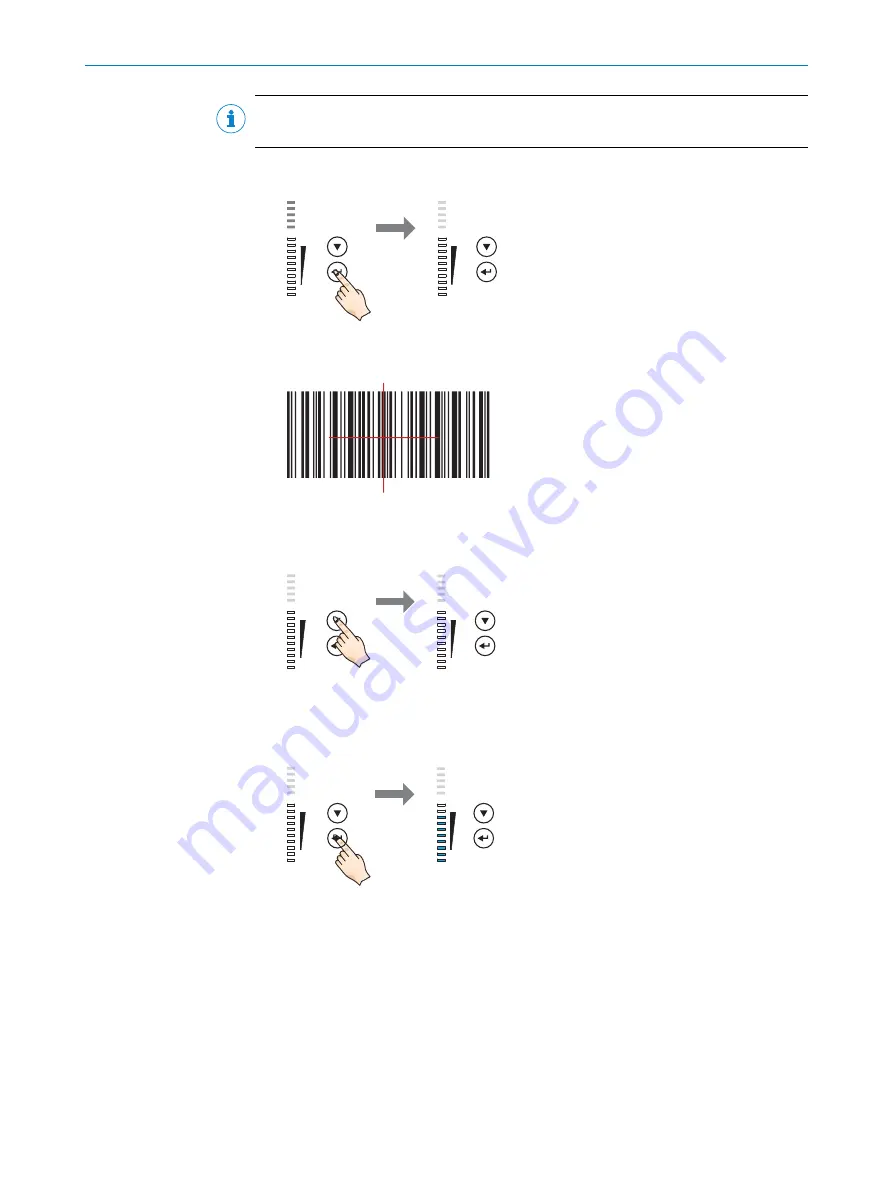
NOTE
Setup
is not supported for a Pharmacode.
1.
Start
Setup
mode.
Press key 3 seconds
1
0%
100%
0%
100%
Ready
Result
|Test
|Teach
|Focus
|Setup
L/A GbE
Funct
Light
Ready
Result
|Test
|Teach
|Focus
|Setup
L/A GbE
Funct
Light
O
1
Press the
p
function button for 3 seconds.
2.
Align the device with the code.
Test Lector
Figure 16: Test code
3.
Select
Setup
.
Ready
Result
|Test
|Teach
|Focus
|Setup
L/A GbE
Funct
Light
O
Ready |Test
Press key 2 x shortly
1
0%
100%
0%
100%
Result |Teach
|Focus
|
L/A GbE
Funct
Light
O
Setup
1
Press button
▼
twice briefly.
✓
The
Setup
LED lights up blue.
4.
Start
Setup
.
0%
100%
Result |Teach
|Focus
L/A GbE
Funct
Light
O
Ready |Test
Ready |Test
Press key 1 x shortly
1
0%
100%
Result |Teach
|Focus
L/A GbE
Funct
Light |
Setup
|
Setup
Ö
1
Press the
p
function button once briefly.
✓
The
Setup
LED flashes blue.
The device adjusts itself automatically to suit the lighting conditions, working
distance, and quality of the code presented. According to the default setting, the
device permanently stores the values determined for the two parameter modules
(image, decoder) during this process, thereby overwriting the existing configura‐
tion.
COMMISSIONING
7
8018071/1E1C/2021-12-16 | SICK
O P E R A T I N G I N S T R U C T I O N S | Lector63x Flex C-mount and S-mount
53
Subject to change without notice
















































