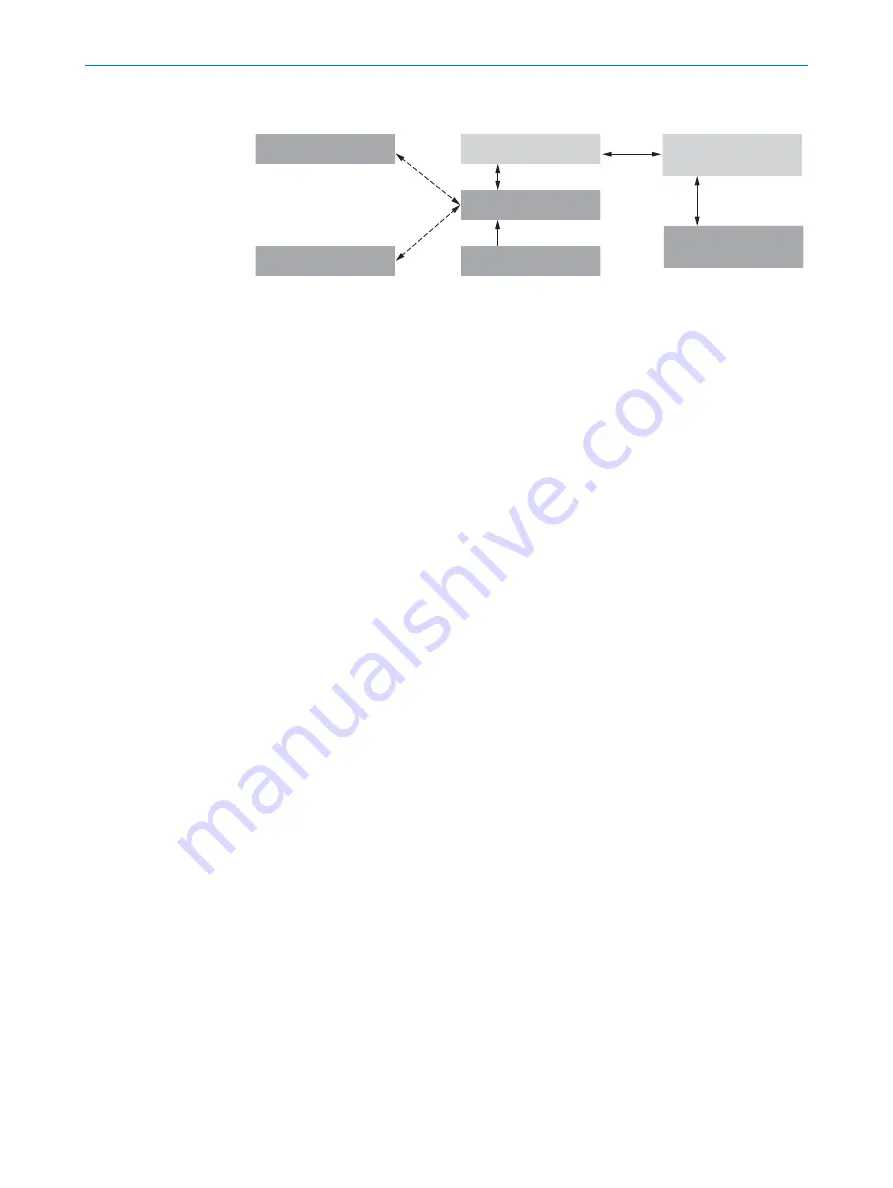
Parameter set in the
main memory
7
Permanently saved
parameter set
5
Factory default setting
8
Device
2
Optional:
1
Computer with SOPAS ET
3
MicroSD memory card
4
Parameter memory module
CMC600
6
Volatile memory
á
Opened project file
with current parameter
set
9
Volatile memory
á
Nonvolatile memory
à
Nonvolatile memory
à
Saved project file (*.sopas)
with archived parameter
set
ß
Data base on e. g. hard drive
(nonvolatile memory)
â
Permanently saved
parameter set
5
Nonvolatile memory
à
Permanently saved
parameter set
5
Nonvolatile memory
à
Figure 17: Configuration via SOPAS ET and parameter back-up
1
optional:
2
Device
3
Computer with SOPAS ET
4
MicroSD memory card
5
Permanently saved parameter set
6
CMC600 parameter cloning module
7
Parameter set in the RAM
8
Factory default
9
Opened project file with current parameter set
ß
Saved project file with archived parameter set
à
Non-volatile memory
á
Volatile memory
â
Database on the hard drive, for example (nonvolatile memory)
7.5
External data back-up
Data back-up options
The current parameter set can be manually saved and archived on the computer as
a project file (
*.sopas
file with configuration data). This is the generally recommended
procedure.
An additional external storage medium is required to automatically save the current
parameter set outside the device memory. The device is permanently connected to the
external storage medium for this purpose.
External storage media:
■
microSD memory card with sufficient storage space,
■
CMC600 cloning module, integrated in the CDB or CDM connection module
■
CDF600 fieldbus module, continuous operation of the device in proxy mode
If required, use the microSD memory card in combination with a CMC600 cloning
module or a CDF600 fieldbus module.
Access to the microSD memory card
The device does not directly signal access (read, write) to the memory card. The
MicroSD
status LED shows when the saving process is finished when permanently saving the
parameter set.
•
When the device starts saving, the
MicroSD
status LED goes out.
•
When the device has finished saving, the
MicroSD
status LED lights up green again.
COMMISSIONING
7
8018071/1E1C/2021-12-16 | SICK
O P E R A T I N G I N S T R U C T I O N S | Lector63x Flex C-mount and S-mount
55
Subject to change without notice














































