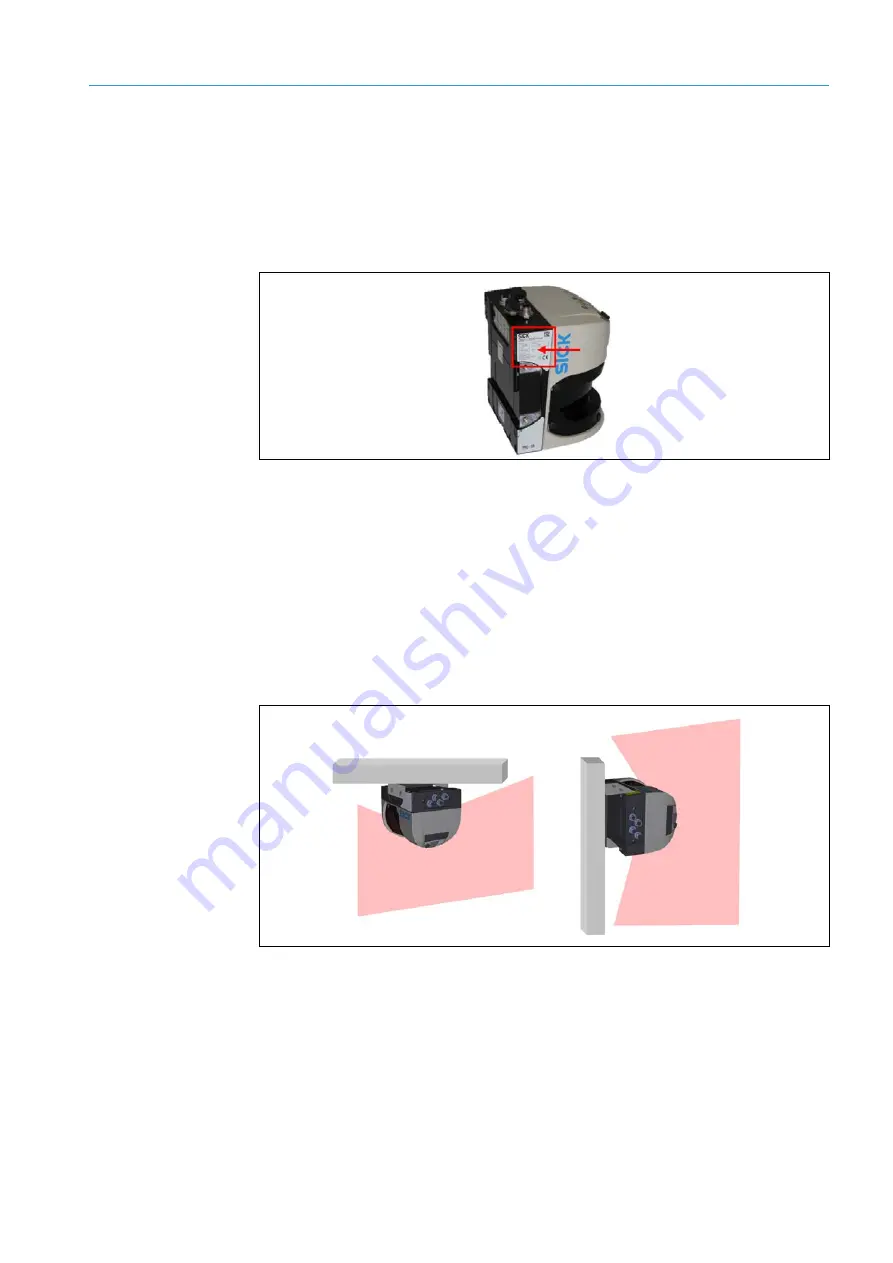
MOUNTING
4
67
8017768/12AX/2019-05-31|SICK
Subject to change without notice
O P E R A T I N G I N S T R U C T I O N S | TIC
4.2.3
Mounting the TIC501
4.2.3.1
Noting the serial numbers of the 2D LiDAR sensors of the TIC501
For the TIC501, you must generally note the serial number of the LMS511 SE, regardless
of how many TIC501 system functions are used.
This information is required during commissioning when manually assigning the devices
to the system functions in TEMS Manager.
Fig. 71: Mounting TIC501 – noting serial numbers of the 2D LiDAR sensors
Note which component of the TIC501 has which serial number and mark the TIC501
accordingly so that it can be mounted at the right place.
4.2.3.2
Mounting the TIC501
The TIC501 is mounted to a gantry or to the side of a post or a mast. The laser beam must
be emitted at a right angle to the lane.
They are normally mounted using the connections in the direction of travel.
Make sure that the rotation is correct in accordance with the project planning.
Fig. 72: Mounting – TIC501
Mounting accessories
The associated mounting kits for mounting of the 2D LiDAR sensors can be purchased at
SICK AG (see chapter
4.2.4.3 SICK mounting accessories for the LMS511 2D LiDAR
for more).
Recommendation
















































