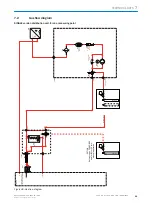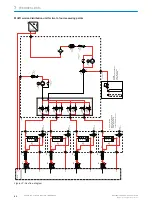6.4.1
Setting analog interfaces
1.
Connect the I/O module.
2.
Login as “Service” on the control unit.
3.
Measuring screen “8” starts.
4.
Configure the analog displays with “AI01I” and “AI02I”.
5.
Select menu Parameter/Variables and functions/Real values (Rvi).
6.
If “Live view” is activated at the top left: Click checkmark off.
7.
Mark “RV1” and then select “Edit”.
8.
Enter “15” as start value.
9.
“Save” the input.
10. Select menu Parameter/IO/ Analog outputs.
(Selecting this action sends the setpoint value 15 mA on the analog outputs of the
I/O module).
°
Select and edit the 4 defined analog outputs
°
Source = RV1
°
Null/Zero = 0 mA
°
Measuring range 1 active = yes
°
Measuring range 1: Start value = 0
°
Measuring range 1: End value = 20
11. “Save” the configuration.
12. Select menu Diagnosis/IO module.
°
Activate “Configuration view”.
°
Activate “Reset adjustment value”.
°
Wait until the green LED goes on.
°
Reset “Live view” again.
(This action resets all parameters in the I/O module to start values).
13. Select Menu Maintenance/Tests/Adjustment IO-module 1.
w
Mark index 1 to index 6 and then select Test.
14. Measure the current on pin 5 and pin 6 on X7.
Setpoint: 15 mA.
°
Enter the measured value as “AO1”.
The measured value must now be 15 mA.
°
Enter “0” as test value.
This saves the input value as final value.
Attention! Only “0” must remain as test value when leaving the menu.
15. Repeat this procedure with pin 7 / pin 8 on X7 and test value “AO2”.
16. Repeat this procedure with pin 9 / pin 10 on X7 and test value “AO3”.
17. Repeat this procedure with pin 11 / pin 12 on X11 and test value “AO4”.
18. Fit jumpers on X7:
w
From pin 12 to pin 4
w
From pin 11 to pin 2
w
From pin 10 to pin 3
w
From pin 9 to pin 1
°
Measured values appear on the display in both analog inputs.
°
Enter value “15” for “AI1” in the input menu.
°
The display must now show the value 15 mA.
°
Set the test value for AI1 to 0 again.
°
Repeat the procedure for the 2nd analog input with “AI2”.
This completes the adjustment of the analog inputs and outputs.
6.5
Configuring measured values
Procedure
1.
Menu: Call up
BCU
/
Parameter
/
Measured values (MVi)
.
6
TESTS AND SETTINGS
50
T E C H N I C A L I N F O R M A T I O N | MARSIC200
8017324/15A2/V6-0/2019-10 | SICK
Subject to change without notice