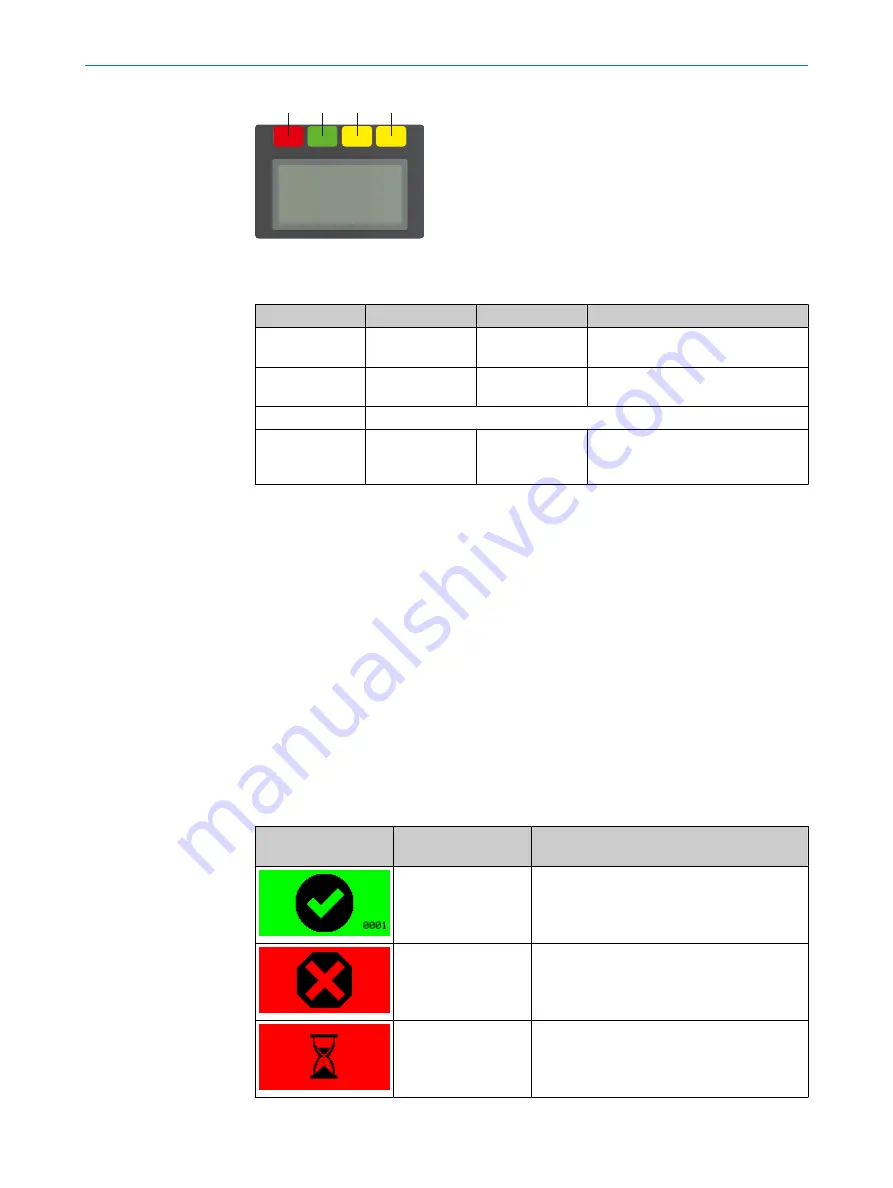
1
2
3
4
Figure 65: Status LEDs
Table 13: Status LEDs
Number
Function
Color
Meaning
1
Red
Lights up red when the OSSD pair is
in the OFF state.
2
Green
Lights up green when the OSSD pair
is in the ON state.
3
No function.
4
Yellow
Configuration with automated restart
after a time: Lights up while the con‐
figured time to restart expires.
The OFF state and ON state LEDs can be found in multiple locations on the safety laser
scanner. 3 additional sets are arranged in pairs on the base of the optics cover. So the
LEDs can also be seen in many cases when it is not possible to see the display, e.g. due
to the mounting situation or because it is hidden from the operator’s position.
9.3.2
Status indicator with the display
The display shows current information about the status of the safety laser scanner. The
display switches off after approx. 60 s if all fields are clear and no other notification is
displayed.
b
If the display is switched off, press any pushbutton to activate the display.
b
Press any pushbutton to obtain more details about the displayed status informa‐
tion.
b
If there are a number of pages with detailed information, this is shown in the top
right of the display.
b
Press the arrow buttons to change between a number of pages with detailed
information.
Table 14: Overview of status information
Display
Device or configura‐
tion
Meaning
All devices and config‐
urations
All fields clear, OSSD pair in ON state.
The number at bottom right indicates the
active monitoring case.
Devices with an OSSD
pair
Configuration with
automated restart
after a time
Protective field is clear, configured time to
restart expires.
OPERATION
9
8017784/1ELL/2022-01-21 | SICK
O P E R A T I N G I N S T R U C T I O N S | microScan3 Core I/O AIDA
107
Subject to change without notice
















































