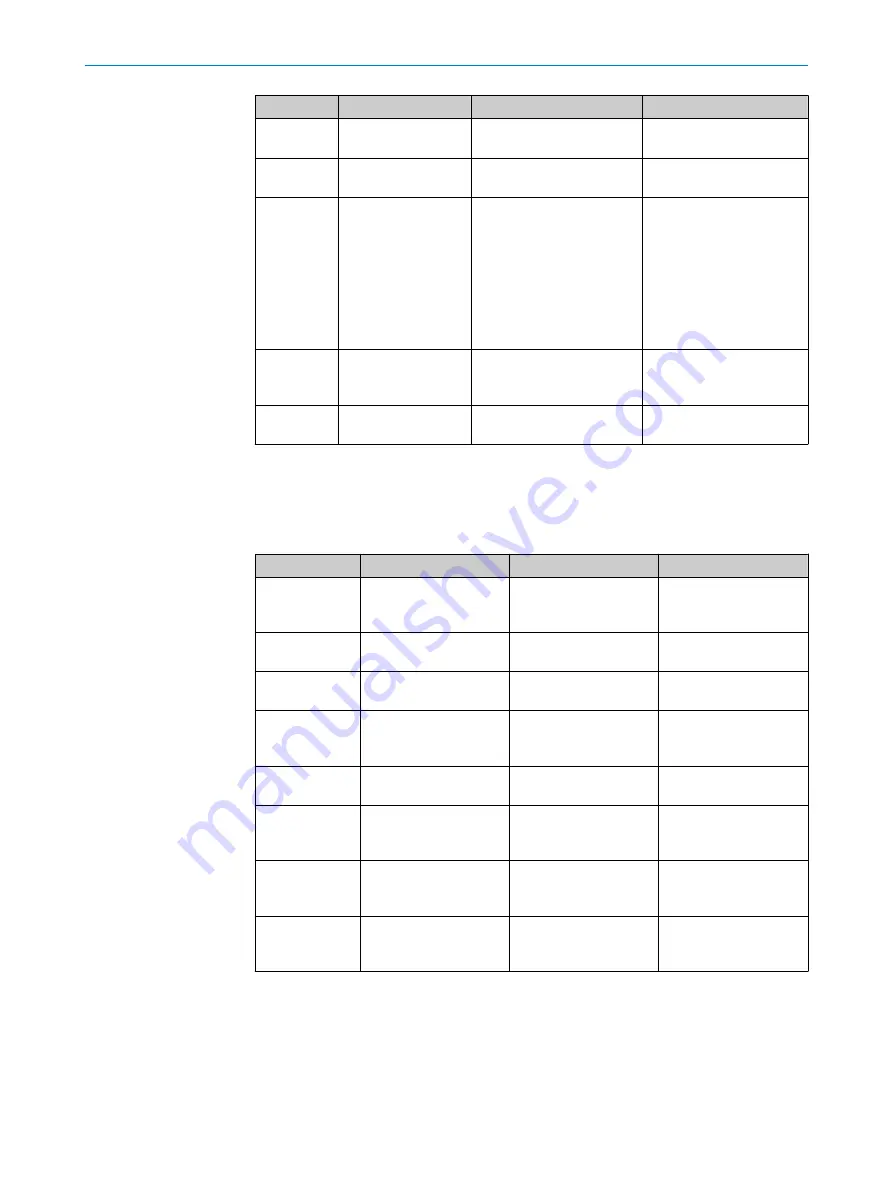
Display
Output level
Possible cause
Rectification of the error
ÍO
On the universal I/
O
3)
Front screen contaminated,
operation is not guaranteed
b
Cleaning the front
screen
ÍO
On the universal I/
O
3)
Front screen contaminated,
operation is not guaranteed
b
Cleaning the front
screen
ÍO
On the universal I/
O
3)
System error
b
Note the error indicated
on the 7-segment dis‐
play or run diagnostics
using the CDS.
b
Switch off the voltage
supply for the S3000
for at least 2 seconds
and then switch it back
on.
ÌO
On the universal I/
O
4)
Reset required
b
Operate the control
switch for restart or
reset.
ÌO
No level change
Restart delay is counting
down
b
No action is required
1)
If this is configured as a warning field output.
2)
On the S3000 in the triple field mode, the 7-segment display shows which warning field contains an
object.
3)
If this is configured as the output for a contamination error/warning.
4)
If this is configured as the output for “Reset required”.
Table 26: Error and status indications of the LEDs in the compatibility mode
Display
Output level
Possible cause
Rectification of the error
ÊO
At the OSSDs
Object in the protective
field, OSSDs in the OFF
state
Not an error
ËO
At the OSSDs
Protective field clear,
OSSDs in the ON state
Not an error
aO
Object in the warning
field
Not an error
ÊoËo
At the OSSDs
Supply voltage missing
or too low
b
Check the voltage
supply and activate,
if necessary.
Ío
At application diagnostic
output
Not an error
Ío
At application diagnostic
output
No supply voltage
b
Check the voltage
supply and activate,
if necessary.
ÍO
At application diagnostic
output
Front screen contami‐
nated, operation is not
guaranteed
b
Clean the front
screen.
ÍÖ
At application diagnostic
output
Front screen is contami‐
nated, operation is still
guaranteed
b
Clean the front
screen.
TROUBLESHOOTING
10
8012029/ZA20/2019-11-14 | SICK
O P E R A T I N G I N S T R U C T I O N S | S3000 Cold Store
99
Subject to change without notice
















































