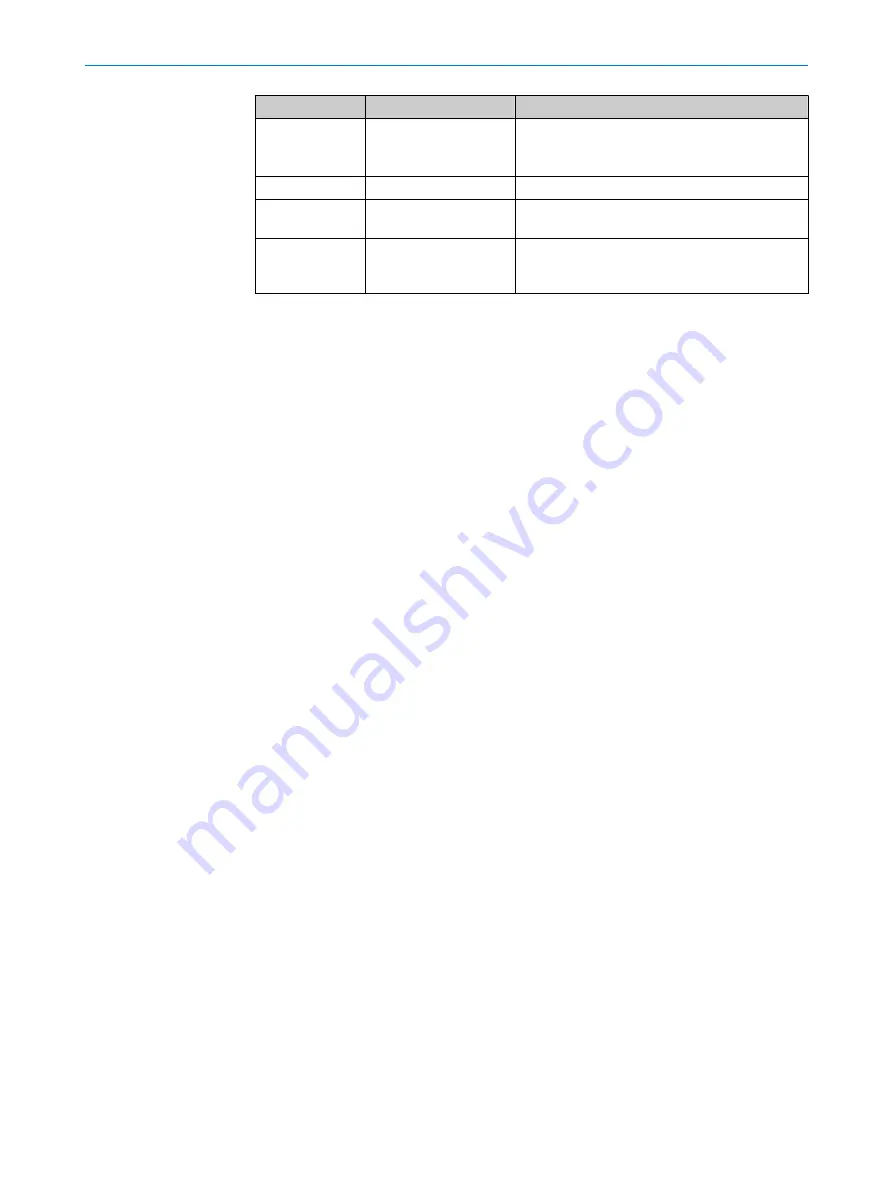
Display
Possible cause
Remedy
and
Traceability data incor‐
rect or front screen cali‐
bration failed
b
Carry out a front screen calibration or replace
the device if necessary.
Device internal error
b
Replace the device.
I/O module internal
error
b
Replace the I/O module.
Combination of I/O mod‐
ule and sensor head
invalid
b
Check whether the correct I/O module has
been used and replace if necessary.
1)
If the contour as reference function is configured.
Further topics
•
•
•
10.3.1
The lock-out operational status
In case of certain faults or an erroneous configuration, the device can go into the lock-
out operational status.
To place the device back in operation, proceed as follows:
b
Rectify the cause of the fault,
see "Error and status indications on the 7segment
b
Switch off the voltage supply for the device for at least 2 seconds and then switch
it back on.
Or:
b
Restart the device using the CDS.
10.4
Advanced diagnostics
The supplied CDS (Configuration & Diagnostic Software) contains extended diagnostic
options. The CDS enables you to isolate the problem if the error situation is unclear or
there are availability issues.
For detailed information, see the online help of the CDS (Configuration & Diagnostic
Software).
10
TROUBLESHOOTING
136
O P E R A T I N G I N S T R U C T I O N S | S3000
8009942/ZA18/2019-11-14 | SICK
Subject to change without notice
















































