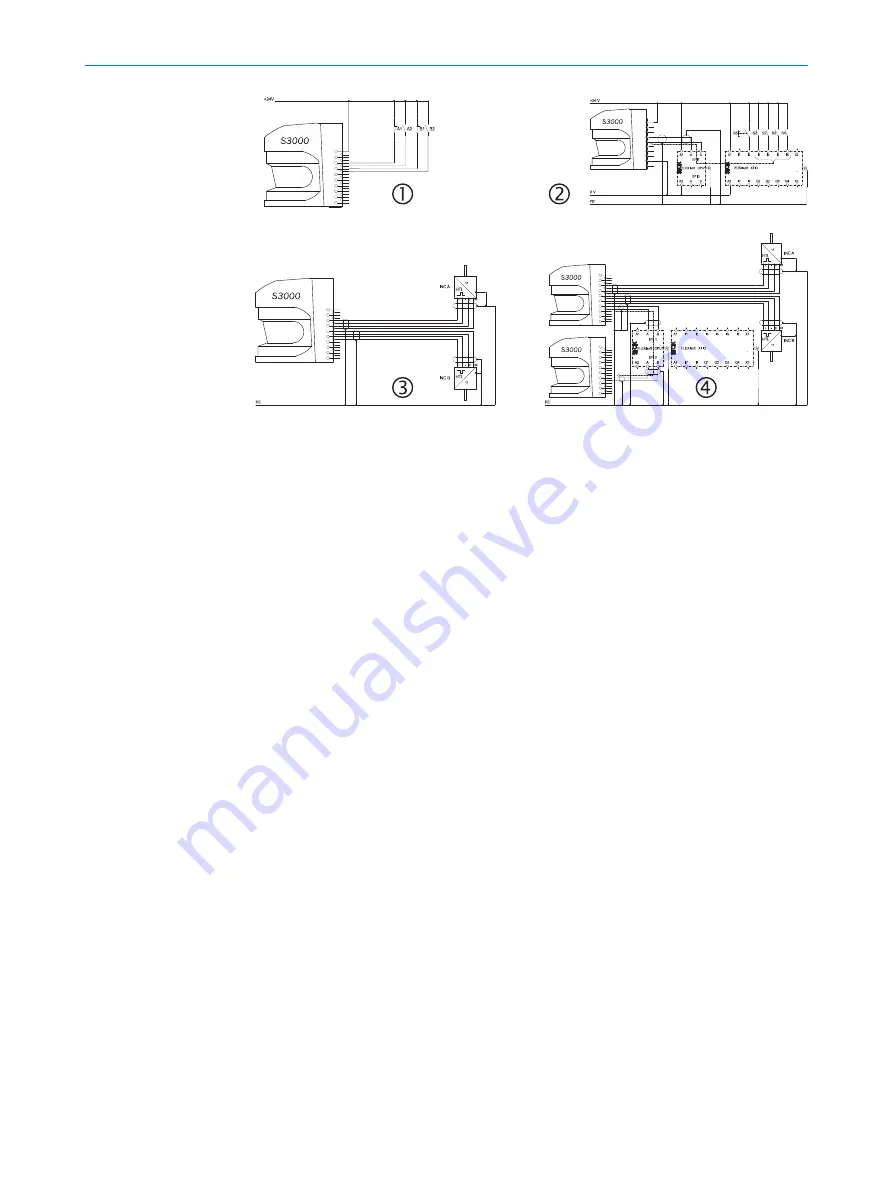
Figure 71: Possible ways of monitoring case switching
1
Local static inputs
2
External static inputs via EFI
3
Local dynamic inputs
4
Speed information via EFI
Static control inputs on the S3000 Advanced, Professional and Expert
•
Locally on the S3000
•
Externally via EFI (e.g., using a Flexi Soft safety controller)
Dynamic control inputs for connecting incremental encoders on the S3000 Profes‐
sional and Expert
•
Locally on the S3000
•
Externally via EFI (e.g., using another S3000)
Static and dynamic control inputs for connecting incremental encoders on the S3000
Expert and Remote
•
Externally via EFI (e.g., using another S3000)
Stand-alone operation
In stand-alone operation of a device, you use the local inputs of the device.
The S3000 Advanced has two dual-channel static control inputs.
The S3000 Professional and the S3000 Expert have four dual-channel control inputs.
Of these four control inputs, two are static (A and B), the other two (C and D) can be
used as both static control inputs and also dynamic control inputs.
b
Activate the inputs you want to use for monitoring case switching.
If you activate the
Use speed
option, you can use speed ranges for monitoring case
switching.
EFI system
If devices are connected together via EFI, the safety laser scanner can receive control
commands from other devices, e.g., a second safety laser scanner or Flexi Soft safety
controller. For the supported control commands of the safety laser scanner,
.
In an EFI system, you configure which device you want to use for obtaining the input
information.
CONFIGURATION
7
8009942/ZA18/2019-11-14 | SICK
O P E R A T I N G I N S T R U C T I O N S | S3000
93
Subject to change without notice













































