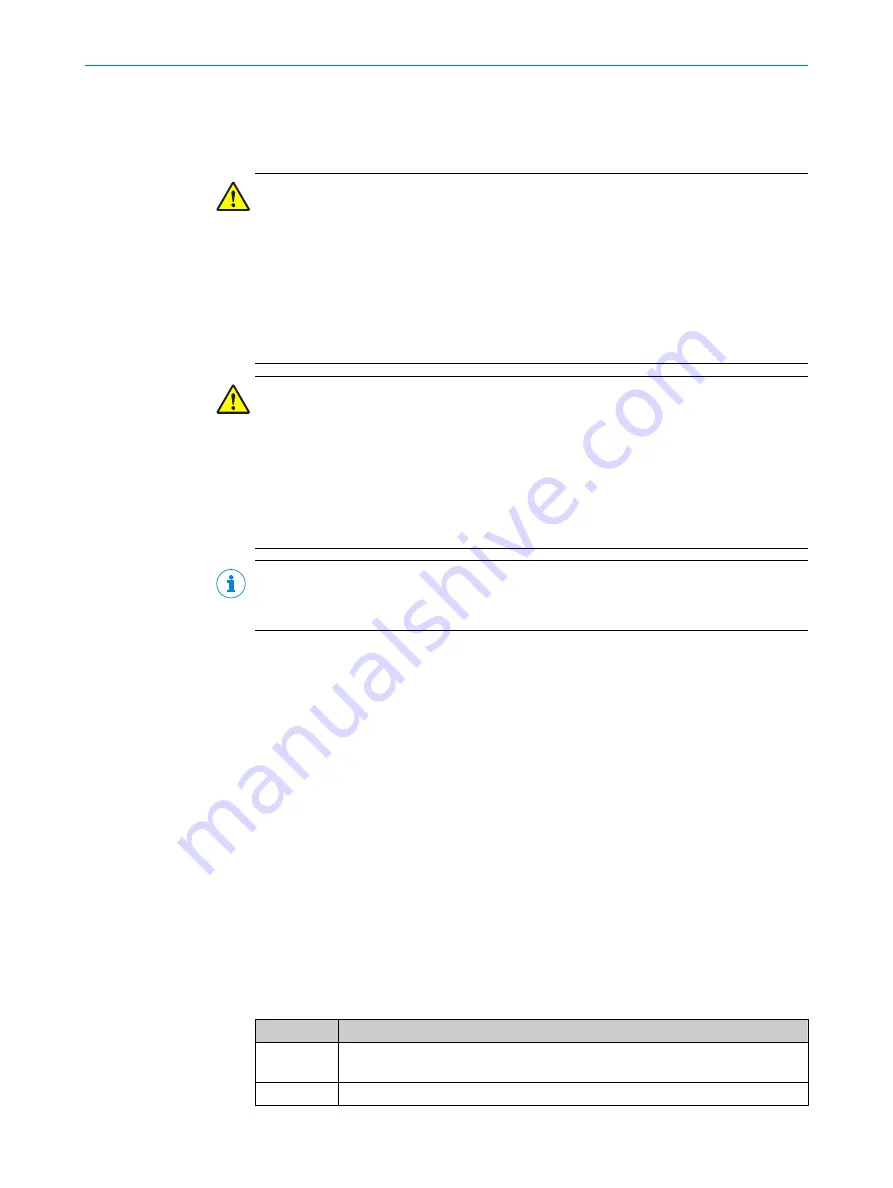
10
Troubleshooting
10.1
Response to errors
DANGER
Ineffectiveness of the protective device
Persons and parts of the body to be protected may not be recognized in case of non-
observance.
b
Immediately shut the machine down if the behavior of the machine cannot be
clearly identified.
b
Immediately put the machine out of operation if you cannot clearly identify or allo‐
cate the fault and if you cannot safely remedy the fault.
b
Secure the machine so that it cannot switch on unintentionally.
WARNING
Ineffectiveness of the protective device
Persons and parts of the body to be protected may not be recognized in case of non-
observance.
b
Do not do repair work on device components.
b
Do not make changes to or manipulate device components.
b
Apart from the procedures described in this document, the device components
must not be opened.
NOTE
Additional information on troubleshooting can be found at the responsible SICK sub‐
sidiary.
10.2
Diagnostics
The following diagnostic options are available:
•
7-segment display
•
LED indicators
•
CDS (Configuration & Diagnostic Software)
•
Alarms (PROFINET diagnostic messages)
The following signals indicate fault-free operation:
•
The green LED is illuminated
•
The dot on the 7-segment display is flashing
10.3
Error and status indications of the LEDs
Overview
This section describes the meaning of the error and status indications of the LEDs and
how you can respond.
Meaning of the LEDs
Table 21: Meaning of the LEDs
LED
Meaning
Ë
LED illuminated = PROFIsafe communication active, no fault
LED flashing at 0.5 Hertz = Operator acknowledge requested by the FPLC
Ê
LED illuminated = Device passive or has a fault
10
TROUBLESHOOTING
100
O P E R A T I N G I N S T R U C T I O N S | S3000 PROFINET IO, S3000 PROFINET IO-OF
8013291/ZA19/2019-11-14 | SICK
Subject to change without notice
















































