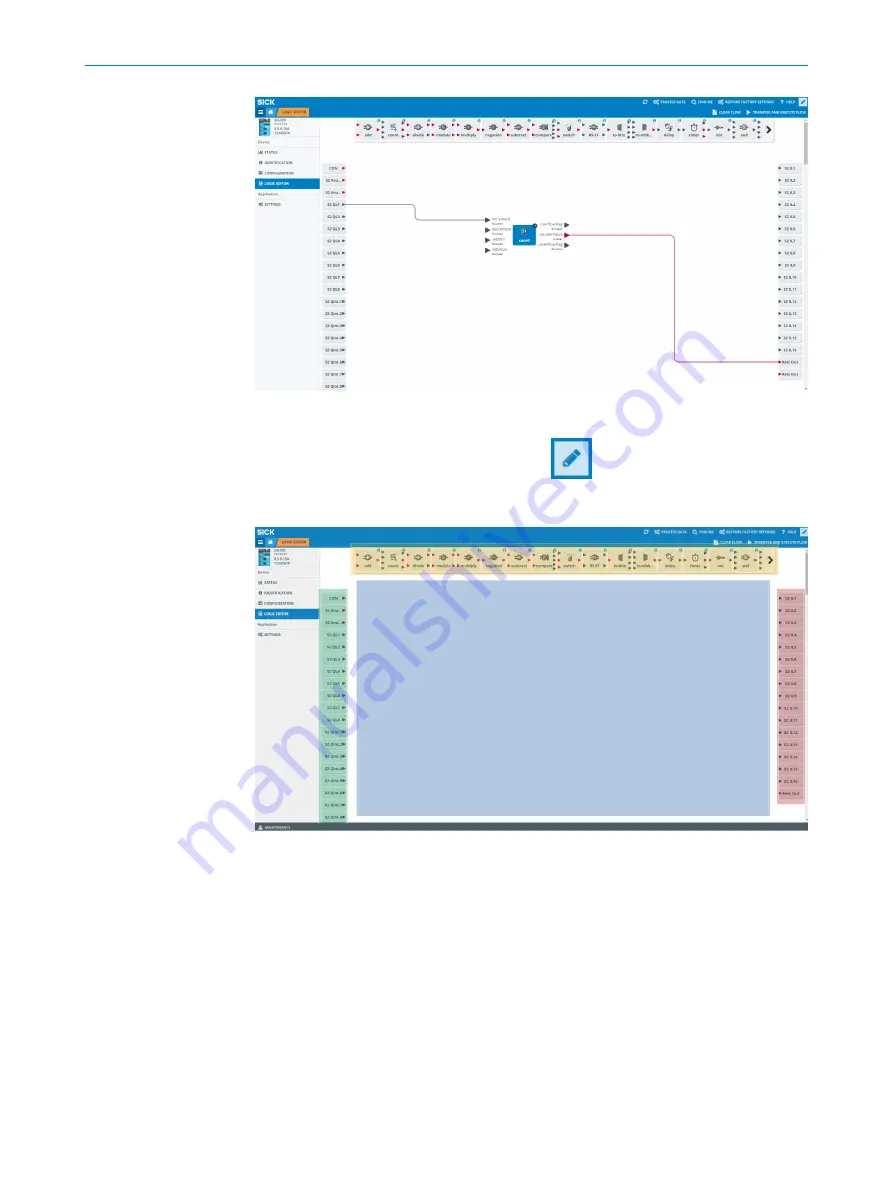
Figure 23: Editing Mode
5.
To start with a new configuration, click on
EDIT
in the upper right corner.
Overview
Figure 24: Logic editor screen
•
orange: logic blocks
•
green: inputs
•
red: outputs
•
blue: workspace
8
DEVICE FUNCTIONS
104
O P E R A T I N G I N S T R U C T I O N | Sensor Integration Gateway - SIG200
8017853.1D0S/2021-11-04 | SICK
Subject to change without notice
















































