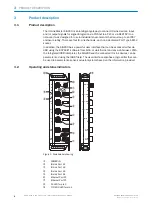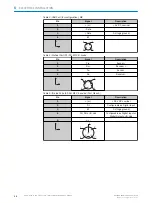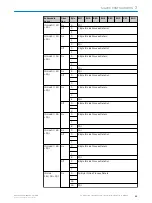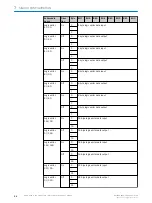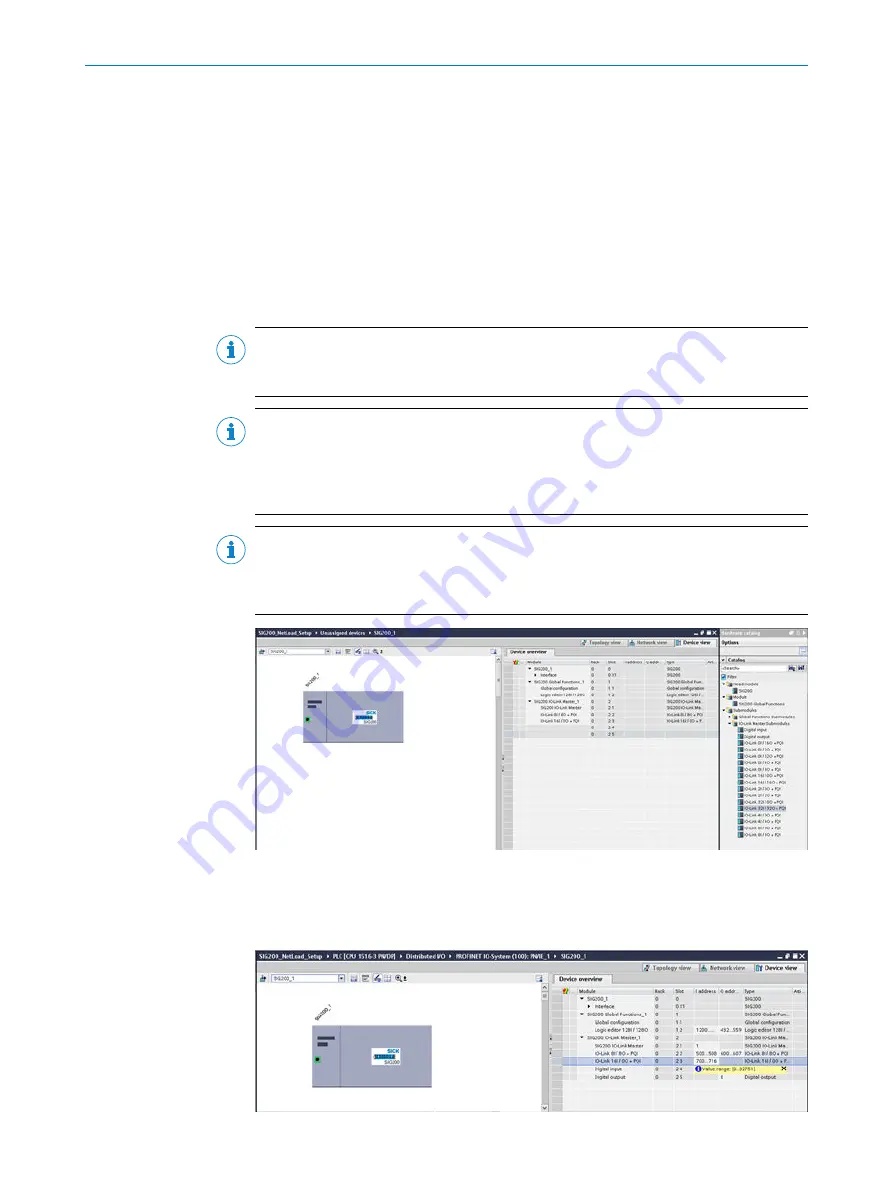
Next, the various subslots (2 to 5, corresponding to IO-Link ports 1 to 4, to which
IO-Link or standard I/O devices are connected) must be configured. In the catalog on
the right, select a suitable IO-Link submodule according to the process data length of
the IO-Link device. Drag and drop to the appropriate subslot (2 to 5).
Subslot 2.2. is linked to SIG200 Port S1.
Subslot 2.3 is linked to SIG200 Port S2.
Subslot 2.4 is linked to SIG200 Port S3.
Subslot 2.5 is linked to SIG200 Port S4.
Refer to the documentation for the IO-Link device for the required process data lengths
of the IO-Link device.
NOTE
When using the IO-Link device in SIO mode, use a digital input or digital output module
at the corresponding subslot.
NOTE
There is no parameterization for pin 2. Pin 2 is always 0 if there is no physical connec‐
tion. If a physical connection exists, the signal is automatically transmitted without
further parameterization and access can be made via SIG200-IO-Link master subslot
2.1.
NOTE
In order to get valid process data for the logic editor submodule 1.1, the Profinet input
and output process data in the logic editor must be connected (
).
Figure 8: Device overview
7.1.1.5
Addressing modules
The I/O addresses can be selected and changed by selecting the IO-Link modules.
7
SIG200 CONFIGURATION
18
O P E R A T I N G I N S T R U C T I O N | Sensor Integration Gateway - SIG200
8017853.1D0S/2021-11-04 | SICK
Subject to change without notice