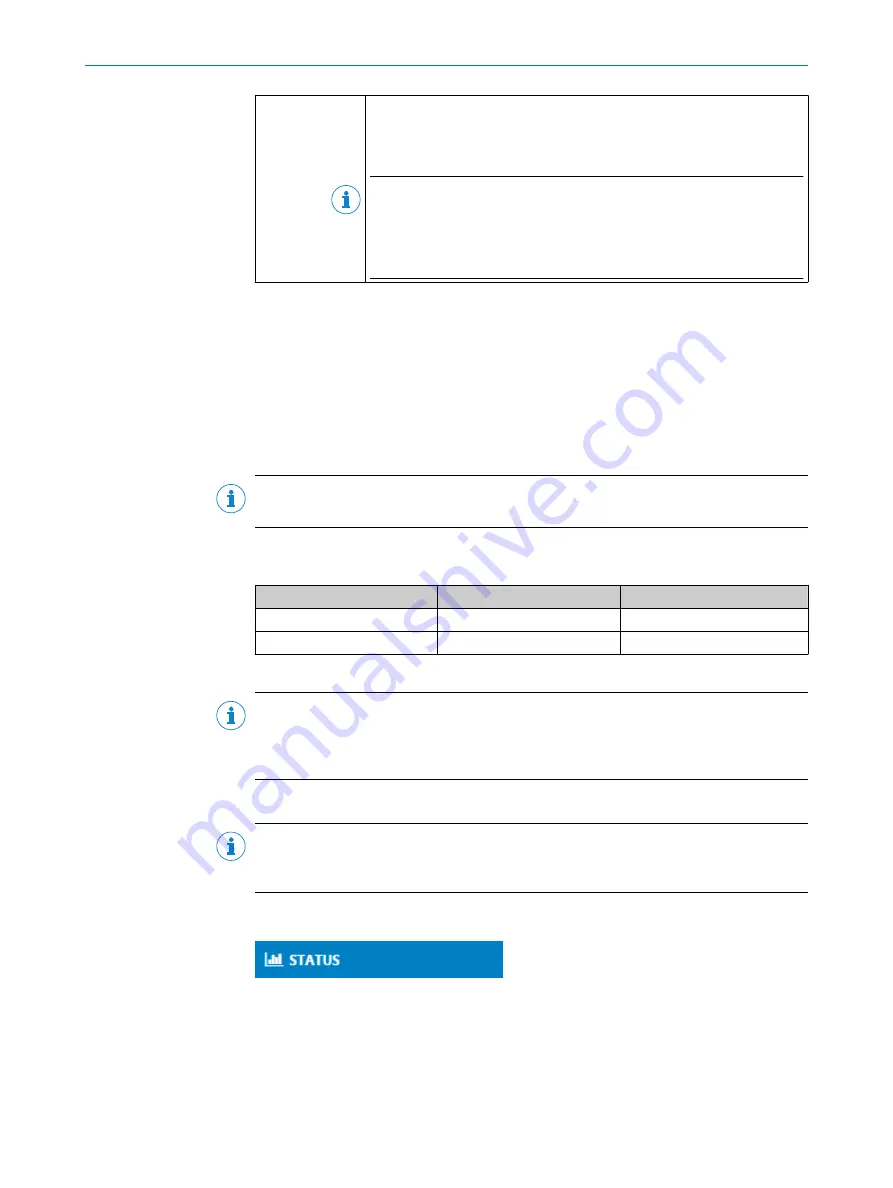
RUN
Click the
RUN
button to change the user access level from
RUN
(read-only)
to
MAINTENANCE
. The default password is “main”. The device settings on
the
CONFIGURATION
(parameterization),
LOGIC EDITOR
and
SETTINGS
pages can
only be adjusted in
MAINTENANCE
mode.
NOTE
The device settings on the other pages are grayed out and cannot be
adjusted until
MAINTENANCE
mode is activated.
Please ensure that you have clicked on the Edit button on the top right
corner as well if you would like to do any configurations.
7.3.2.1
User login and editing mode
To change SIG200 settings, you must log in at the
Maintenance
user level (read and write
access). By default, you are logged in at the
Run
(read-only) user level, where you can
only view data and parameterization. If you want to change the user, click on the user
icon at the bottom left of the page. Select the desired user name in the dialog. If a user
other than “Run” is selected, the corresponding password must also be entered.
If the
Keep me logged in
option is activated, the last user remains saved even if the
parameterization tool (SOPAS ET or web browser) is closed.
NOTE
Saving the user in a web browser may depend on the cookie settings.
The following table shows the available users and their initial password:
Table 11: User / Passwords
User
Initial password
Role
Run
(none)
Read configuration
Maintenance
main
Read and write configuration
Please
for details on changing passwords.
NOTE
As of firmware version 1.2.0, you are automatically prompted to change the password
for the “Maintenance” user when logging in for the first time. Please remember this
password. If you have changed and forgotten the password, contact SICK Service.
If you click
Login
, you can also change the password of the logged-in user.
NOTE
In terms of cybersecurity of the device, changing the default password of the “Mainte‐
nance” user is strongly recommended.
7.3.3
STATUS
page
The
STATUS
page is the home page for the SIG200. It provides an overview of the
current module status and device function.
SIG200 CONFIGURATION
7
8017853.1D0S/2021-11-04 | SICK
O P E R A T I N G I N S T R U C T I O N | Sensor Integration Gateway - SIG200
49
Subject to change without notice
















































