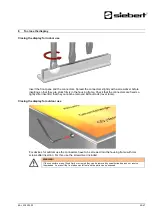BAL XC420 2.00
24/47
Configuration of the display
Connecting the display
With displays of the type ...-03 with S0- or RS485 interface the configuration is done via the USB
interface of the display. A matching cable is enclosed in delivery.
With displays of type ...-04 the configuration can also be carried out via Bluetooth.
For configuration via Bluetooth, you need a Bluetooth-enabled PC. If your PC does not have a
Bluetooth interface, you need an USB-to-Bluetooth converter. Siebert offers such a converter Before
the configuration via Bluetooth can be carried out via Bluetooth, the Bluetooth coupling between the
PC and the display must be initialized (see chapter Bluetooth connection)
With displays of the type ...-05 with Ethernet interface the configuration is done via the Ethernet.
Please have ready the following items:
A cross-type Ethernet cable if you connect the PC for configuration directly with the display.
A patch cable, if, for configuration, you connect the PC over a switch or router with the display.
Control concept
The configuration of the display is done in several steps, which you are guided through by the Siebert
'SolarDisplayConfigurator'. Here each step has an own dialog box. As the next step will not be called
up before all previous entries are correct a faulty operation is almost impossible.
In the left column of the dialog box the steps required for configuration are listed. The current step is
highlighted in color.
The buttons which let you navigate through the various steps are in the bottom line:
With the buttons Next and Back you go forward to the next step or backward to the last step.
With the button Cancel you can stop the configuration at any time.
With the button Help you open this operating instructions.
The button Info indicates the version of the software.
In the following the dialog boxes of all steps are described. The sequence of steps varies depending
on the configuration settings. For help please read the section on the current step.