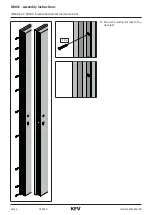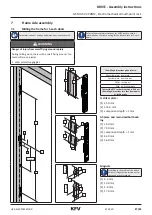01.2020
38/45
H39.ELEKS014EN-00
DRIVE - Assembly instructions
GENIUS 2.2 PANIC, Electromechanical multi-point lock
8.3.3
Testing the functioning of the optional access
control system
If an optional access control system (e.g. a fingerprint
scanner) is to be installed in combination with the
GENIUS 2.2 PANIC, refer to the relevant instructions for
information about commissioning and testing.
8.4
Troubleshooting
8.4.1
Malfunction of the lever handle/ pushbar
If the lever handle/ the push bar does not return to its
original position by itself, there is a malfunction.
f
Check the routed pocket for dimensional accuracy.
f
Check that the lever handle/ the push bar is correct
-
ly seated.
f
Check that the door hardware is correctly seated.
If the lever handle does not return to its original posi
-
tion by itself, the multi-point lock must be checked by
KFV.
8.4.2
Malfunction of the profile cylinder
f
If you cannot remove the key, dismount the profile
cylinder and check it for malfunction.
f
If the profile cylinder does not function faultlessly,
replace the cylinder and repeat the test step.
If the profile cylinder functions faultlessly, there is a
mechanical disorder in the multi-point lock.
8.4.3
Malfunction of the magnetic sensor
If the GENIUS 2.2 PANIC does not move to the locking
position, check the function of the magnetic sensor. To
do this, open the door and hold a magnet to the mag-
netic sensor (see chapter 4.2 and ).
f
The magnetic field sensor is working correctly if the
GENIUS 2.2 moves to the locking position. Check the
position of the magnet and the airgap and adjust
this according to the specification (3.5 mm+- 1.5
mm).
f
Then carry out a manual adjustment of the magnet-
ic sensor (see chapter 8.6).
8.4.4
Malfunction due to block movement
If due to a block movement, the GENIUS 2.2 PANIC
does not move completely to the locking position, an
acoustic error signal will sound and the status LED will
flash red.
f
Check whether the locking elements run smoothly
into the frame parts. If this is not the case, adjust
the frame parts.
8.5
Serviceability
In accordance with DIN EN 179 and DIN EN 1125, the
activating forces must be recorded and documented for
the initial installation.
Verwenden Sie hierfür das „Prüf- und Wartungs-Pro
-
tokoll“ aus der Bedienungsanleitung.