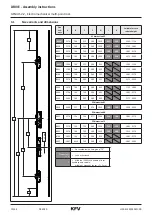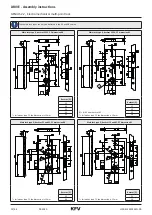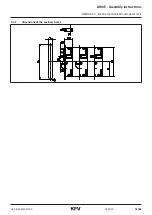DRIVE - Assembly instructions
GENIUS 2.2, Electromechanical multi-point lock
02.2020
24/44
H39.ELEKS013EN-00
5.4.2
Via the analogue connection
To obtain a connection via the analogue connection, establish a plug connection with the KFV cable.
KFV cable
Cable ID Band colour Cable colour
Connection
GENIUS 2.2 A
Connection
GENIUS 2.2 B
Function
0
1
+
-
4
7
0
Black
grey
-
0: input
Switchover day/night mode
1
Brown
Yellow
-
1: input
Switchover day/night mode
+
Red
White
2: + 24VDC
2: + 24VDC
Operating voltage (+) 24 V DC
-
Blue
Brown
3: - GND
3: - GND
Operating voltage (-)
4
Yellow
Green
4: input
4: input
External unlocking signal
7
Violet
Pink
-
7: output
Feedback contact
White
Blue
-
-
Shield for power supply
Establish plug connection for GENIUS 2.2 A
+
-
4
1
2
+
-
4
f
Establish a plug connection with
the KFV cable [1] and the green
PTR plug [2].
f
Tighten the screws of the PTR
plug by hand so that the wires
of the cable will not be able to
loosen themselves.
Check the firm seating.
+
-
4
1
+
-
4
f
Insert the green PTR plug
[1] into the connection with
the designation 2 to 4 of the
A-opener.
f
Route the cable and connect it
to a power supply and optionally
to an analogue access control
system (see chapter 4.3).
Summary of Contents for GENIUS 2.2
Page 2: ......