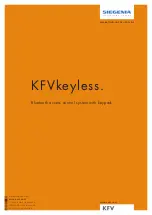11
Last update: 03.2014
Operating instructions
KFVkeyless
3.2.4 Teaching in unilaterally disconnected device again
If you only delete the connection with the "KFVkeyless" device in the Bluetooth settings on your mobile
phone, it is no longer possible to open the door, however, the connection is not deleted in the module. This
means that as soon as you and your mobile phone are in the range of the module and Bluetooth is switched
on on your mobile phone, you will receive a new pairing request on your mobile phone. The following steps
show how you can teach in your mobile phone to the module again.
The mobile phone must be deleted in the module if the further teaching in of the mobile phone and the recur-
rence of another pairing request on the phone are not required. See chapter 3.2.2. for further information.
New Link Key
Beeper
Lighting
Requirements:
– Bluetooth is activated on your mobile phone.
– You are within the range of the module.
– You have received a pairing request on the mobile phone.
1.
Type the 6-digit door PIN
of the relevant module into the input field of the pairing request on the Smartphone.
Confirm
procedure with
OK.
The mobile phone has been successfully
taught in.
2 x
2 ascending tones
The programming mode has been exited
automatically.
-----------
-----------
The door unlocks.
-----------
-----------
3.2.5 Blocking mobile phone user (not deleting!)
The
blocking
of a code or a user can only be carried out via the app. See chapter 5.4.6. for further infor-
mation
4 Settings
The majority of the KFVkeyless settings can only be undertaken via our app which was specially developed
for this purpose (see chapter 5).
4.1
Duration of re-activation
The reactivation of KFVkeyless takes 2 seconds.
4.2
Setting user-specific range/touch function
A user-specific setting of the range and/or the touch function for opening the door can only be carried out
via app. See chapter 5.4.4. and 5.4.5. for further information
4.3
Setting lighting
The setting of the lighting mode can only be undertaken via a
pp
. See chapter 5.3.3. for further information
4.4
Setting beeper
The setting of the beeper can only be carried out
via app
. See chapter 5.3.4. for further information.