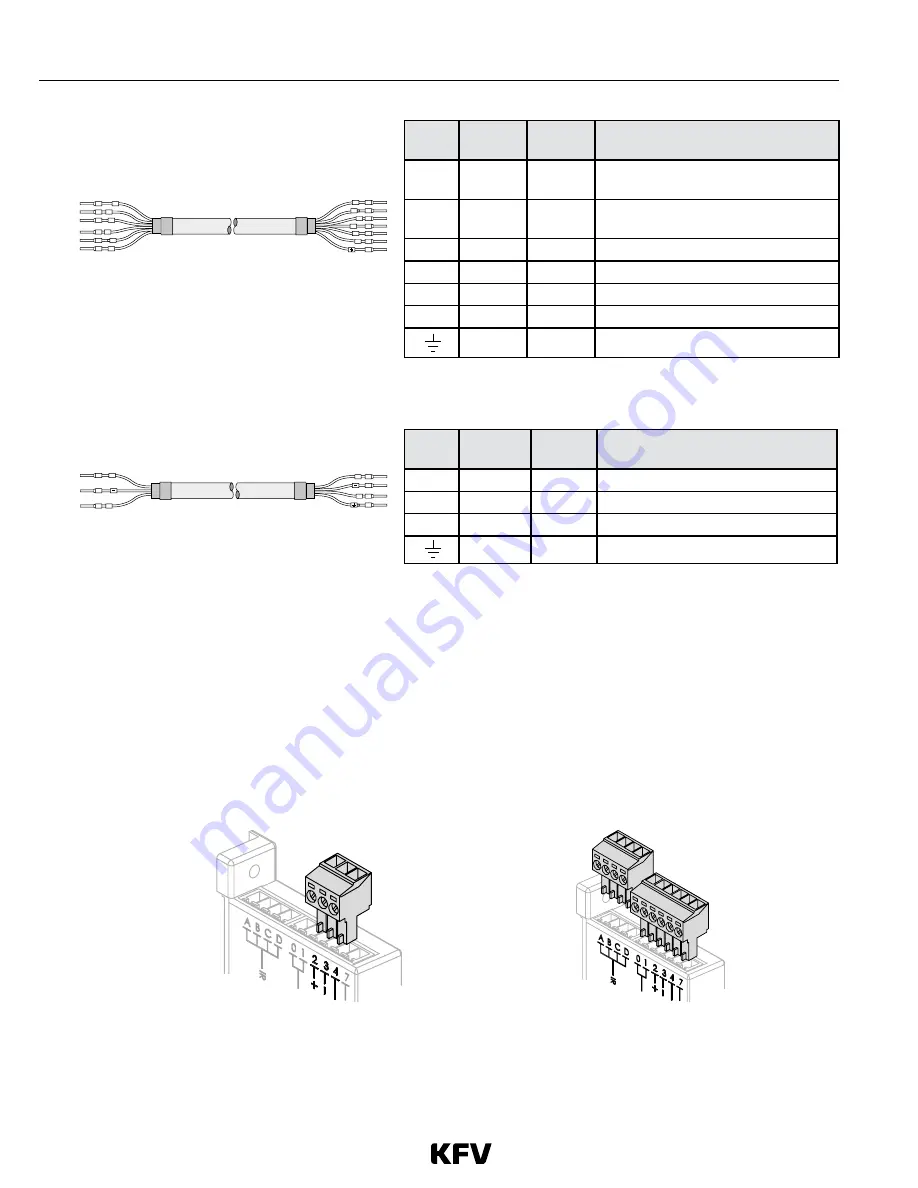
6
Last update: 01.08.2013
GENIUS
Assembly instructions
Type K
Cable
no.
Band
colour
Cable
colour Function
4
Yellow
Green
External "unlock" signal
--
Blue
Brown
Operating voltage (--) negative
+
Red
White
Operating voltage (+) 24 V DC
White
Blue
Shield
Fig. 7: Cable type K (connects Genius to power
supply)
Type E
Fig. 8: Cable type E (connects Genius - type A only-
to power supply)
0
1
2
3
4
7
0
1
4
7
+
-
4
+
4
+
Cable plugs for the GENIUS door lock
•
To facilitate installation of the GENIUS door lock, the plug can be removed by pulling it upwards.
•
There are letters on the plug to indicate where the various cables should be plugged in.
2 3
4
2
3
4
A
B C
D
0
1 2
3
4
7
GENIUS type A
GENIUS type B
Fig. 9: Cable plugs for the GENIUS door lock
Cable
no.
Band
colour
Cable
colour Function
0
Black
Grey
Switching between
day/night mode
1
Brown
Yellow
Switching between
day/night mode
4
Yellow
Green
External "unlock" signal
7
Violet
Pink
Indicating door/lock status
-- /3
Blue
Brown
Operating voltage (--) negative
+ /2
Red
White
Operating voltage (+) 24 V DC
White
Blue
Shield
Summary of Contents for KVF Genius
Page 2: ......
Page 15: ...13 Last update 01 08 2013 Assembly instructions GENIUS ...


































