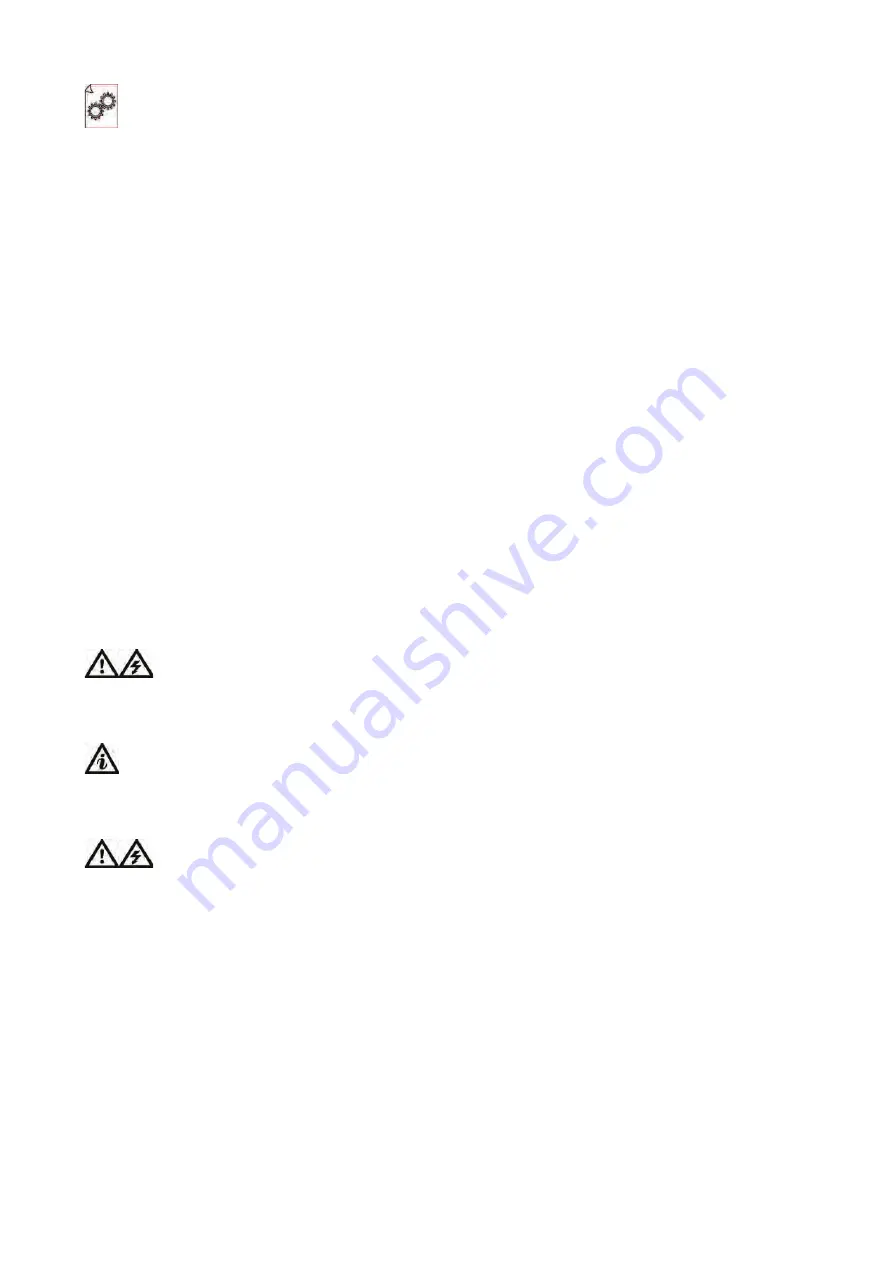
IV306E Rev. 004 Siel S.p.A.
Page 32 of 37 + 12 Tables, 14 F FR
Issued date: 2014-03-24
Emergency device (EPO) operation
The UPS is equipped with an electronic emergency device (EPO) to simultaneously stop the
operation of the rectifier, inverter and static switch, and thus stop the supply to the load in emergency
conditions.
This emergency device can be remotely activated by pressing an emergency pushbutton (of the
normally-closed type), located near to the load that is being protected.
Extreme care must be exercised, as this circuit stops the whole UPS, causing loss of supply to the load!
When in operation, this emergency device keeps the alarm condition stored so that the load remains
completely insulated.
To restore normal operation, use a screwdriver (preferably an electrically-isolated one) on the
appropriate pushbutton on the customer interface board.
Be extremely careful, because this panel can only be removed with a tool not provided with the
equipment and, therefore, this operation should only be carried out by trained technical personnel
(dangerous voltages are present in the vicinity of the board).
Consequently, when restoring the UPS to normal operation, observe the same safety measures adopted
when carrying out servicing activities.
After a few seconds the UPS will feed the reserve load and will simultaneously activate the acoustic
alarm, which can be muted by pressing the corresponding key.
Make sure the Battery voltage OK signal appears on the display, then press the Inverter ON
pushbutton (pushbutton 6 in Figure 4) and at the same time press the Inverter Running Confirmation
pushbutton (pushbutton 7 in Figure 4) on the control panel.
After about 15 seconds the UPS will switch the load to the inverter.
After this the UPS will operate regularly.
FUSES
Power and auxiliary fuses are not usually accessible (it is necessary to open the electronics
bay with a tool not provided with the equipment).; the operation of one of these fuses always points to
a fault in the appliance and they must never be reset by the user; they must only be replaced by persons
trained by SIEL S.p.A., and only after finding and repairing the fault.
Only the fuses of the reserve network (FR1, FR2, FR3, positioned immediately above the reserve
network disconnecting switch S4) can trip in case of a load overcurrent; in this case replace these with
fuses of the type indicated on table 12.
Note that these fuses can only be accessed by removing the sheet steel panel placed over the
disconnection switches. Caution: this panel can only be removed with a tool not provided with the
equipment and, therefore, this procedure should only be carried out by trained technical personnel
(dangerous voltages are present in the vicinity of the board).
OPTIONS
The various options are listed on table 11.
For each option, it is specified whether this can be housed in the existing structural work or whether an
additional cabinet is required, whether this must be fitted in a container detached from the UPS,
whether it is a software to be loaded on the computer or whether the possibility of fitting it on board
the machine is only possible after ad hoc sizing.
















































