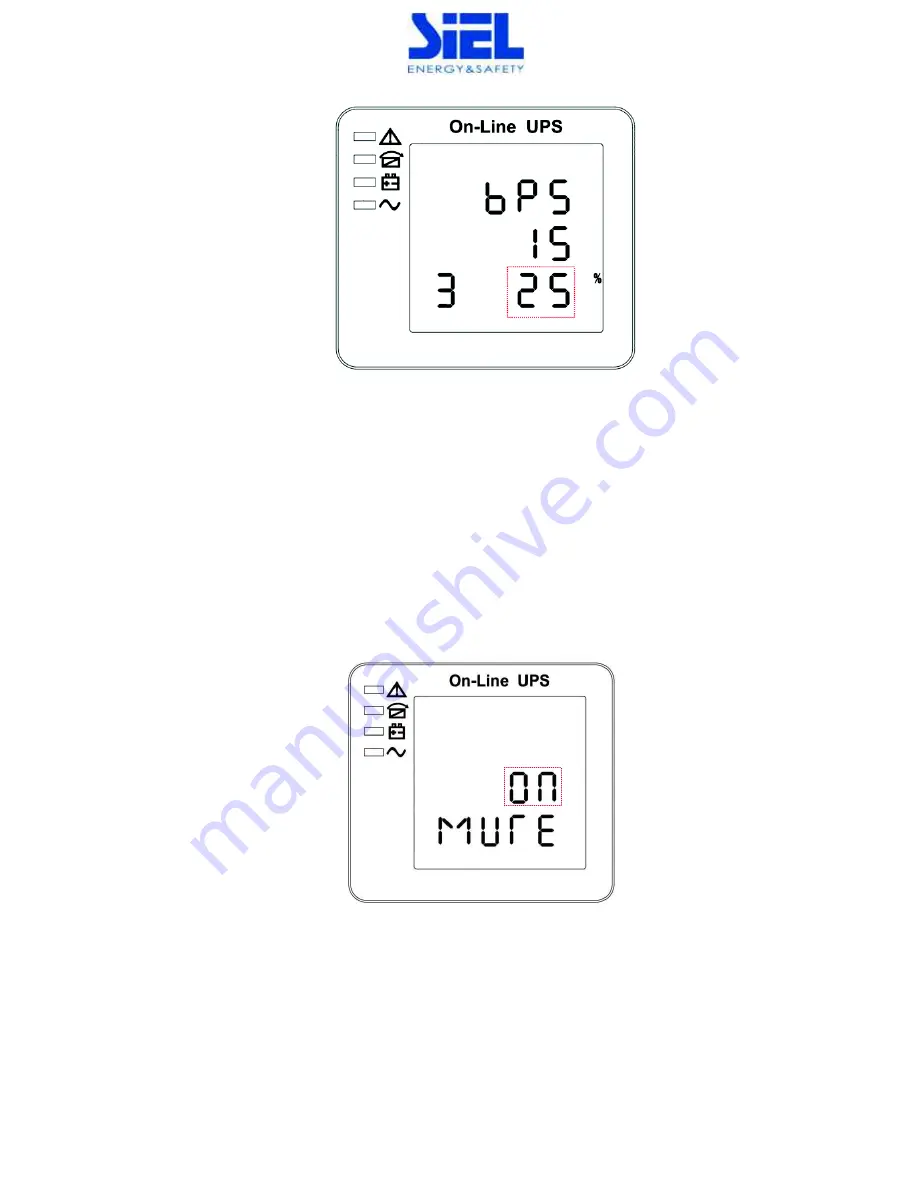
IV405E Rev.000 SIEL S.p.A.
Data di emissione: 2018-06-22
Pag. 34 di 50 + FR
4.4.7 Bypass voltage lower limit setting
Bypass voltage lower limit setting (Note: Inside the broken-line is the flashing part.)
In
the bypass voltage upper limit setting press “
ON
” or
in
parallel ID setting press “
OFF
”, it goes
to the bypass lower limit setting. The bypass lower limit line flashes as in above picture. (“
-
” for
negative, positive does not have any symbol.)
U
se button “
P
” to set the different bypass voltage
lower limit. The bypass voltage lower limit range is 10%, 20%, 30%, 45%.
ཱ
Press
“
ON
”
to exit the
bypass voltage lower limit setting and save the bypass voltage lower limit setting value and goes to
buzzer mute setting.
ི
Press
“
OFF
”
to exit the bypass voltage lower limit setting and goes to bypass
upper limit setting.
4.4.8 Buzzer Mute Setting
Buzzer Settings (note: red dashed box is the scintillation part
In
the bypass voltage low limit setting press “
ON
” or
in battery self-
test setting press “
OFF
”, it
goes to buzzer setting. The scintillation of setting state shows as the figure (Note: ON shows MUTE,
OFF shows NO MUTE).
P
ress button “
P
” for Mute Cycle Settings, mute choice has On and Off.
ཱ
Press button
“ON” exits mute setting
and save mute setting state and change to battery self-test
settings.
ི
P
ress button “
OFF
” exits mute setting and change to bypass voltage lower limit setting.
















































