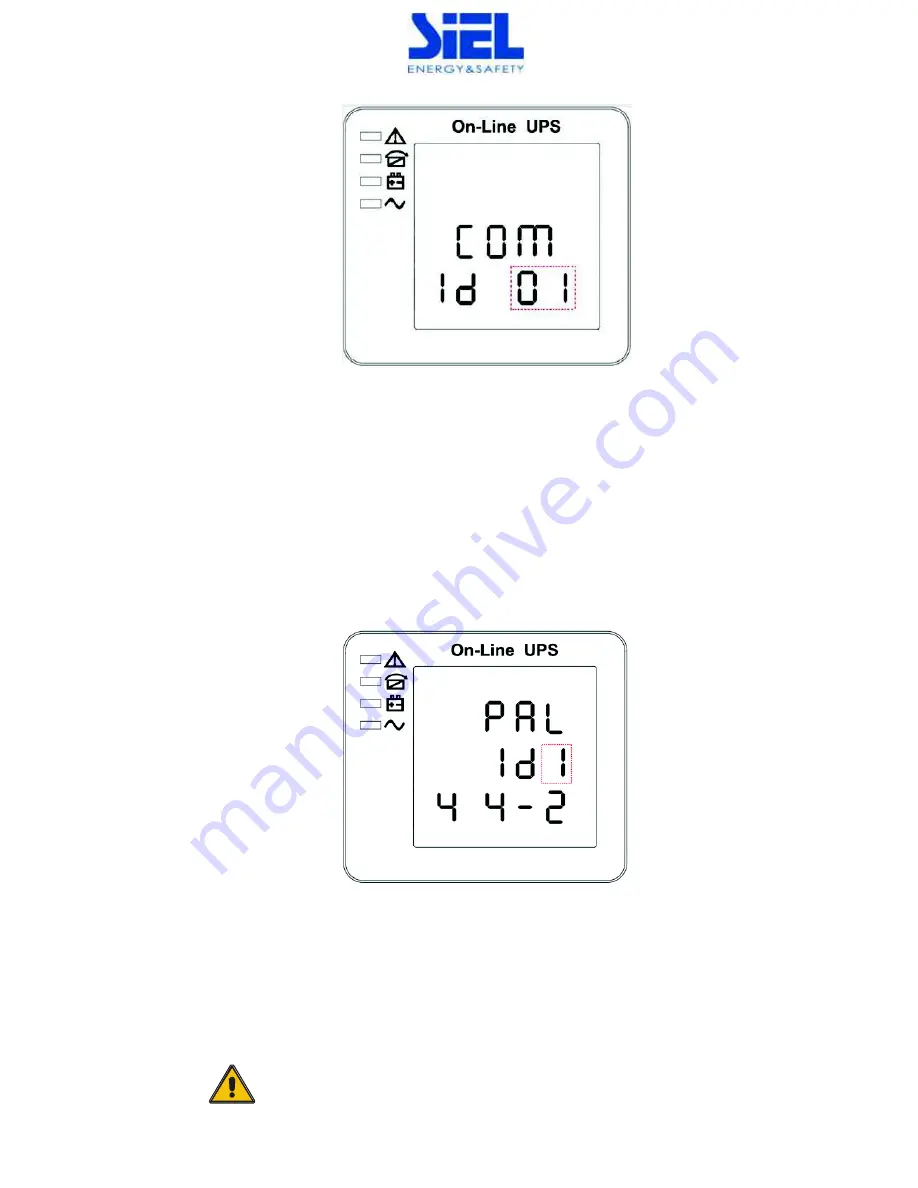
IV405E Rev.000 SIEL S.p.A.
Data di emissione: 2018-06-22
Pag. 36 di 50 + FR
4.4.11 Device address setting
Device address setting(Note: the information in the red box will be flashing)
Press
“
ON
”
under the battery temperature compensation sensor switch setting or press
“
OFF
”
under parallel ID set- ting, goes to the device address setting. The setting state flashes as
above picture shows (Note: device address is1~15, it is the MODBUS device address at RS232 &
RS485 communication ports.
Ԙ
Press
“
P
”
to set the address, with options 1~15. When battery
temperature sensor is open, can choose 1~10 & 13~15; If it
’
s parallel mode and device address
<= parallel quantity, device address= parallel ID.
ԙ
Press
“
ON
”
to exit the device address setting
and save the device address setting value and parallel ID setting. (Note: Under single UPS mode,
until this device address setting save and exit, single UPS setting is done.)
Ԛ
Press
“
OFF
”
to exit
the device address setting and transfer to battery temperature compensation sensor setting.
4.4.12 Parallel ID setting
Parallel ID setting (Note: Inside the broken-line is the flashing part.)
When in device address setting pre
ss “
ON
” or when under parallel quantity setting press “
OFF
”,
it goes to the parallel ID setting. The parallel ID flashes as in above picture.
U
se button “
P
” to set
the different parallel ID. The parallel ID range is 1~4.
ཱ
press
“
ON
” to exit the parallel ID setting
and
save the parallel ID setting value and goes to parallel quantity setting.
ི
press
“
OFF
” to exit the
parallel ID setting and goes to device address setting.
CAUTION!
Parallel cable cannot be connected when setting the parallel
parameters.















































