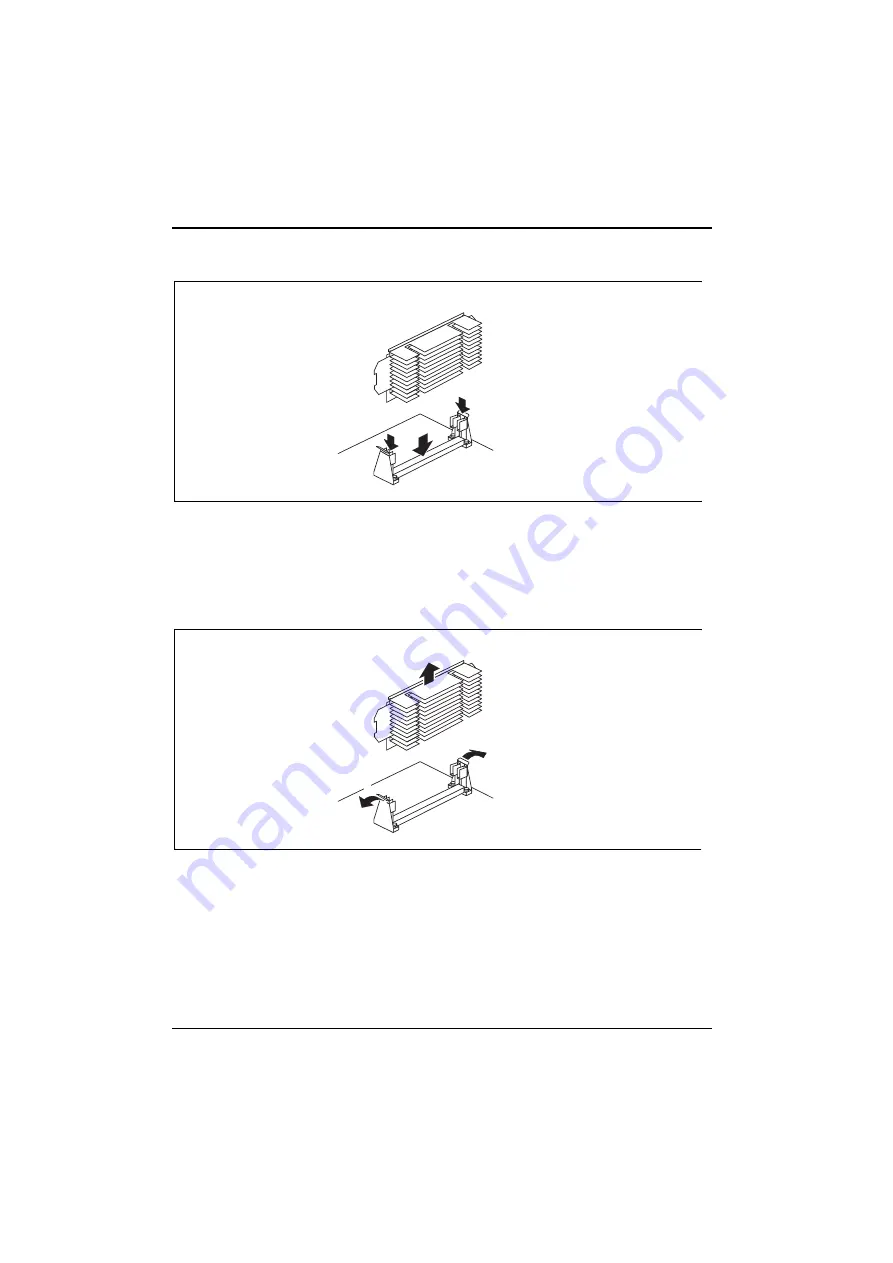
Add-on modules
14 - English
A26361-D1085-Z120-4-7419
Installing the Celeron
Place the Celeron in the holder.
Push the Celeron down in the holder and press it into the slot until it snaps into place.
Set the clock frequency of the new processor using switches 5 to 8 of the switch block.
If the Celeron has a fan, attach the associated cable to the fan connector (FAN) on the system
board.
Removing the Celeron
2
1
1
If the Celeron is equipped with a fan, then disconnect the plug-in connection of the related
cable.
Press the two side holders somewhat outward while pulling the Celeron upward out of the
socket.
Summary of Contents for D1085
Page 16: ......




































