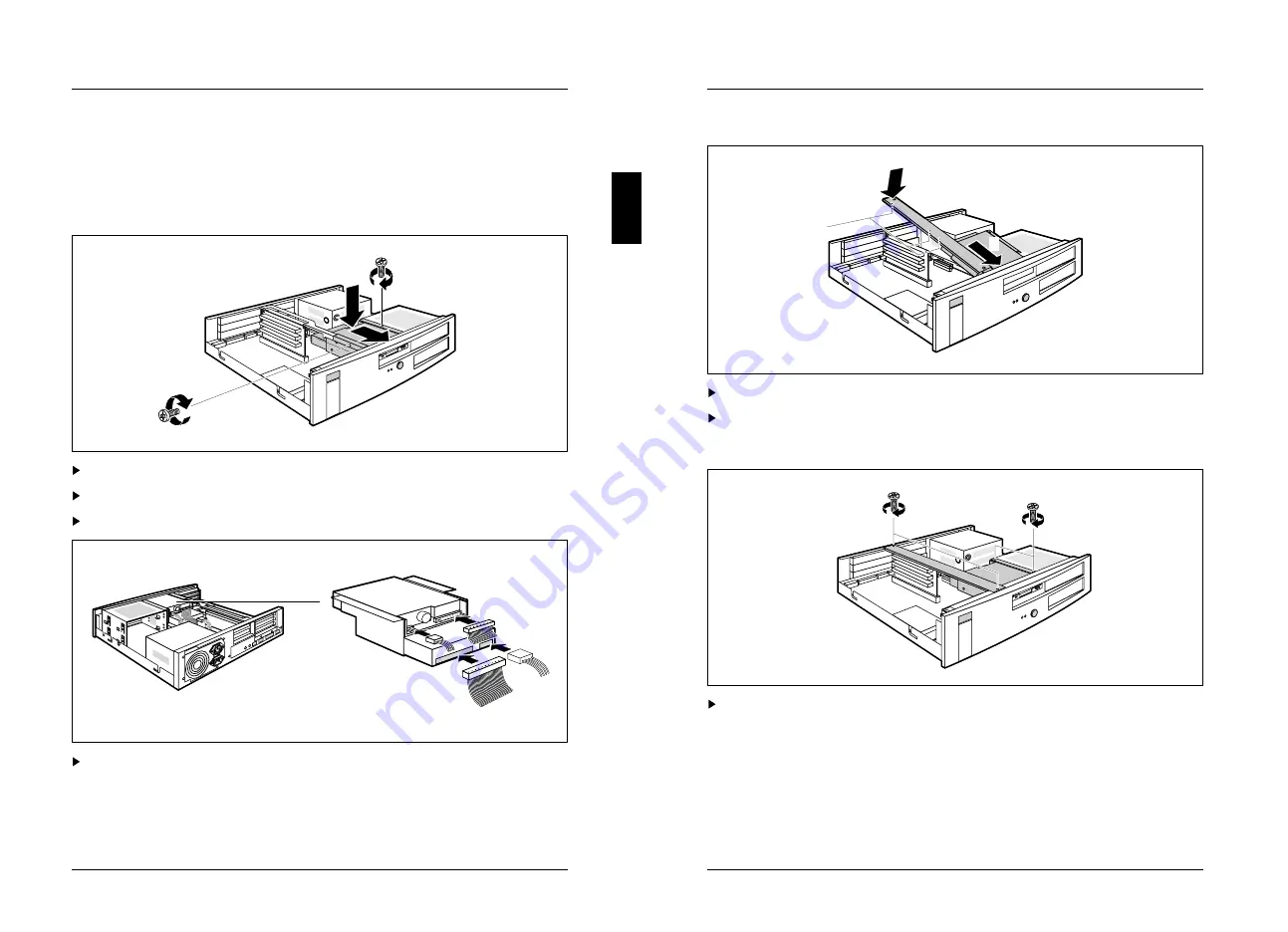
System
unit
Installing the drive carrier
How you install the drive carrier depends on whether it was screwed onto the metal
stud or whether it and the metal stud are a single part.
Drive carrier was screwed onto metal stud
1
3
3
2
Insert the drive carrier into the system unit in the direction of the arrow (1).
Push the drive carrier in the direction of the arrow up to the stop (2).
Fasten the drive carrier with the two screws (3).
Connect the data and power lines to the floppy disk drive and the hard disk
drive.
A26361-K381-Z129-3-7619
11
System unit
Drive carrier and metal stud are a single part
2
1
a
Insert the drive carrier into the system unit in the direction of the arrow (1).
Press the drive carrier down until it rests on the housing (2).
Ensure that the retaining clips (a) on the lower part of the stud are correctly
attached to the slot board.
Fasten the drive carrier with the four screws.
12
A26361-K381-Z129-3-7619











































